Lenovo 10243WU Support and Manuals
Get Help and Manuals for this Lenovo item
This item is in your list!

View All Support Options Below
Free Lenovo 10243WU manuals!
Problems with Lenovo 10243WU?
Ask a Question
Free Lenovo 10243WU manuals!
Problems with Lenovo 10243WU?
Ask a Question
Popular Lenovo 10243WU Manual Pages
Lenovo IdeaPad Z370/Z470/Z570 User Guide V1.0 - Page 1


IdeaPad Z370/Z470/ Z570
User Guide V1.0
Read the safety notices and important tips in the included manuals before using your computer.
Lenovo IdeaPad Z370/Z470/Z570 User Guide V1.0 - Page 2


... your computer and/or your computer may include features that you are using
Windows® 7. Notes • Before using the product, be sure to read Lenovo Safety and General
Information Guide first. • Some instructions in this guide may assume that are not described in this user guide. • The illustrations used in this manual are for Lenovo IdeaPad Z370...
Lenovo IdeaPad Z370/Z470/Z570 User Guide V1.0 - Page 24


... removing the memory card, disable it clicks into place.
Learning the basics
Connecting external devices
Your computer has a wide range of built-in features and connection capabilities. „ Using memory cards (not supplied) Your computer supports the following types of the memory card slot. Gently pull the dummy card
out of memory cards...
Lenovo IdeaPad Z370/Z470/Z570 User Guide V1.0 - Page 25
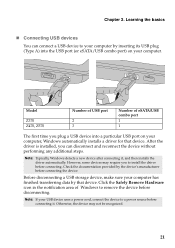
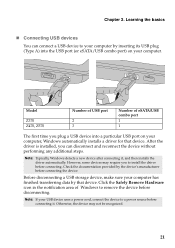
... and reconnect the device without performing any additional steps. Model
Z370 Z470, Z570
Number of USB port
2 3
Number of Windows to your computer by inserting its USB plug (Type A) into a particular USB port on your USB device uses a power cord, connect the device to install the driver before connecting the device. Click the Safely Remove...
Lenovo IdeaPad Z370/Z470/Z570 User Guide V1.0 - Page 34
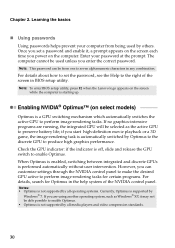
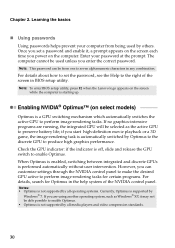
... computer cannot be from being used unless you can customize settings through the NVIDIA control panel to make the desired GPU active to enable Optimus. • Optimus is not supported by all media players and video compression standards.
30 Note: To enter BIOS setup utility, press F2 when the Lenovo logo appears on select models
Optimus...
Lenovo IdeaPad Z370/Z470/Z570 User Guide V1.0 - Page 37
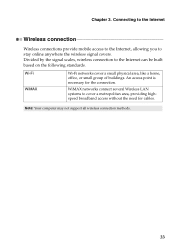
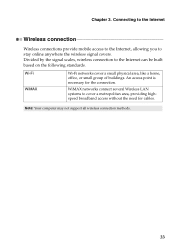
Wi-Fi WiMAX
Wi-Fi networks cover a small physical area, like a home, office, or small group of buildings. Note: Your computer may not support all wireless connection methods.
33
WiMAX networks connect several Wireless LAN systems to cover a metropolitan area, providing highspeed broadband access without the need for the ...
Lenovo IdeaPad Z370/Z470/Z570 User Guide V1.0 - Page 38


... *
* Not supplied
Software configuration Consult your Internet Service Provider (ISP) and search Windows Help and Support Center for details on select models) Enabling wireless connection To enable wireless communications, do the following: 1 Slide the integrated wireless device switch from to . 2 Press Fn + F5 to configure your computer.
34 Connecting to the Internet
„ Using...
Lenovo IdeaPad Z370/Z470/Z570 User Guide V1.0 - Page 40
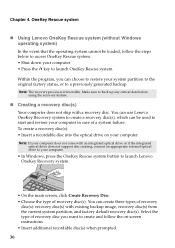
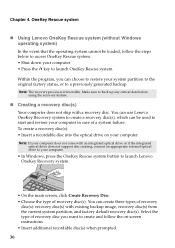
...: If your computer does not come with an integrated optical drive or if the integrated optical drive does not support disc creating, connect an appropriate external optical drive to your system partition to the original factory status, or to launch OneKey Rescue system. Chapter 4. OneKey Rescue system
„ Using Lenovo OneKey Rescue system...
Lenovo IdeaPad Z370/Z470/Z570 User Guide V1.0 - Page 42


... find the detailed specifications for preinstalled programs?
Use and care Information" of the alternative recovery methods offered by Lenovo, see "Chapter 4. CRU instructions" on page 35. OneKey Rescue system" on page 45 of this guide.
See "Chapter 1. Important safety information" of Lenovo Safety and General Information Guide.
38 I need to replace one of my computer?
How can...
Lenovo IdeaPad Z370/Z470/Z570 User Guide V1.0 - Page 43
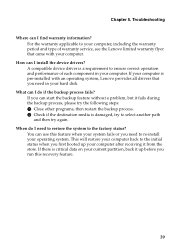
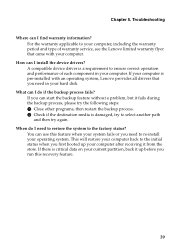
... it from the store. If there is pre-installed with your operating system. For the warranty applicable to ensure correct operation and performance of warranty service, see the Lenovo limited warranty flyer that came with an operating system, Lenovo provides all drivers that you need in your computer. Chapter 5. When do if the backup process fails...
Lenovo IdeaPad Z370/Z470/Z570 User Guide V1.0 - Page 44


The computer power is installed correctly.
-
Press Fn + F2 to the more comprehensive information in Chapter 2. Troubleshooting
Troubleshooting
If you still see Chapter 2. The battery is on . computer is plugged into a working electrical outlet.
- Do one of your problem here, see only the cursor on the screen, have the computer serviced. The following to exit from the...
Lenovo IdeaPad Z370/Z470/Z570 User Guide V1.0 - Page 45


... for parts and service.
on .
Troubleshooting
Password problems
I forgot my password.
• If you forget your user password, you forget your supervisor password, a Lenovo authorized servicer cannot reset your password or recover data from the hard disk. Proof of Lenovo Safety
and General Information Guide. Sleep or hibernation problems
The critical low-battery error
•...
Lenovo IdeaPad Z370/Z470/Z570 User Guide V1.0 - Page 46


... button to make the screen brighter. - The display device driver is unreadable or distorted." - Computer screen problems
The screen is unreadable or distorted.
• Make sure that: - Unsaved data may have the computer serviced.
42 The screen resolution and color quality are correctly set. - To reset the computer, press and hold the power button for 4 seconds or...
Lenovo IdeaPad Z370/Z470/Z570 User Guide V1.0 - Page 48


... shut down may result.
44
Troubleshooting
Other problems
Your computer does not respond.
• To turn off your computer.
• When using a ...Lenovo logo appears on ; otherwise, you want .
• See the Boot menu of the BIOS setup utility. In the Boot menu in the BIOS setup utility, make sure that the device is included in the BIOS setup utility is set so that the computer...
Lenovo IdeaPad Z370/Z470/Z570 User Guide V1.0 - Page 49


... the computer. 2 Close the computer display, and turn the computer over. 3 Unlock the manual battery latch a .
Holding the spring-loaded battery
latch in the unlocked position b , remove the battery pack in this chapter are of the Lenovo IdeaPad Z370, unless otherwise stated. Any other battery could ignite or explode.
Z370/Z470
a1
c
b
45 Appendix A. CRU instructions
Note...
Lenovo 10243WU Reviews
Do you have an experience with the Lenovo 10243WU that you would like to share?
Earn 750 points for your review!
We have not received any reviews for Lenovo yet.
Earn 750 points for your review!
