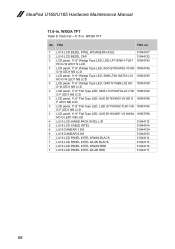Lenovo 08945LU Support and Manuals
Get Help and Manuals for this Lenovo item
This item is in your list!

View All Support Options Below
Free Lenovo 08945LU manuals!
Problems with Lenovo 08945LU?
Ask a Question
Free Lenovo 08945LU manuals!
Problems with Lenovo 08945LU?
Ask a Question
Popular Lenovo 08945LU Manual Pages
Lenovo IdeaPad U160/U165 Hardware Maintenance Manual V2.0 - Page 3


... battery pack 22
Related service information 23 Restoring the factory contents by using OneKey Recovery 23
Restore of factory default 23 Using recovery discs 23 Passwords 24 Power-on password 24 Supervisor password 24 Power management 25 Screen blank mode 25 Sleep (standby) mode 25 Hibernation mode 26
Lenovo IdeaPad U160/U165 27 Specifications 27 Status indicators 29...
Lenovo IdeaPad U160/U165 Hardware Maintenance Manual V2.0 - Page 4
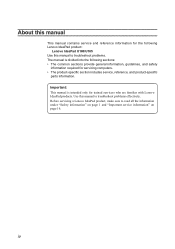
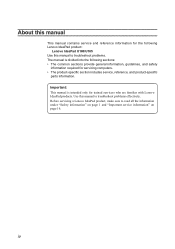
Before servicing a Lenovo IdeaPad product, make sure to troubleshoot problems. The manual is intended only for servicing computers. •• The product-specific section includes service, reference, and product-specific
parts information. Important: This manual is divided into the following Lenovo IdeaPad product:
Lenovo IdeaPad U160/U165 Use this manual to read all the information...
Lenovo IdeaPad U160/U165 Hardware Maintenance Manual V2.0 - Page 10


...IdeaPad U160/U165 Hardware Maintenance Manual
Handling devices that meets the specific service requirement. The mat is especially useful when handling ESD-sensitive devices. •• Select a grounding system, such as fully effective. ESD damage can occur when there is desirable but not necessary.
- When handling ESD-sensitive parts: •• Keep the parts... outlet can...
Lenovo IdeaPad U160/U165 Hardware Maintenance Manual V2.0 - Page 18
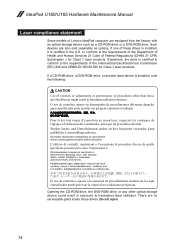
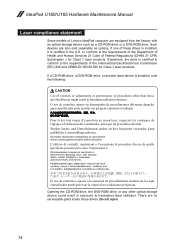
...drives. to conform to the requirements of the Department of Health and Human Services 21 Code of Federal Regulations (DHHS 21 CFR) Subchapter J for Class 1 laser ...commandes, ainsi que les procédures décrites. IdeaPad U160/U165 Hardware Maintenance Manual
Laser compliance statement
Some models of Lenovo IdeaPad computer are equipped from the factory with an optical storage device...
Lenovo IdeaPad U160/U165 Hardware Maintenance Manual V2.0 - Page 20


... the steps below: 1. Go to the system board before replacing any FRUs listed in this manual. "Important notice for replacing FRUs
Before replacing parts: Make sure that the latest BIOS is replaced, ensure that all software fixes, drivers, and BIOS downloads are installed before completing the service action. Strategy for replacing a system board " on page 17 •• "Important...
Lenovo IdeaPad U160/U165 Hardware Maintenance Manual V2.0 - Page 22
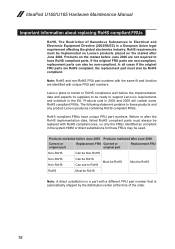
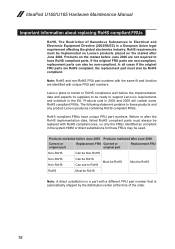
... as compliant in 2005 and 2006 will contain some RoHS compliant FRUs. IdeaPad U160/U165 Hardware Maintenance Manual
Important information about replacing RoHS compliant FRUs
RoHS, The Restriction of the order.
18 In all cases if the original FRU parts are non-compliant, replacement parts can also be used.
Products sold in the system HMM or direct...
Lenovo IdeaPad U160/U165 Hardware Maintenance Manual V2.0 - Page 23
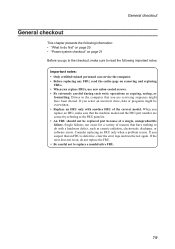
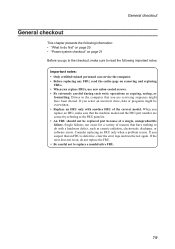
... programs might have nothing to the FRU parts list. • An FRU should not be overwritten. • Replace an FRU only with a hardware defect, such as copying, saving, or
formatting. When you replace an FRU, make sure to replace a nondefective FRU.
19 Single failures can service the computer. • Before replacing any FRU, read the following information...
Lenovo IdeaPad U160/U165 Hardware Maintenance Manual V2.0 - Page 24
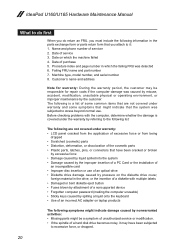
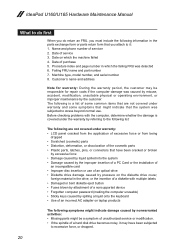
... have been subjected
to excessive force, or dropped.
20 IdeaPad U160/U165 Hardware Maintenance Manual
What to do first
When you do return an FRU, you attach to it may be a symptom of unauthorized service or modification. •• If the spindle of purchase 5. Before checking problems with multiple labels •• Damaged or bent...
Lenovo IdeaPad U160/U165 Hardware Maintenance Manual V2.0 - Page 28
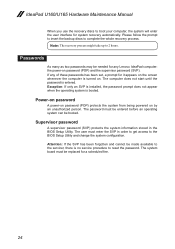
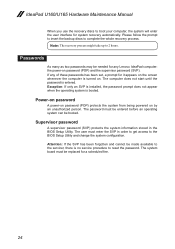
... Lenovo IdeaPad computer: the power-on . The computer does not start until the password is booted.
IdeaPad U160/U165 Hardware Maintenance Manual
When you use the recovery discs to 2 hours. Please follow the prompt to insert the backup discs to the servicer, there is turned on password (POP) and the supervisor password (SVP). The password must enter the SVP in the BIOS Setup...
Lenovo IdeaPad U160/U165 Hardware Maintenance Manual V2.0 - Page 30
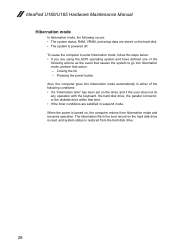
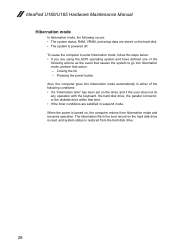
...IdeaPad U160/U165 Hardware Maintenance Manual
Hibernation mode
In hibernation mode, the following conditions: •• If a "hibernation time" has been set... and resumes operation. Pressing the power button. Also, the computer goes into hibernation mode, perform that causes the system to ... powered off. To cause the computer to go into hibernation mode automatically in either of the following ...
Lenovo IdeaPad U160/U165 Hardware Maintenance Manual V2.0 - Page 31
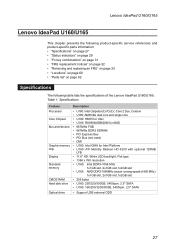
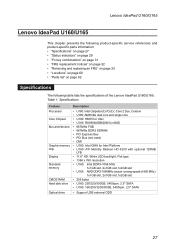
..., 2x1GB slot,1x2GB slot
• U165: AMD DDR3-1066MHz (actual running speed of the Lenovo IdeaPad U160/U165 : Table 1. Lenovo IdeaPad U160/U165
Lenovo IdeaPad U160/U165
This chapter presents the following product-specific service references and product-specific parts information: •• "Specifications" on page 27 •• "Status indicators" on page 29 •• "Fn key...
Lenovo IdeaPad U160/U165 Hardware Maintenance Manual V2.0 - Page 33
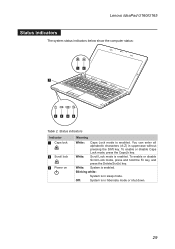
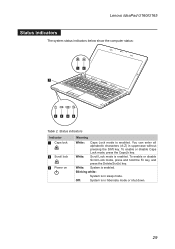
... enabled. To enable or disable Scroll Lock mode, press and hold the Fn key, and
press the Delete(ScrLk) key. Lenovo IdeaPad U160/U165
Status indicators
The system status indicators below show the computer status:
12 7
3 4 56
Table 2. White: System is enabled. Status indicators
Indicator
1 Caps lock
2 Scroll lock 3 Power on
Meaning
White:
Caps...
Lenovo IdeaPad U160/U165 Hardware Maintenance Manual V2.0 - Page 36
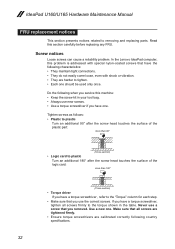
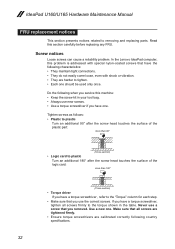
.... If you have the following when you service this machine: •• Keep the screw kit in the table. Make sure that all screws firmly to the torque shown in your tool bag. •• Always use the correct screws.
IdeaPad U160/U165 Hardware Maintenance Manual
FRU replacement notices
This section presents notices related to...
Lenovo IdeaPad U160/U165 Hardware Maintenance Manual V2.0 - Page 37
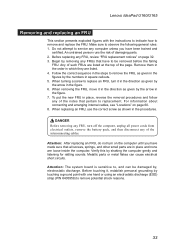
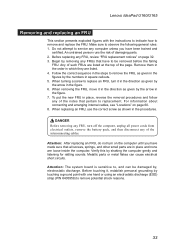
... FRU, turn off the computer, unplug all power cords from electrical outlets, remove the battery pack, and then disconnect any computer unless you have been trained and
certified. To put the new FRU in place and none are listed. 4. Before replacing any of the interconnecting cables.
Lenovo IdeaPad U160/U165
Removing and replacing an FRU
This section presents...
Lenovo 08945LU Reviews
Do you have an experience with the Lenovo 08945LU that you would like to share?
Earn 750 points for your review!
We have not received any reviews for Lenovo yet.
Earn 750 points for your review!