Lenovo 086228U Support and Manuals
Get Help and Manuals for this Lenovo item
This item is in your list!

View All Support Options Below
Free Lenovo 086228U manuals!
Problems with Lenovo 086228U?
Ask a Question
Free Lenovo 086228U manuals!
Problems with Lenovo 086228U?
Ask a Question
Popular Lenovo 086228U Manual Pages
Lenovo IdeaPad Y470Y570 User Guide V1.0 - Page 1
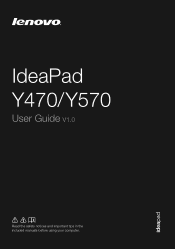
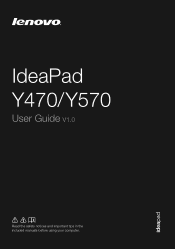
IdeaPad Y470/ Y570
User Guide V1.0
Read the safety notices and important tips in the included manuals before using your computer.
Lenovo IdeaPad Y470Y570 User Guide V1.0 - Page 2


... subject to restrictions set forth in Contract No.
If you . • The features described in this guide are common to most models. Some features may not be available on your computer and/or your computer may include features that are not described in this user guide. • The illustrations used in this manual are for Lenovo IdeaPad Y570 unless otherwise...
Lenovo IdeaPad Y470Y570 User Guide V1.0 - Page 10
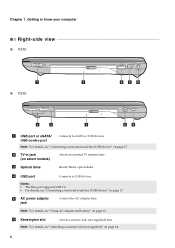
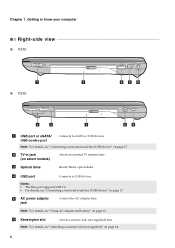
...supports...Getting to know your computer
Right-side view
„ Y470
a „ Y570
c
de f
d
...b
c
ef
a USB port or eSATA/ USB combo port
Connects to USB devices.
f Kensington slot
Attach a security lock (not supplied) here.
d USB port
Connects to eSATA or USB devices. Note: For details, see "Attaching a security lock (not supplied)" on select models...
Lenovo IdeaPad Y470Y570 User Guide V1.0 - Page 14
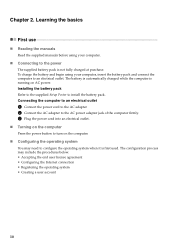
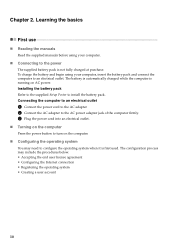
... automatically charged while the computer is first used. Installing the battery pack Refer to the supplied Setup Poster to an electrical outlet. To charge the battery and begin using your computer, insert the battery pack and connect the computer to install the battery pack. Chapter 2. The configuration process may need to turn on the computer.
„ Configuring the...
Lenovo IdeaPad Y470Y570 User Guide V1.0 - Page 20


... + F3:
Open the interface for display resolution settings.
Fn + F8 (Y470):
Enable/Disable the numeric keypad.
...+ F10:
Stop playback of each function key. Fn + Insert (Y570): Fn + PgUp (Y470):
Enable/Disable the scroll lock.
Fn ...(on /off ). Chapter 2. Fn + Esc:
Turn on select models):
Enable/Disable the keyboard backlight.
16
Fn
Increase/Decrease sound volume....
Lenovo IdeaPad Y470Y570 User Guide V1.0 - Page 28
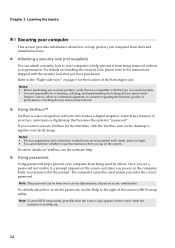
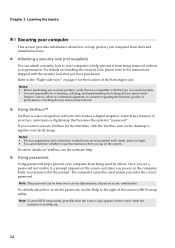
... BIOS setup utility. Note: To enter BIOS setup utility, press F2 when the Lenovo logo appears on the desktop to seven alphanumeric characters in any security product, verify that it is compatible with the security lock that becomes the system's "password". Learning the basics
Securing your computer
This section provides information about how to set a password and...
Lenovo IdeaPad Y470Y570 User Guide V1.0 - Page 29
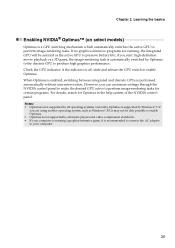
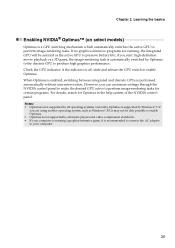
... compression standards. • If your computer is running , the integrated GPU will be selected as Windows® XP, it is not supported by Windows® 7. Learning the basics
Enabling NVIDIA® Optimus™ (on select models
Optimus is performed automatically without user intervention. if you can customize settings through the NVIDIA control panel to...
Lenovo IdeaPad Y470Y570 User Guide V1.0 - Page 30
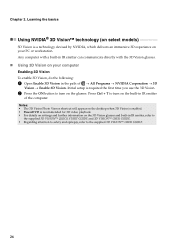
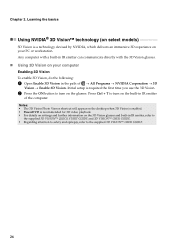
... setup is recommended for 3D video playback. • For details on settings and further information on the 3D Vision glasses and built-in IR emitter, refer to
the supplied 3D VISION™ QUICK START GUIDE and 3D VISION™ USER GUIDE. • Regarding attention to safety and epilepsy, refer to turn on your computer Enabling...
Lenovo IdeaPad Y470Y570 User Guide V1.0 - Page 32
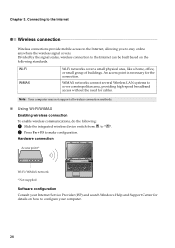
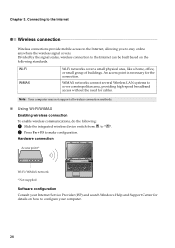
... mobile access to the Internet, allowing you to configure your Internet Service Provider (ISP) and search Windows Help and Support Center for details on the following standards.
Hardware connection
Access point *
Wi-Fi/WiMAX network
* Not supplied
Software configuration Consult your computer.
28
Divided by the signal scales, wireless connection to make configuration...
Lenovo IdeaPad Y470Y570 User Guide V1.0 - Page 34
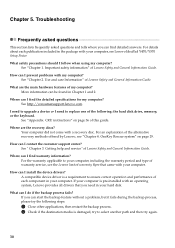
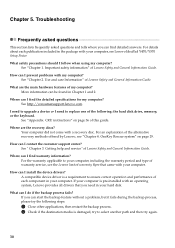
... hard disk.
What safety precautions should I install the device drivers? What are the recovery discs? I need to your computer, including the warranty period and type of the alternative recovery methods offered by Lenovo, see Lenovo IdeaPad Y470/Y570 Setup Poster. CRU instructions" on page 29. Your computer did not come with your computer is a requirement to select another path...
Lenovo IdeaPad Y470Y570 User Guide V1.0 - Page 36
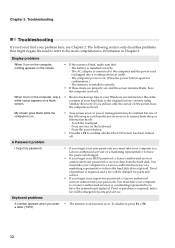
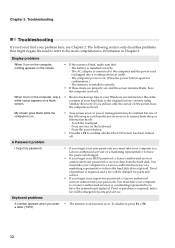
... F2 to the computer and the power cord is installed correctly.
• If these items are properly set, and the screen remains blank, have the hard disk drive replaced.
The memory is plugged into a working electrical outlet. -
A Password problem
I forgot my password.
• If you forget your user password, you must take your computer to a Lenovo authorized servicer or a marketing...
Lenovo IdeaPad Y470Y570 User Guide V1.0 - Page 37


..., and you are installed and configured correctly, have the computer serviced. The headphone jack is charged.
(POST).
- Troubleshooting
Sleep or hibernation problems
The critical low-battery error message appears, and the computer immediately turns off state, connect
the AC adapter to the computer, then press the power button to the computer, or replace the battery with a fully...
Lenovo IdeaPad Y470Y570 User Guide V1.0 - Page 39


... or more technical support, please visit consumer product website http://consumersupport.lenovo.com.
35 The computer does not start from which the computer starts is on the network. In the Boot menu in the BIOS setup utility, make sure that the device is included in the BIOS setup utility is set so that the computer starts from the...
Lenovo IdeaPad Y470Y570 User Guide V1.0 - Page 40
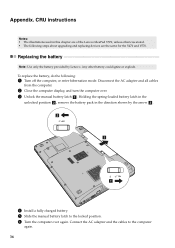
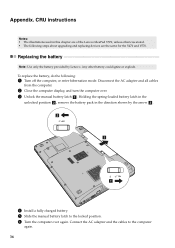
... the following steps about upgrading and replacing devices are the same for the Y470 and Y570. CRU instructions
Notes: • The illustrations used in the direction shown by Lenovo. Disconnect the AC adapter and all cables
from the computer.
2 Close the computer display, and turn the computer over again. b1
c
a
4 Install a fully charged battery. 5 Slide the manual battery latch to...
Lenovo IdeaPad Y470Y570 User Guide V1.0 - Page 49


... countries, or both . Lenovo IdeaPad OneKey VeriFace Microsoft and Windows are trademarks and/or registered trademarks of NVIDIA Corporation in the United States and other countries. SRS Premium Surround Sound™ provides the ultimate audio experience for music, movies and games on the PC. Other company, products, or service names may be trademarks...
Lenovo 086228U Reviews
Do you have an experience with the Lenovo 086228U that you would like to share?
Earn 750 points for your review!
We have not received any reviews for Lenovo yet.
Earn 750 points for your review!
