Lenovo 0769FAU Support and Manuals
Get Help and Manuals for this Lenovo item
This item is in your list!

View All Support Options Below
Free Lenovo 0769FAU manuals!
Problems with Lenovo 0769FAU?
Ask a Question
Free Lenovo 0769FAU manuals!
Problems with Lenovo 0769FAU?
Ask a Question
Popular Lenovo 0769FAU Manual Pages
Hardware Maintenance Manual - Page 4


...supports, be sure to the GSA ADP Schedule contract with RESTRICTED RIGHTS. RESTRICTED RIGHTS: Our products and/or services are provided with Lenovo, if any, or the standard terms of this Program under the provisions set... Computer Software-Restricted Rights at FAR 52.227-19, when applicable, or under "Notices" on page 97. GOVERNMENT USERS - First Edition (May 2007) © Copyright Lenovo ...
Hardware Maintenance Manual - Page 5


... Recovery discs 19 Passwords 20 Power management 22
Checkout guide 24 Testing the computer 24 Detecting system information with PC-Doctor . . 26 Power system checkout 26
Lenovo 3000 N200 29
Product overview 30 Specifications 30 Status indicators 32 FRU tests 33 Fn key combinations 34
Symptom-to-FRU index 35 Numeric error codes 35 Error messages 37 No...
Hardware Maintenance Manual - Page 7


...
information required in this manual along with Lenovo 3000 products. Important service information
Important BIOS and device driver fixes are familiar with the advanced diagnostic tests to troubleshoot problems.
The manual is intended for assistance or download information.
v The product-specific section includes service, reference, and product-specific
parts information.
Use the...
Hardware Maintenance Manual - Page 8


... overwritten.
Whatever causes the first error code may alter the settings. There are three information resources to identify which FRUs are used to prevent cracking at each
BGA (Ball Grid Array) chipset. Important service information
v If you are instructed to replace a FRU but the replacement does not correct the problem, reinstall the original FRU before replacing a hard disk drive.
Hardware Maintenance Manual - Page 23


... to read this chapter apply to the FRU parts list. Drives in the computer that have been altered. Consider replacing a FRU only when a problem recurs.
Failing FRU name and part number __ 8. v Before replacing any Lenovo 3000 model that you suspect that the model of the machine and the FRU part number are servicing sequence might have nothing to do with...
Hardware Maintenance Manual - Page 26


...; Windows® screen is complete, the Welcome to reset the password. The hard disk drive can be replaced for the system administrator, who can be made available to the servicer, there is no master HDP is available, neither Lenovo nor Lenovo authorized servicers provide any services to reset either the user or the master HDP, or to...
Hardware Maintenance Manual - Page 27


... :
(A) If no SVP has been set and is selected and the user HDP has been forgotten and cannot be replaced for a scheduled fee. How to remove the hard-disk password
Attention: If User only mode is known by the servicer: 1. Click Access BIOS. The computer restarts, and the BIOS Setup Utility screen opens. 4. Type the current...
Hardware Maintenance Manual - Page 30


... as much detail as the serial port. For details that depend on model-unique functions, refer to initialize the computer setup by repeating the operation. If you will reboot. A batch file automatically starts up to re-create the failure by pressing the Lenovo Care button
during POST. 2. Note: The diagnostic tests are prompted to...
Hardware Maintenance Manual - Page 31


... the model.)
Note: PC-Doctor menu does not mean the formal support device list. Checkout guide
To run the test, do as follows:
Diagnostics
Interactive Tests
v Run Normal Test v Run Quick Test v CPU/Coprocessor v Systemboard v Video Adapter v Fixed Disks v Diskette Drives v Memory Test -
Follow the instructions on the Lenovo 3000 computer.
v Video Adapter test supports only...
Hardware Maintenance Manual - Page 32


..., see the appropriate one of the following : 1. Turn off the computer. 6. Connect the ac adapter. 4.
If you troubleshoot and resolve problems related to display symptoms and solutions: v CHECK SYSTEM HEALTH v SYSTEM AND DEVICE TESTS v LENOVO TROUBLESHOOTING v CENTER v SYSTEM REPORTS v UPDATES AND SUPPORT
Power system checkout
To verify a symptom, do the following power supply checkouts...
Hardware Maintenance Manual - Page 35


...Lenovo 3000 N200
Product overview 30 Specifications 30 Status indicators 32 FRU tests 33 Fn key combinations 34
Symptom-to-FRU index 35 Numeric error codes 35 Error messages 37 No-beep symptoms 38 LCD-related symptoms 39 Intermittent problems 40 Undetermined problems 40
FRU replacement...79 Front view 79 Rear view 80 Bottom view 80 Parts list 81 Overall 82 LCD FRUs 87
14.1-in. WXGA...
Hardware Maintenance Manual - Page 41


... problem, put the original part back in the Lenovo 3000 notebook computers, see the manual for more than 8 hours by connecting the ac adapter.
2. If no numeric code is displayed, check the narrative descriptions of symptoms. If the symptom is displayed for more than 8 hours by connecting the ac adapter.
2.
Replace the backup battery and run BIOS Setup...
Hardware Maintenance Manual - Page 46
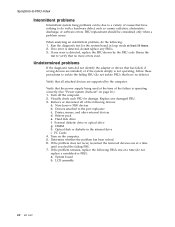
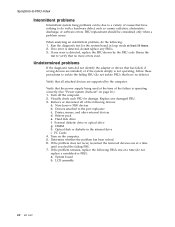
.... Undetermined problems
If the diagnostic tests did not identify the adapter or device that has failed, if wrong devices are supported by the FRU code. Turn off the computer. 2. Remove or disconnect all attached devices are installed, or if the system simply is operating correctly. (See "Power system checkout" on the computer. 5. If no more errors exist...
Hardware Maintenance Manual - Page 48


Install the CE Utility Diskette for Lenovo 3000 notebooks, and restart the
computer. 2. the serial number of the system board.
Set System Identification. 3. Select 1. The algorithm that number. When you replace the system board, you must set the UUID on the new system board as follows: v 20: Serial number
Write down that generates the number is designed...
Hardware Maintenance Manual - Page 49


... number from EEPROM, and follow the instruction. 4. Write box build date from EEPROM
and follow the instruction on the screen. Set ECA Information. 3. To read ECA information, select 2. Use the CE Utility Diskette for Lenovo 3000 notebooks, and restart the computer. 2. Insert the CE Utility Diskette for Lenovo 3000 notebooks to update the EEPROM. Write ECA/rework...
Lenovo 0769FAU Reviews
Do you have an experience with the Lenovo 0769FAU that you would like to share?
Earn 750 points for your review!
We have not received any reviews for Lenovo yet.
Earn 750 points for your review!
