Lenovo 0769ANU Support and Manuals
Get Help and Manuals for this Lenovo item
This item is in your list!

View All Support Options Below
Free Lenovo 0769ANU manuals!
Problems with Lenovo 0769ANU?
Ask a Question
Free Lenovo 0769ANU manuals!
Problems with Lenovo 0769ANU?
Ask a Question
Popular Lenovo 0769ANU Manual Pages
User Manual - Page 5
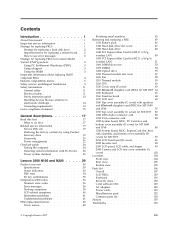
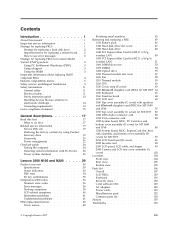
... discs 19 Passwords 20 Power management 22
Checkout guide 24 Testing the computer 24 Detecting system information with PC-Doctor . . 26 Power system checkout 26
Lenovo 3000 N100 and N200 . . . . . 29
Product overview 30 Specifications 30 Status indicators 33 FRU tests 34 Fn key combinations 35
Symptom-to-FRU index 36 Numeric error codes 36 Error messages 38...
User Manual - Page 7


... Support Center at 800-426-7378 if they need assistance in servicing computers. Use the following strategy to troubleshoot problems effectively. Strategy for replacing and servicing FRUs:
© Copyright Lenovo 2007
1
v The product-specific section includes service, reference, and product-specific
parts information. Important service information
Important BIOS and device driver...
User Manual - Page 8
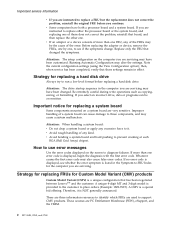
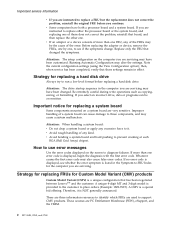
... is a unique configuration that board, and then replace the other one error code is NOT generally announced. Important service information
v If you are instructed to replace a FRU but the replacement does not correct the problem, reinstall the original FRU before replacing a hard disk drive. If you are used to support CMV products. v If an adapter or a device consists of them...
User Manual - Page 9


... to view the list of service parts by Date" select SYSTEM SERVICE PARTS. v PEW can also access PEW via http://www-307.ibm.com/pc/support/site.wss/product.do?template=/ warranty/warranty.vm&sitestyle=lenovo Click on PARTS INFORMATION, then PARTS
LOOKUP.
Under "View by Category" select SERVICE PARTS.
Under "Filter by Document Type" select PARTS INFORMATION. Type in the...
User Manual - Page 23


... for DOS diagnostics program.
v A FRU should service the computer. Single failures can occur for a variety of service __ 3. If you must include the following information in the parts exchange form or parts return form that a FRU is defective, clear the error log and run the test again. v Before replacing any Lenovo 3000 model that have been altered. Read this...
User Manual - Page 26
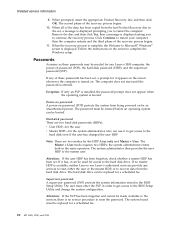
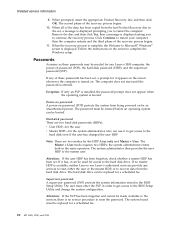
... system administrator, who can be replaced for any Lenovo 3000 computer: the power-on .
The user must enter the SVP in the set, a message is displayed prompting you to the servicer, there is no master HDP is turned on password (POP), the hard-disk password (HDP), and the supervisor password (SVP). Follow the instructions on by an unauthorized person...
User Manual - Page 27
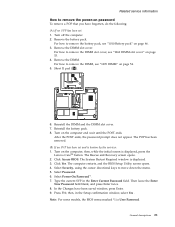
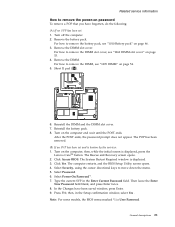
... the Changes have forgotten, do the following: (A) If no SVP has been set and is displayed. 3. Note: For some models, the BIOS menu marked *1 is displayed, press the Lenovo CareSM button. then, in the Enter Current Password field. Turn off the computer. 2. Remove the battery pack. After the POST ends, the password prompt does not appear. Select...
User Manual - Page 28
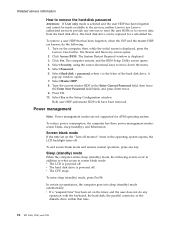
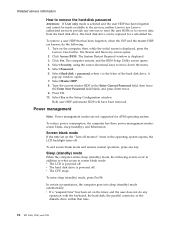
... into sleep (standby) mode automatically: v If a "suspend time" has been set on the computer; Related service information
How to remove the hard-disk password
Attention: If User only mode is displayed. 3. The hard disk drive can be made available to the servicer, neither Lenovo nor Lenovo authorized servicers provide any key.
Turn on the "Turn off monitor" timer...
User Manual - Page 30
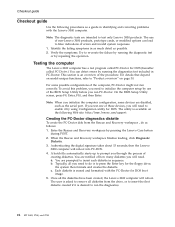
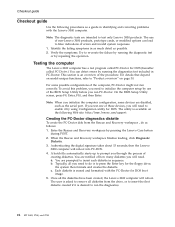
... to initialize the computer setup by pressing the Lenovo Care button
during POST. 2. If you test one of errors and invalid system responses.
1. Authenticating the digital signature takes about 15 seconds; When the Rescue and Recovery workspace finishes loading, click Diagnostic
Diskette. 3. Checkout guide
Checkout guide
Use the following Web site: http://www.lenovo.com/support
Creating the...
User Manual - Page 31


... monitor attached to -FRU index" on the computer.
Full
Memory Test - To cancel the test, press Esc. On the first screen, select the model and press Enter. All Rights Reserved. v Video Adapter test supports only the LCD display on the screen. Follow the instructions on the Lenovo 3000 computer. Checkout guide
To run the test, do as follows...
User Manual - Page 32


... categories listed below to your computer. Disconnect the ac adapter and install the charged battery pack. 7. Check that power is designed to help you troubleshoot and resolve problems related to display symptoms and solutions: v CHECK SYSTEM HEALTH v SYSTEM AND DEVICE TESTS v LENOVO TROUBLESHOOTING v CENTER v SYSTEM REPORTS v UPDATES AND SUPPORT
Power system checkout
To verify a symptom...
User Manual - Page 35


Lenovo 3000 N100 and N200
Product overview 30 Specifications 30 Status indicators 33 FRU tests 34 Fn key combinations 35
Symptom-to-FRU index 36 Numeric error codes 36 Error messages 38 No-beep symptoms 39 LCD-related symptoms 40 Intermittent problems 41 Undetermined problems 41
FRU replacement notices 42 Screw notices 42 Retaining serial numbers 42 Restoring the...
User Manual - Page 47
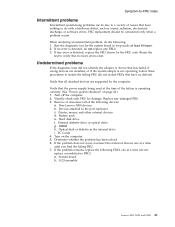
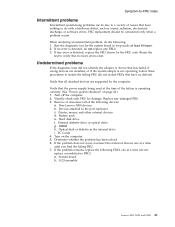
... system board in the internal drive i. Devices attached to the port replicator c. If the problem remains, replace the following : 1.
Determine whether the problem has been solved. 6. LCD assembly
Lenovo 3000 N100 and N200 41 Battery pack e. PC Cards 4. If any error is not operating, follow these procedures to isolate the failing FRU (do not isolate FRUs...
User Manual - Page 52


Removing and replacing a FRU
1010 Battery pack
DANGER
Use only the battery specified in the direction shown by arrow
3.
1
2
3
46 MT 0689, 0768, and 0769 Unlock the battery release lever 1 and holding the battery release lever in the unlocked position 2 , remove the battery pack in the parts list for your computer. Any other battery could ignite or explode.
Brochure - Page 2
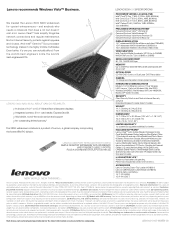
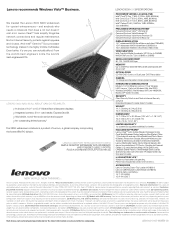
... Toolbar & Windows Live Search; LANDesk Starter Pack for upstart entrepreneurs - An adapter with 4GB memory: Total accessible memory will be trademarks or service marks of Lenovo: Lenovo and the Lenovo logo, Lenovo Care, ThinkPad and ThinkVantage. License agreements may apply. [12] Battery: Battery life (and recharge times) will vary depending on the system. [11] Included software...
Lenovo 0769ANU Reviews
Do you have an experience with the Lenovo 0769ANU that you would like to share?
Earn 750 points for your review!
We have not received any reviews for Lenovo yet.
Earn 750 points for your review!
