Lenovo 06472BU Support and Manuals
Get Help and Manuals for this Lenovo item
This item is in your list!

View All Support Options Below
Free Lenovo 06472BU manuals!
Problems with Lenovo 06472BU?
Ask a Question
Free Lenovo 06472BU manuals!
Problems with Lenovo 06472BU?
Ask a Question
Popular Lenovo 06472BU Manual Pages
User Guide - Page 2


... Note Before using this publication. To refer to it supports, be sure to restrictions set forth in the package with limited and restricted rights to http://www.lenovo.com/support, click Troubleshooting, and then click User's guides and manuals. LENOVO products, data, computer software, and services have been developed exclusively at private expense and are delivered pursuant a General...
User Guide - Page 4
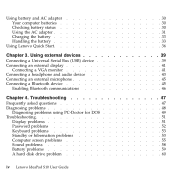
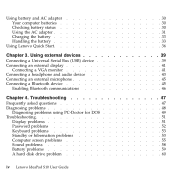
... 47 Frequently asked questions 47 Diagnosing problems 48
Diagnosing problems using PC-Doctor for DOS 49 Troubleshooting 51
Display problems 51 Password problems 52 Keyboard problems 53 Standby or hibernation problems 53 Computer screen problems 55 Sound problems 58 Battery problems 59 A hard disk drive problem 60
iv Lenovo IdeaPad S10 User Guide Using battery and AC adapter 30...
User Guide - Page 5


... help and service 85 Getting help and service 85 Getting help on the Web 85 Calling the Customer Support Center 86 Getting help around the world 88 Worldwide telephone list 89
Chapter 7. Upgrading and replacing devices 63 Replacing the battery 63 Upgrading the hard disk drive 68 Replacing memory 75 Replacing the SIM card 80
Chapter 6. A startup problem 60 Other problems 61...
User Guide - Page 12


... this product. The AC adapter is for any other product.
3 VGA port See "Connecting a VGA monitor" on page 41.
4 Multi-media reader slot See "Using memory cards" on page 17.
5 USB 2.0 port See "Connecting a Universal Serial Bus (USB) device" on page 39. Right-side view
12
34
5
4 Lenovo IdeaPad S10 User Guide
User Guide - Page 22


Using the keyboard
Your computer has a numeric keypad and function keys incorporated in this manual may differ from the actual product.
14 Lenovo IdeaPad S10 User Guide To enable or disable the numeric keypad, press Fn + F7.
* The illustrations in the standard keyboard.
Numeric keypad
The keyboard has keys that, when enabled, work as a 10-key numeric keypad.
User Guide - Page 26


... take photos or movies and use with LAN port for high-speed DSL connection and local area network (LAN), wireless LAN for wireless connection.
18 Lenovo IdeaPad S10 User Guide Inserting a memory card
Gently slide the memory card with the arrow facing upward and pointing toward the Multi-media reader slot.
User Guide - Page 32


... Set Supervisor Password, and press Enter.
24 Lenovo IdeaPad S10 User Guide Select Yes in the correct password. Retype the
password you just entered to verify it in the Enter New Password field. 5. To remove password, do the following : 1. When the Lenovo logo® and "Press to Setup" come up, immediately press F2 to the Confirm New Password field. Commit your password to memory...
User Guide - Page 34


... Lenovo IdeaPad S10 User Guide Then press Enter once to move to memory, and press Enter. Note: Make sure the Password on boot is displayed. Press F2, while the initial screen is set a master password and a user password both as the Hard Disk Password. To remove the password, do the following: 1.
Retype the password you need the password protection at power on your password...
User Guide - Page 88


... Chapter 7, "Safety, use, and care information," on page 91 before replacing the SIM card. Remove the battery.
80 Lenovo IdeaPad S10 User Guide To installing a SIM card 1. Turn off the computer;
The "Installed memory" item shows the total amount of memory installed in your computer. When the Lenovo logo and "Press to Setup" come up, immediately press F2 to enter the BIOS...
User Guide - Page 95


...in the format FRU XXXXXXX v Identification of software problem sources v Configuration of BIOS as part of an installation or upgrade v Changes, modifications, or upgrades to device drivers v Installation and maintenance of network operating systems (NOS) v Installation and maintenance of this guide. Please ensure that applies to your Lenovo hardware product, see Appendix A, "Warranty information...
User Guide - Page 108
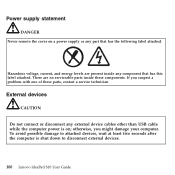
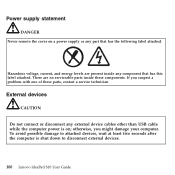
... component that has the following label attached. To avoid possible damage to disconnect external devices.
100 Lenovo IdeaPad S10 User Guide otherwise, you suspect a problem with one of these components. Hazardous voltage, current, and energy levels are no serviceable parts inside any part that has this label attached. If you might damage your computer. Power supply statement
DANGER...
User Guide - Page 137
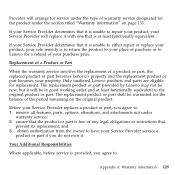
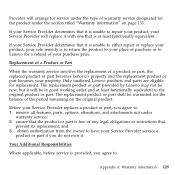
... that it is unable to either repair or replace your product, your Service Provider determines that is provided, you agree to repair your product, your Service Provider will replace it is to return the product to your place of purchase or to have your purchase price. The replacement product or part provided by Lenovo may not be new, but...
User Guide - Page 148


... Memory SIM card
Self-service CRUs X X
X
X
X
X
X
Online Hardware Maintenance Manual
X X X X
140 Lenovo IdeaPad S10 User Guide Note: Use only computer parts provided by Lenovo. User Guide
Setup Poster
AC adapter Power cord for several critical CRUs.
For the telephone number of CRUs for your computer and tells where to access these instructions or if you have difficulty replacing...
User Guide - Page 163


...://www.ibm.com/jp/pc/environment/recycle/battery. See the flowing web site: http://www.dtsc.ca.gov/hazardouswaste/perchlorate
Appendix D. Notice for users in Lenovo sales, service, or marketing, and follow that person's instructions.
Notices 155 You also can refer to the instructions at http://www.ibm.com/jp/pc/environment/recycle/battery.
User Guide - Page 174


... Player 36 Novo button 37 Photo Manager 36 Skype 36 World Wide Web 36
M
maintenance 123 general tips 123
memory replacing 75
memory card 17
N
notices 143 collecting and recycling 154 deleting data 156 disposing of battery pack 155 disposing of component 154 electronic emissions 148 environment 147 EU environmental 153
166 Lenovo IdeaPad S10 User Guide
Lenovo 06472BU Reviews
Do you have an experience with the Lenovo 06472BU that you would like to share?
Earn 750 points for your review!
We have not received any reviews for Lenovo yet.
Earn 750 points for your review!
