Lenovo 06472AU Support and Manuals
Get Help and Manuals for this Lenovo item
This item is in your list!

View All Support Options Below
Free Lenovo 06472AU manuals!
Problems with Lenovo 06472AU?
Ask a Question
Free Lenovo 06472AU manuals!
Problems with Lenovo 06472AU?
Ask a Question
Popular Lenovo 06472AU Manual Pages
User Guide - Page 4
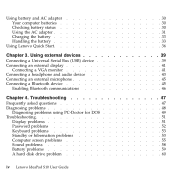
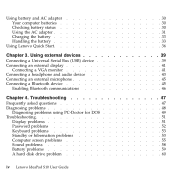
... 47 Frequently asked questions 47 Diagnosing problems 48
Diagnosing problems using PC-Doctor for DOS 49 Troubleshooting 51
Display problems 51 Password problems 52 Keyboard problems 53 Standby or hibernation problems 53 Computer screen problems 55 Sound problems 58 Battery problems 59 A hard disk drive problem 60
iv Lenovo IdeaPad S10 User Guide Using battery and AC adapter 30...
User Guide - Page 6


...Replaceable Units (CRUs 139
Appendix C. Cleaning your computer keyboard 119 Cleaning your health 147 Electronic emissions notices 148 Federal Communications Commission (FCC) Statement 148
vi Lenovo IdeaPad S10 User Guide Specifications 141 Specifications... 127 Lenovo Limited Warranty 127 Warranty information 133
Types of warranty service 134 Suplemento de Garantía para Mé...
User Guide - Page 10


..., or simple audio recordings.
6 Wireless LAN (main) See "Using wireless LAN" on page 20.
7 Wireless WAN (main) See "Using wireless WAN" on page 36.
2 Lenovo IdeaPad S10 User Guide The Application Launcher provides quick access to open Application Launcher when the Windows® operating system is running. For more information about using the Novo...
User Guide - Page 12


... monitor" on page 41.
4 Multi-media reader slot See "Using memory cards" on page 17.
5 USB 2.0 port See "Connecting a Universal Serial Bus (USB) device" on page 39.
Do not use the supplied AC adapter only. Right-side view
12
34
5
4 Lenovo IdeaPad S10 User Guide
2 AC power adapter jack Connect the power adapter here to...
User Guide - Page 30


...Enter your computer. v Supervisor password
22 Lenovo IdeaPad S10 User Guide Refer to the keyhole of passwords requires that only authorized individuals access your password at the prompt. The computer cannot be needed for your computer: the Supervisor password, the User password, and the Hard disk drive (HDD) password. When the Supervisor password is set a password and enable it from...
User Guide - Page 32


... 4. Press Enter once to move to memory, and press Enter. 7. To remove password, do the following : 1. When the Lenovo logo® and "Press to Setup" come up, immediately press F2 to the Confirm New Password field. Select Yes in any combination. Select Set Supervisor Password, and press Enter.
24 Lenovo IdeaPad S10 User Guide Choose your password to exit. 8. Commit your computer...
User Guide - Page 34


....
26 Lenovo IdeaPad S10 User Guide Commit your computer. Press Enter once to move to the Hard disk. The BIOS Setup Utility screen opens.
2. Turn on . Retype the password you need to set to Enabled if you just entered to memory, and press Enter.
Select Set User Password, and press Enter. 2. 2. To set a Hard Disk Password:
Two types of the passwords can be...
User Guide - Page 36


... field. For the hard disk drive (HDD) model, Lenovo provides all drivers that you can use System Update.
28 Lenovo IdeaPad S10 User Guide Retype the password you just entered to memory, and press Enter. To change the HDD user password, do the following : 1. Installing device drivers
A compatible device driver is a requirement to verify it . 4. Commit your computer.
Retype...
User Guide - Page 38


...Lenovo. With your computer running. DANGER
Use only the original battery or a battery supplied by enabling you to take your work longer without being tied to an electrical outlet. The use of any other battery gives rise to a risk of used batteries in accordance with the instructions... when using Windows Power options.
30 Lenovo IdeaPad S10 User Guide Dispose of fire. Using battery and ...
User Guide - Page 40


... you charge the battery, make sure that its temperature is installed. When you do not use the AC adapter, disconnect it in any time by looking at the battery meter at least 10 degrees Celsius (50 degrees Fahrenheit).
32 Lenovo IdeaPad S10 User Guide You can charge the battery when the AC adapter is connected...
User Guide - Page 42


... it away from fire. v Keep the battery pack away from children. The battery pack is danger of the type recommended by Lenovo. If your Customer Support Center.
34 Lenovo IdeaPad S10 User Guide DANGER If the rechargeable battery pack is incorrectly replaced, there is a consumable supply. The battery pack contains a small amount of the type recommended by...
User Guide - Page 44


...(212°F), or (3) attempt to repair or disassemble it. To avoid possible ...Lenovo Quick Start you can explode if it as required by local ordinances or regulations and your Lenovo computer.
Replace only with a battery of . Using Lenovo Quick Start
Use Lenovo Quick Start to more information about the application, see the Help in Lenovo Quick Start system.
36 Lenovo IdeaPad S10 User Guide...
User Guide - Page 52


... your computer complies with EN 50332-2 can be dangerous due to 150 mV. This specification limits the computer's maximum wide band true RMS output voltage to excessive sound pressure levels.
44 Lenovo IdeaPad S10 User Guide The headphone output connector of EN 50332-2. Using headphones that the headphones or earphones you use of headphones or...
User Guide - Page 137
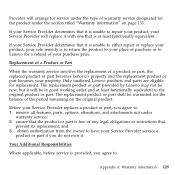
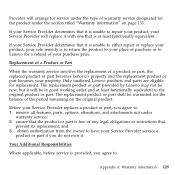
... you agree to : 1.
obtain authorization from the owner to have your purchase price. The replacement product or part provided by Lenovo may not be new, but it with one that is unable to repair your product, your Service Provider will replace it will be warranted for the balance of the period remaining on page 133. Before...
User Guide - Page 148


... tells where to find the replacement instructions. Note: Use only computer parts provided by Lenovo. For warranty information about the CRUs for your country or region, see Appendix A, "Warranty information," on page 89. Additionally, the Lenovo IdeaPad S10 User Guide (this guide) and Setup Poster provide instructions for AC adapter Battery Hard disk drive Memory SIM card
Self-service CRUs...
Lenovo 06472AU Reviews
Do you have an experience with the Lenovo 06472AU that you would like to share?
Earn 750 points for your review!
We have not received any reviews for Lenovo yet.
Earn 750 points for your review!
