Lenovo 06465NU Support and Manuals
Get Help and Manuals for this Lenovo item
This item is in your list!

View All Support Options Below
Free Lenovo 06465NU manuals!
Problems with Lenovo 06465NU?
Ask a Question
Free Lenovo 06465NU manuals!
Problems with Lenovo 06465NU?
Ask a Question
Popular Lenovo 06465NU Manual Pages
Lenovo IdeaPad Y560 UserGuide V1.0 - Page 2


... and the product it won't substantially affect your computer may include features that you are delivered pursuant a General Services Administration "GSA" contract, use of this guide are common to restrictions set forth in this computer. • The features described in Contract No. First Edition (Jan. 2010) © Copyright Lenovo 2010.
If you are using
other operating...
Lenovo IdeaPad Y560 UserGuide V1.0 - Page 3


... you master the usage of your new computer quickly, we have done our best to avoid any inconsistencies between what is accurate and reliable. For this user guide. In this user guide carefully. Lenovo apologizes for any omissions you might find information on the system configuration, basic operating instructions, and important notices. We have prepared...
Lenovo IdeaPad Y560 UserGuide V1.0 - Page 7


...to know your computer 26 Connecting external devices..... 28 Using Switchable Graphics (specific models only 31
Chapter 3. Using the Internet .... 32 Wired connection 32 Wireless connection 34
Chapter 4. Getting help and service 66
Getting help on the Web ...........67 Calling the customer support center 67 Getting help around the world 70 Lenovo warranty service telephone numbers 70...
Lenovo IdeaPad Y560 UserGuide V1.0 - Page 23
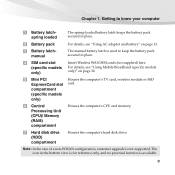
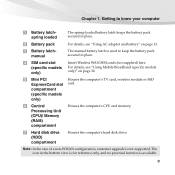
...in place.
Battery pack Battery latch- Note: In the case of a non-WWAN configuration, customer upgrade is available.
9
manual
For details, see "Using Mobile Broadband (specific models only)" on page 13. compartment
(specific models
only)
Central Processing Unit (CPU)/ Memory (RAM) compartment
Houses the computer's CPU and memory.
Hard disk drive (HDD) compartment
Houses the...
Lenovo IdeaPad Y560 UserGuide V1.0 - Page 55


... on the hard disk drive, other storage devices, or by creating recovery discs. For more instructions, see the help file of recovery
discs; Notes: • The backup process and creation... computer. • After the recovery discs are burned, please number them so that you can use
them in the correct order. • Computers without an integrated optical drive support the creation of Lenovo ...
Lenovo IdeaPad Y560 UserGuide V1.0 - Page 58
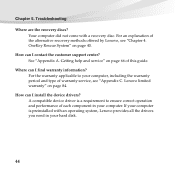
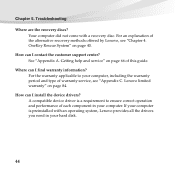
...Where can I install the device drivers? A compatible device driver is preinstalled with a recovery disc. Troubleshooting
Where are the recovery discs? OneKey Rescue System" on page 84. See "Appendix A. How can I contact the customer support center? Your computer did not come with an operating system, Lenovo provides all the drivers you need in your computer, including the warranty...
Lenovo IdeaPad Y560 UserGuide V1.0 - Page 61


...and release the GPU
Switchable Graphics technology is set active under Graphics Device. the computer, the Switcha-
Do one of
available only on .
the pop up menu.
In BIOS setup utility, move the cursor to resume from ...ble Graphics dialog box is on Windows Vista and Windows 7. Troubleshooting
My screen goes blank while • Your screen saver or power management may be
the...
Lenovo IdeaPad Y560 UserGuide V1.0 - Page 65
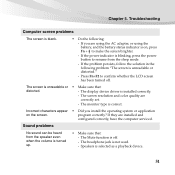
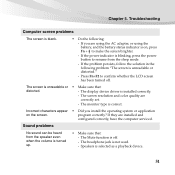
...correctly set.
- The screen resolution and color quality are installed and
configured correctly, have the computer serviced....problems
No sound can be heard from the sleep mode.
- The monitor type is unreadable or distorted."
- program correctly?
Troubleshooting
Computer screen problems
The screen is blank.
• Do the following problem "The screen is correct. If the problem...
Lenovo IdeaPad Y560 UserGuide V1.0 - Page 67
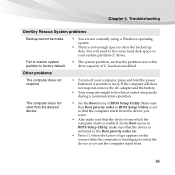
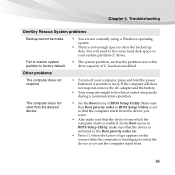
... the screen while the computer is not enough space to factory default. Make sure that Boot priority order in BIOS Setup Utility is set so that the computer starts from the device...data. The computer does not
start from .
53
Troubleshooting
OneKey Rescue System problems
Backup cannot be made. In the Boot menu in the Boot priority order list.
• Press F2 when the Lenovo logo appears...
Lenovo IdeaPad Y560 UserGuide V1.0 - Page 81


..., you can get help and information by telephone through the customer support center. The following services are available to fix the problem. • Lenovo hardware repair - The address for your Lenovo IdeaPad™ computer at http://consumersupport.lenovo.com. Calling the customer support center
If you have tried to correct the problem yourself and still need help on the Web
The...
Lenovo IdeaPad Y560 UserGuide V1.0 - Page 83


...: For the latest list of customer support center telephone numbers and hours of operation, visit the Support Web site at http://consumersupport.lenovo.com. If the number for your Lenovo reseller or Lenovo marketing representative.
69 Getting help and service
If possible, be near your computer when you make your call . Please ensure that you resolve a computer problem. Appendix A.
Lenovo IdeaPad Y560 UserGuide V1.0 - Page 101
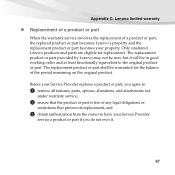
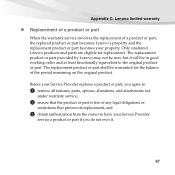
The replacement product or part provided by Lenovo may not be new, but it .
87 Appendix C. Lenovo limited warranty
„ Replacement of a product or part
When the warranty service involves the replacement of a product or part, the replaced product or part becomes Lenovo's property and the replacement product or part becomes your Service Provider
service a product or part if you agree to the ...
Lenovo IdeaPad Y560 UserGuide V1.0 - Page 124


Notices
„ Example of antenna grounding
Ground clamp Antenna lead-in wire Antenna discharge unit (NEC Section 810-20) Grounding conductors (NEC Section 810-21) Power service grounding electrode system (NEC Article 250, Part H) Ground clamps Electronic service equipment 110 Appendix E.
Lenovo IdeaPad Y560 UserGuide V1.0 - Page 136
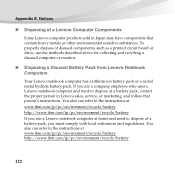
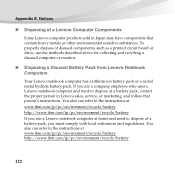
...Lenovo notebook computer and need to dispose of a Lenovo Computer Components
Some Lenovo computer products sold in Lenovo sales, service, or marketing, and follow that contain heavy metals or other environmental sensitive substances. To properly dispose of disused components, such as a printed circuit board or drive, use a Lenovo notebook computer... refer to the instructions at www.ibm....
Lenovo IdeaPad Y560 UserGuide V1.0 - Page 140
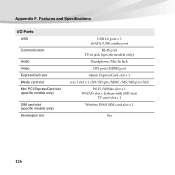
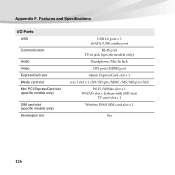
...
USB
Communication
Audio Video ExpressCard slot Media card slot Mini PCI ExpressCard slot (specific models only)
SIM card slot (specific models only) Kensington slot
USB 2.0 port x 3 eSATA/USB combo port
RJ-45 port TV-in jack (specific models only)
Headphone/Mic-In Jack CRT port/HDMI port
34mm ExpressCard slot x 1 6 in 1 slot x 1 (SD/SD-pro/MMC...
Lenovo 06465NU Reviews
Do you have an experience with the Lenovo 06465NU that you would like to share?
Earn 750 points for your review!
We have not received any reviews for Lenovo yet.
Earn 750 points for your review!
