Lenovo 06462QU Support and Manuals
Get Help and Manuals for this Lenovo item
This item is in your list!

View All Support Options Below
Free Lenovo 06462QU manuals!
Problems with Lenovo 06462QU?
Ask a Question
Free Lenovo 06462QU manuals!
Problems with Lenovo 06462QU?
Ask a Question
Popular Lenovo 06462QU Manual Pages
Lenovo IdeaPad Y560 Hardware Maintenance Manual V2.0 - Page 3


... default 23 Using recovery discs 23 Passwords 24 Power-on password 24 Supervisor password 24 Power management 25 Screen blank mode 25 Sleep (standby) mode 25 Hibernation mode 26
Lenovo IdeaPad Y560 27 Specifications 27 Status indicators 30 Fn key combinations 32 FRU replacement notices 33
Screw notices 33 Removing and replacing an FRU 34
1010 Battery pack...
Lenovo IdeaPad Y560 Hardware Maintenance Manual V2.0 - Page 4
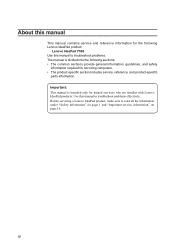
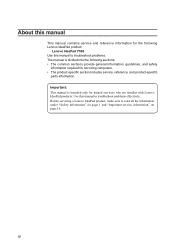
...Lenovo IdeaPad Y560 Use this manual to troubleshoot problems. The manual is intended only for servicing computers. •• The product-specific section includes service, reference, and product-specific
parts information. iv Use this manual to read all the information under "Safety information" on page 1 and "Important service information" on page 16. Before servicing a Lenovo IdeaPad...
Lenovo IdeaPad Y560 Hardware Maintenance Manual V2.0 - Page 9
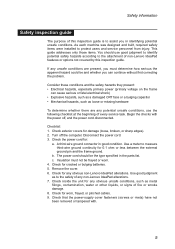
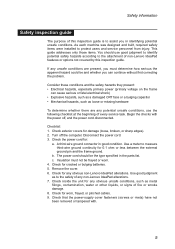
... each machine was designed and built, required safety items were installed to the safety of any potential unsafe conditions, use good judgment to identify potential safety hazards according to the attachment of non-Lenovo IdeaPad features or options not covered by this inspection guide is to measure third-wire ground continuity for 0.1 ohm or...
Lenovo IdeaPad Y560 Hardware Maintenance Manual V2.0 - Page 18


... no serviceable parts inside those specified herein might result in hazardous radiation exposure. IdeaPad Y560 Hardware Maintenance Manual
Laser compliance statement
Some models of Lenovo IdeaPad computer are equipped from the factory with an optical storage device such as options.
Werden Steuer- L'utilizzo di controlli, regolazioni o l'esecuzione di procedure diverse da quelle specificate...
Lenovo IdeaPad Y560 Hardware Maintenance Manual V2.0 - Page 23
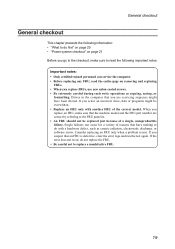
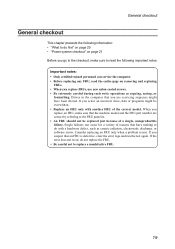
..., electrostatic discharge, or software errors. Drives in the computer that you go to the checkout, make sure that the machine model and the FRU part number are servicing sequence might be replaced just because of a single, unreproducible failure. Consider replacing an FRU only when a problem recurs. Single failures can service the computer. • Before replacing any FRU, read the...
Lenovo IdeaPad Y560 Hardware Maintenance Manual V2.0 - Page 28
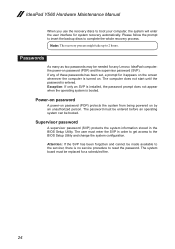
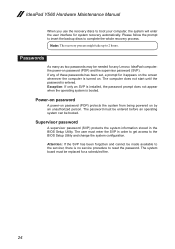
... to the servicer, there is turned on. The computer does not start until the password is booted. Please follow the prompt to insert the backup discs to boot your computer, the system will enter the user interface for a scheduled fee.
24 If any Lenovo IdeaPad computer: the power-on by an unauthorized person.
IdeaPad Y560 Hardware Maintenance Manual
When...
Lenovo IdeaPad Y560 Hardware Maintenance Manual V2.0 - Page 31


Lenovo IdeaPad Y560
Lenovo IdeaPad Y560
This chapter presents the following product-specific service references and product-specific parts information: •• "Specifications" on page 27 •• "Status indicators" on page 30 •• "Fn key combinations" on page 32 •• "FRU replacement notices" on page 33 •• "Removing and replacing...8226; Support Intel...
Lenovo IdeaPad Y560 Hardware Maintenance Manual V2.0 - Page 35


...Indicator
4 Num lock 5 Caps lock 6 Power on 7 Battery status
8 Touchpad 9 Graphics
status (specific models only)
Meaning
White:
The numeric keypad on battery power with the remaining power between 5% and 20%...than 80% of its capacity, or the computer is being charged with the remaining
power between 20% and 80% of its capacity. Lenovo IdeaPad Y560
Table 8. White:
The remaining power ...
Lenovo IdeaPad Y560 Hardware Maintenance Manual V2.0 - Page 47
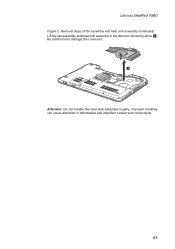
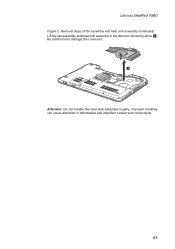
Be careful not to damage the connector.
4
Attention: Do not handle the heat sink assembly roughly.
Improper handling can cause distortion or deformation and imperfect contact with components.
43 Lenovo IdeaPad Y560
Figure 7. Removal steps of fan assembly and heat sink assembly (continued)
Lift the fan assembly and heat sink assembly in the direction shown by arrow 4.
Lenovo IdeaPad Y560 Hardware Maintenance Manual V2.0 - Page 49
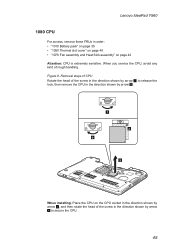
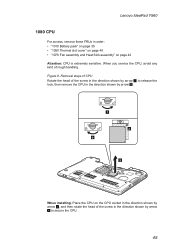
...the direction shown by arrow 2.
1
a b
2
When installing: Place the CPU on the CPU socket in the direction shown by ...service the CPU, avoid any kind of the screw in order: •• "1010 Battery pack" on page 35 •• "1050 Thermal slot cover" on page 40 •• "1070 Fan assembly and Heat Sink assembly" on page 42 Attention: CPU is extremely sensitive. Lenovo IdeaPad...
Lenovo IdeaPad Y560 Hardware Maintenance Manual V2.0 - Page 51
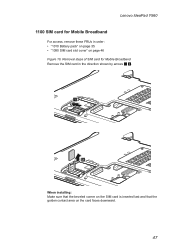
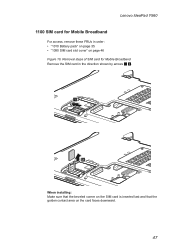
Lenovo IdeaPad Y560 1100 SIM card for Mobile Broadband
Remove the SIM card in order: •• "1010 Battery pack" on page 35 &#... Removal steps of SIM card for Mobile Broadband
For access, remove these FRUs in the direction shown by arrows 1 2.
1
2
When installing: Make sure that the beveled corner on the SIM card is inserted last and that the golden contact area on page 46 Figure 10.
Lenovo IdeaPad Y560 Hardware Maintenance Manual V2.0 - Page 53


Lenovo IdeaPad Y560
Figure 11. Removal steps of PCI Express Mini Card for wireless LAN/WAN and TV card (continued)
Remove the card in the direction shown by arrow 3.
3
When installing: •• In models with a wireless LAN card that has two antenna connectors, plug
the black cable (1st) (MAIN) into the jack labeled 1, and...
Lenovo IdeaPad Y560 Hardware Maintenance Manual V2.0 - Page 55
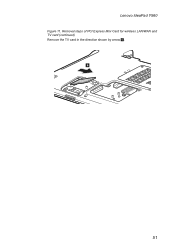
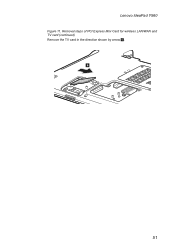
Lenovo IdeaPad Y560
Figure 11. Removal steps of PCI Express Mini Card for wireless LAN/WAN and TV card (continued)
Remove the TV card in the direction shown by arrow 6.
6
51
Lenovo IdeaPad Y560 Hardware Maintenance Manual V2.0 - Page 57
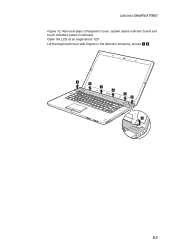
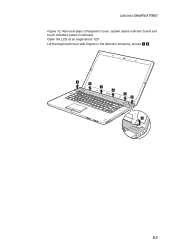
Lift the keyboard cover with fingers in the direction shown by arrows 3 4.
4 4 4 4 4 4 3
53 Lenovo IdeaPad Y560
Figure 12. Removal steps of keyboard cover, system status indicator board and touch inductive panel (continued) Open the LCD at an angle about 120°.
Lenovo IdeaPad Y560 Hardware Maintenance Manual V2.0 - Page 59
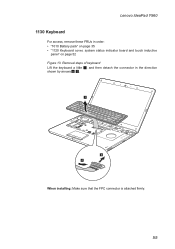
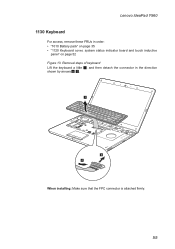
...;• "1010 Battery pack" on page 35 •• "1120 Keyboard cover, system status indicator board and touch inductive
panel" on page 52 Figure 13. Lenovo IdeaPad Y560 1130 Keyboard
For access, remove these FRUs in the direction shown by arrows 2 3.
1
2 3
When installing: Make sure that the FPC connector is attached firmly.
55
Lenovo 06462QU Reviews
Do you have an experience with the Lenovo 06462QU that you would like to share?
Earn 750 points for your review!
We have not received any reviews for Lenovo yet.
Earn 750 points for your review!
