Lenovo 06462HU Support and Manuals
Get Help and Manuals for this Lenovo item
This item is in your list!

View All Support Options Below
Free Lenovo 06462HU manuals!
Problems with Lenovo 06462HU?
Ask a Question
Free Lenovo 06462HU manuals!
Problems with Lenovo 06462HU?
Ask a Question
Popular Lenovo 06462HU Manual Pages
Lenovo IdeaPad Y560 Hardware Maintenance Manual V2.0 - Page 3


... Using recovery discs 23 Passwords 24 Power-on password 24 Supervisor password 24 Power management 25 Screen blank mode 25 Sleep (standby) mode 25 Hibernation mode 26
Lenovo IdeaPad Y560 27 Specifications 27 Status indicators 30 Fn key combinations 32 FRU replacement notices 33
Screw notices 33 Removing and replacing an FRU 34
1010 Battery pack 35 1020 Dummy...
Lenovo IdeaPad Y560 Hardware Maintenance Manual V2.0 - Page 4
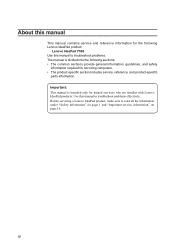
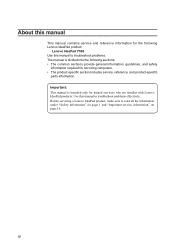
iv Important: This manual is divided into the following Lenovo IdeaPad product:
Lenovo IdeaPad Y560 Use this manual to troubleshoot problems. The manual is intended only for servicing computers. •• The product-specific section includes service, reference, and product-specific
parts information. Use this manual to read all the information under "Safety information" on page ...
Lenovo IdeaPad Y560 Hardware Maintenance Manual V2.0 - Page 9
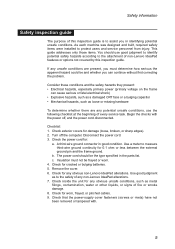
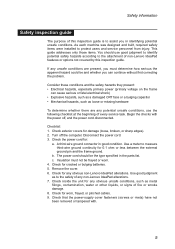
... ground pin and the frame ground. This guide addresses only those items. You should be the type specified in the parts list. c. Check the power cord for ...installed to the safety of every service task. Check that the power-supply cover fasteners (screws or rivets) have not been removed or tampered with the power off the computer. Check inside the unit for any non-Lenovo IdeaPad...
Lenovo IdeaPad Y560 Hardware Maintenance Manual V2.0 - Page 18


... Manual
Laser compliance statement
Some models of Lenovo IdeaPad computer are equipped from the factory with an optical storage device such as options. Elsewhere, the drive is certified in the U.S.
There are also sold separately as a CD-ROM drive or a DVD-ROM drive. to conform to the requirements of the Department of Health and Human Services...
Lenovo IdeaPad Y560 Hardware Maintenance Manual V2.0 - Page 21
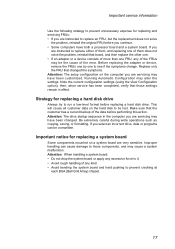
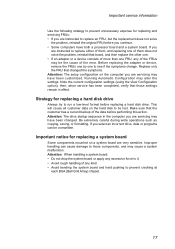
... disk drive. then, when service has been completed, verify that board, and then replace the other one. •• If an adapter or a device consists of the error. Make sure that changed . Important notice for replacing a system board
Some components mounted on a system board are instructed to those settings remain in the computer you
are very sensitive...
Lenovo IdeaPad Y560 Hardware Maintenance Manual V2.0 - Page 23
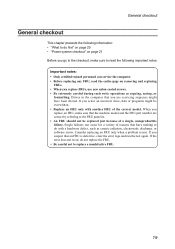
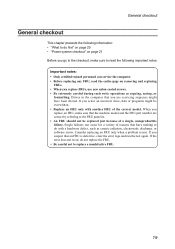
... sure that the machine model and the FRU part number are servicing sequence might be replaced just because of the correct model. If you replace FRUs, use new nylon-coated screws. • Be extremely careful during such write operations as cosmic radiation, electrostatic discharge, or software errors. Single failures can service the computer. • Before replacing any FRU, read the...
Lenovo IdeaPad Y560 Hardware Maintenance Manual V2.0 - Page 24
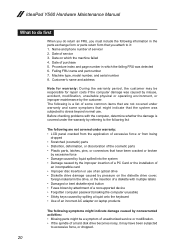
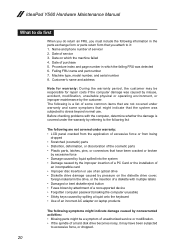
...
Note for repair costs if the computer damage was caused by misuse, accident, modification, unsuitable physical or operating environment, or improper maintenance by the customer. Failing FRU name and part number 7. Before checking problems with the computer, determine whether the damage is a list of some symptoms that might be responsible for warranty: During the warranty period, the...
Lenovo IdeaPad Y560 Hardware Maintenance Manual V2.0 - Page 26
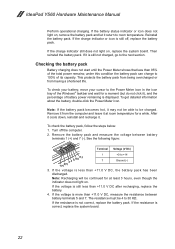
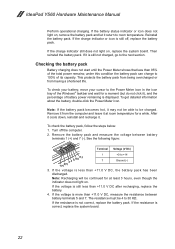
... let it from having a shortened life. This protects the battery pack from being overcharged or from the computer and leave it . Reinstall the battery pack. Then reinstall the battery pack.
IdeaPad Y560 Hardware Maintenance Manual
Perform operational charging.
If the battery status indicator or icon does not light on , replace the system board. If the resistance is correct...
Lenovo IdeaPad Y560 Hardware Maintenance Manual V2.0 - Page 28
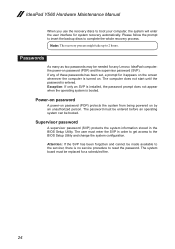
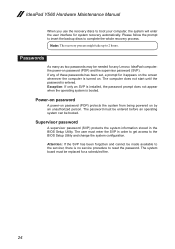
... the whole recovery process. Passwords
As many as two passwords may be made available to reset the password. If any Lenovo IdeaPad computer: the power-on .
The user must be booted. IdeaPad Y560 Hardware Maintenance Manual
When you use the recovery discs to the BIOS Setup Utility and change the system configuration. Supervisor password
A supervisor password (SVP) protects the system...
Lenovo IdeaPad Y560 Hardware Maintenance Manual V2.0 - Page 32
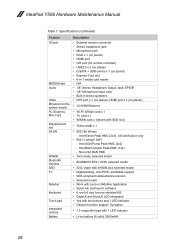
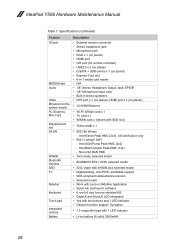
... only
• 802.11 a/b/g/n WIFI - IdeaPad Y560 Hardware Maintenance Manual
Table 7. Intel AGN Puma Peak HMC (2x2) - Specifications (continued)
Feature I/O port
MODEM slot Audio
Video Ethernet (on the system board) PCI Express Mini Card ExpressCard slot WLAN
WWAN Bluetooth wireless SSD TV
Slidebar Keyboard Touch pad Integrated camera Battery
Description
• External monitor connector...
Lenovo IdeaPad Y560 Hardware Maintenance Manual V2.0 - Page 35


...-saving GPU).
*GPU is disabled. Lenovo IdeaPad Y560
Table 8.
Status indicators (continued)
Indicator
4 Num lock 5 Caps lock 6 Power on 7 Battery status
8 Touchpad 9 Graphics
status (specific models only)
Meaning
White:
The numeric keypad on battery power with the remaining power between 20% and 80% of its capacity.
Amber:
The computer is being charged with the remaining...
Lenovo IdeaPad Y560 Hardware Maintenance Manual V2.0 - Page 67
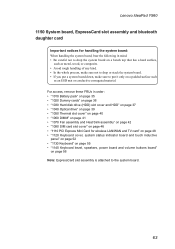
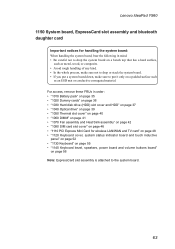
...surface such
as an ESD mat or conductive corrugated material. Lenovo IdeaPad Y560
1150 System board, ExpressCard slot assembly and bluetooth daughter card
Important notices for handling the system board: ...When handling the system board, bear the following in order: •• "1010 Battery pack" on page...
Lenovo IdeaPad Y560 Hardware Maintenance Manual V2.0 - Page 77
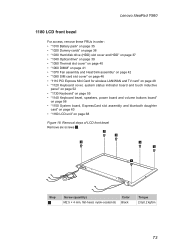
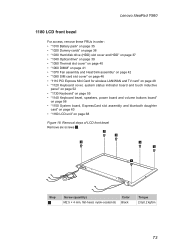
Lenovo IdeaPad Y560
1180 LCD front bezel
For access, remove these FRUs in order: •• "1010 Battery pack" on page 35 •• "1020 Dummy cards... speakers, power board and volume buttons board"
on page 56 •• "1150 System board, ExpressCard slot assembly and bluetooth daughter
card" on page 63 •• "1160 LCD unit" on page 68
Figure 18. Removal steps of LCD ...
Lenovo IdeaPad Y560 Hardware Maintenance Manual V2.0 - Page 79
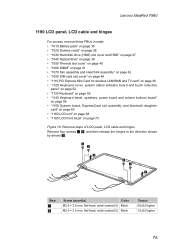
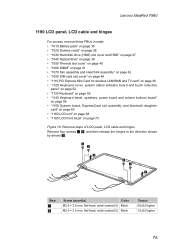
...and hinges
Remove four screws 1 2, and then release the hinges in order: •• "1010 Battery pack" on page 35 •• "1020 Dummy cards" on page 36 •• "1030 ...board, ExpressCard slot assembly and bluetooth daughter
card" on page 63 •• "1160 LCD unit" on page 68 •• "1180 LCD front bezel" on page 73
Figure 19. Lenovo IdeaPad Y560
1190 LCD panel, LCD...
Lenovo IdeaPad Y560 Hardware Maintenance Manual V2.0 - Page 83
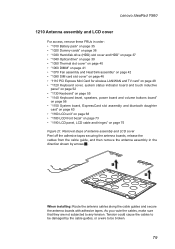
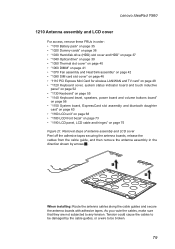
... guide, and then remove the antenna assembly in order: •• "1010 Battery ...8226; "1150 System board, ExpressCard slot assembly and bluetooth daughter
card" on page 63 •• ...installing: Route the antenna cables along the cable guides and secure the antenna boards with adhesive tapes. As you route the cables, make sure that they are not subjected to any tension. Lenovo IdeaPad...
Lenovo 06462HU Reviews
Do you have an experience with the Lenovo 06462HU that you would like to share?
Earn 750 points for your review!
We have not received any reviews for Lenovo yet.
Earn 750 points for your review!
