Lenovo 05962R5 Support and Manuals
Get Help and Manuals for this Lenovo item
This item is in your list!

View All Support Options Below
Free Lenovo 05962R5 manuals!
Problems with Lenovo 05962R5?
Ask a Question
Free Lenovo 05962R5 manuals!
Problems with Lenovo 05962R5?
Ask a Question
Popular Lenovo 05962R5 Manual Pages
User Manual - Page 3


... to do first 21 Checkout guide 22
Diagnostics using Recovery Disc Set 29 Passwords 30
Power-on password 30 Hard-disk password 30 Supervisor password 31 How to -FRU index 33 Numeric error codes 34 Error messages 36 No-beep symptoms 36 LCD-related symptoms 36 Intermittent problems 37 Undetermined problems 37
Chapter 5. Contents
About this manual iii
Chapter 1. Status indicators...
User Manual - Page 5
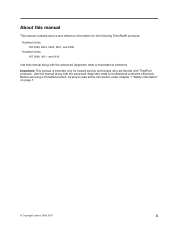
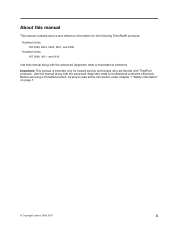
..., 3506, 3507, and 3508
ThinkPad X120e MT 0596, 0611, and 0613
Use this manual along with the advanced diagnostic tests to troubleshoot problems.
Important: This manual is intended only for trained service technicians who are familiar with the advanced diagnostic tests to read all the information under Chapter 1 "Safety information" on page 1.
© Copyright Lenovo 2009, 2011
iii
User Manual - Page 23


...How to http://www.lenovo.com/support 2.
If you are instructed to the system board before you continue.
• Some computers have been customized. Running Automatic Configuration may be the cause of them does not correct the problem, reinstall that those settings remain in obtaining or installing any software fixes, drivers, and BIOS downloads. Important service information
This...
User Manual - Page 27
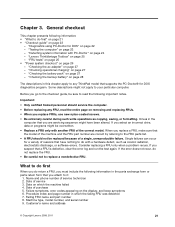
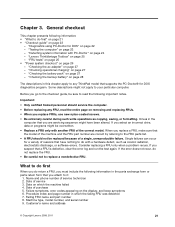
... defective, clear the error log and run the test again. Drives in the parts exchange form or parts return form that you suspect that you are correct by referring to it:
1. Consider replacing a FRU only when a problem recurs. If you attach to the FRU parts list.
• A FRU should service the computer.
• Before replacing any ThinkPad model that have been...
User Manual - Page 28
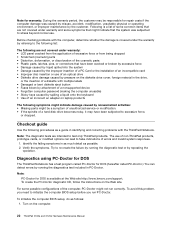
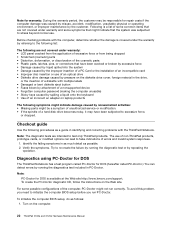
... http://www.lenovo.com/support.
Note:
PC-Doctor for DOS is covered under the warranty by referring to the following list:
The following are intended to excessive force,
or dropped.
Turn on the Web site. To create the PC-Doctor diagnostic CD, follow the instructions on the computer.
22 ThinkPad X100e and X120e Hardware Maintenance Manual Note...
User Manual - Page 29


...the BIOS Setup Utility (ThinkPad Setup for ThinkPad X120e). Chapter 3.
If you test one of entering the supervisor password; Note: If a supervisor password has been set by using Configuration utility for ThinkPad X120e) screen, press F9, Enter, F10, and then press Enter. Turn on the model.)
Note: PC-Doctor menu does not mean the formal support device list. If the computer cannot...
User Manual - Page 31
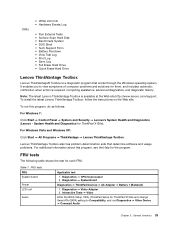
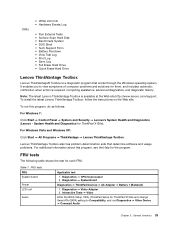
....
Table 1. Interactive Tests ➙ Video
Enter the BIOS Setup Utility (ThinkPad Setup for ThinkPad X120e) and change Serial ATA (SATA) setting to view symptoms of computer problems and solutions for the program.
Note: The latest Lenovo ThinkVantage Toolbox is a diagnostic program that determine software and usage problems. For additional information about this program, do as...
User Manual - Page 35
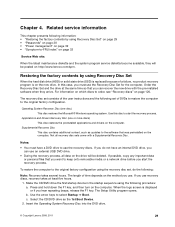
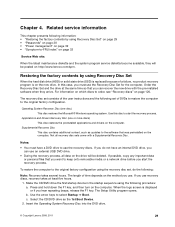
... set of the user instructions and the following :
Note: Recovery takes several hours. The Setup Utility program opens. c. Applications and Drivers Recovery...updates to the software that you want to keep onto removable media or a network drive before you do the following set , do not have a DVD drive to order, see "Recovery discs" on the computer. Not all data on http://www.lenovo...
User Manual - Page 37
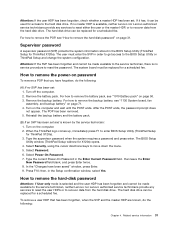
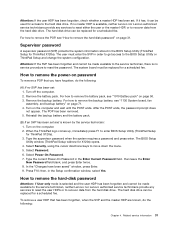
... the hard disk drive.
Remove the battery pack. The BIOS Setup Utility window (ThinkPad Setup widnow for ThinkPad X120e). How to remove the hard-disk password
Attention: If User only mode is no SVP has been set: 1. For how to enter BIOS Setup Utility (ThinkPad Setup for access to the service technician, there is selected and the user HDP has been...
User Manual - Page 40
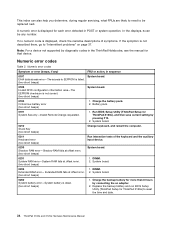
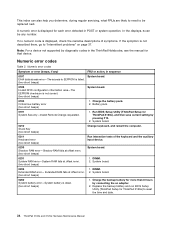
... device. Numeric error codes
Table 2.
EAIA data access error-The access to "Intermittent problems" on page 37. System board.
1. Replace the backup battery and run BIOS Setup Utility (ThinkPad Setup for that device.
Note: For a device not supported by connecting the ac adapter.
2. System board. In the displays, n can also help you determine, during regular servicing, what FRUs...
User Manual - Page 43
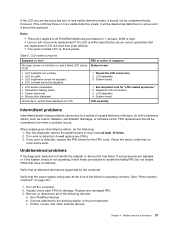
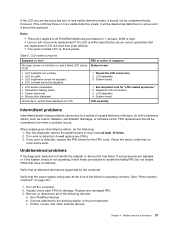
... shown by the FRU code. Undetermined problems
If the diagnostic tests did not identify the adapter or device that has failed, if wrong devices are installed, or if the system simply is not operating, follow these procedures to all of the failure is detected, do not replace any error is within specification as we cannot guarantee...
User Manual - Page 48
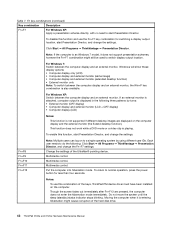
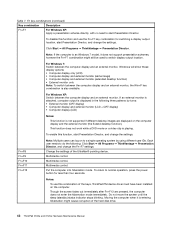
... the settings of the keys, ThinkPad PM device driver must have been installed on the computer.
Multimedia control.
To return to start Presentation Director, and change the settings. Moving the computer when it does not support presentation schemes, however the Fn+F7 combination might cause corruption of the hard disk drive.
42 ThinkPad X100e and X120e Hardware Maintenance Manual Windows...
User Manual - Page 63
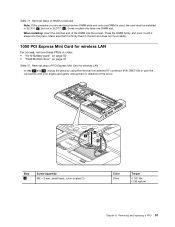
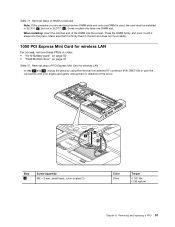
... DIMM (continued) Note: If the computer you are servicing has two DIMM slots and only one DIMM slot. Make sure that it snaps into the socket. Some models only have one DIMM is firmly fixed...DIMM firmly, and pivot it until it is used, the card must be installed in SLOT-0 ( a ), but not in SLOT-1 ( b ). Removing and replacing a FRU 57 Removal steps of PCI Express Mini Card for wireless LAN
For...
User Manual - Page 97
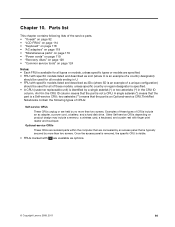
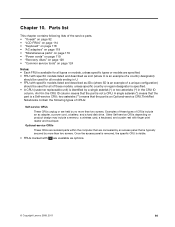
...models ending in U. • FRU with specific models listed and described as options.
© Copyright Lenovo 2009, 2011
91 A single asterisk (*) means that is a Self-service CRU; Optional-service CRUs
These CRUs are isolated parts within the computer...is removed, the specific CRU is an Optional-service CRU.ThinkPad Notebooks contain the following lists of the service parts. • "...
Brochure - Page 5
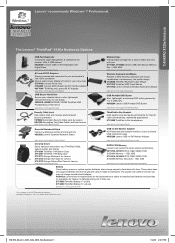
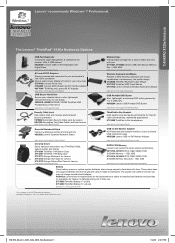
... Adapter 40Y7696* ThinkPad and Lenovo 65 AC Adapter
www.lenovo.com/support/poweradapters
USB Secure Hard Drive Secure your ThinkPad X120e, against bumps and jostles 57Y4286 ThinkPad 11W Sleeve Case 57Y4287 ThinkPad 11W Sling Case 57Y4271 Wenger Backpack for Lenovo 57Y4273 Wenger Slim Case for Lenovo 57Y4272 Wenger Deluxe Slim Case for photographic or typographic errors. Lenovo makes no...
Lenovo 05962R5 Reviews
Do you have an experience with the Lenovo 05962R5 that you would like to share?
Earn 750 points for your review!
We have not received any reviews for Lenovo yet.
Earn 750 points for your review!
