Lenovo 01972CU Support and Manuals
Get Help and Manuals for this Lenovo item
This item is in your list!

View All Support Options Below
Free Lenovo 01972CU manuals!
Problems with Lenovo 01972CU?
Ask a Question
Free Lenovo 01972CU manuals!
Problems with Lenovo 01972CU?
Ask a Question
Popular Lenovo 01972CU Manual Pages
User Manual - Page 4


... limited and restricted rights to use , reproduction, or disclosure is subject to read the general information under "Notices" on page 137. GS-35F-05925. © Lenovo 2009 Note Before using this information and the product it supports, be sure to restrictions set forth in Contract No. First Edition (December 2009) © Copyright...
User Manual - Page 5
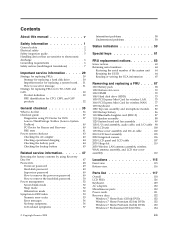
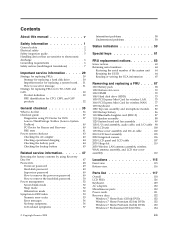
... How to remove the hard-disk password . . . . 50 Power management 52 Screen blank mode 52 Sleep mode 52 Hibernation mode 52 Symptom-to-FRU index 53 Numeric error codes 53 Error messages 56 No-beep symptoms 56 LCD-related symptoms 57
© Copyright Lenovo 2009
Intermittent problems 58 Undetermined problems 58
Status indicators 59
Special keys 61...
User Manual - Page 7
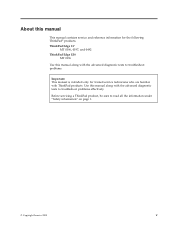
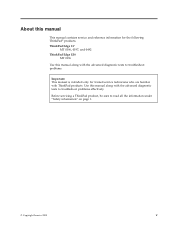
...manual along with ThinkPad products.
Before servicing a ThinkPad product, be sure to troubleshoot problems effectively. Use this manual along with the advanced diagnostic tests to troubleshoot problems.
Important: This manual is intended only for the following ThinkPad® products. ThinkPad Edge 13″
MT 0196, 0197, and 0492 ThinkPad Edge E30
MT 0196
Use this manual
This manual...
User Manual - Page 38


... the system board before doing this manual. Be sure that those settings remain in the computer you are
instructed to replace either the processor board or the system board, and replacing one of them does not correct the problem, reinstall that board, and then replace the other one , to be overwritten.
30 ThinkPad Edge 13″ and E30 Hardware...
User Manual - Page 43


... programs might not apply to replace a nondefective FRU.
© Copyright Lenovo 2009
35 v When you suspect that the model of the machine and the FRU part number are servicing sequence might have nothing to any FRU, read the following information: v "What to the FRU parts list. v A FRU should service the computer. If the error does not recur, do not...
User Manual - Page 44
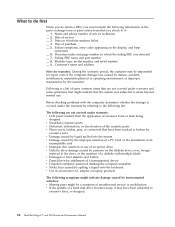
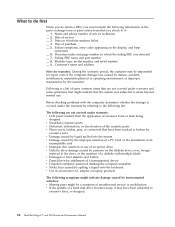
... computer password (making the computer unusable) v Sticky keys caused by spilling a liquid onto the keyboard v Use of service technician __ 2. Name and phone number of an incorrect AC adapter on laptop products
The following symptoms might indicate damage caused by the customer. Failure symptoms, error codes appearing on which the failing FRU was detected __ 7.
Machine type, model...
User Manual - Page 45
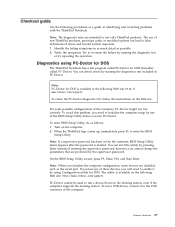
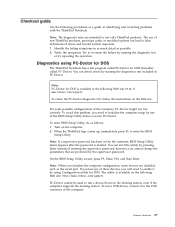
... Web site: http://www.lenovo.com/support
PC-Doctor cannot be used to false indications of the BIOS Setup Utility before you run correctly. Note: When you need to initialize the computer setup by the supervisor password. General checkout 37 To avoid this problem, you initialize the computer configuration, some possible configurations of the computer. For some devices are...
User Manual - Page 55


..., such as updates to order, see "Recovery discs" on page 132. In this disc to the original factory configuration.
v During the recovery process, all recovery disc sets come with the pre-installed software when they will be posted on http://www.lenovo.com/spm
Restoring the factory contents by using Recovery Disc Set" v "Passwords" on page...
User Manual - Page 57
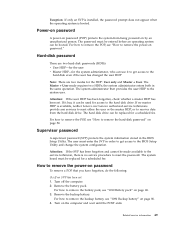
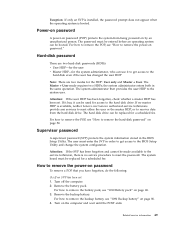
... set : 1. If no master HDP is available, neither Lenovo nor Lenovo authorized service technicians provide any services to reset either the user or the master HDP, or to remove the power-on password
To remove a POP that you have forgotten, do the following:
(A) If no service procedure to remove the hard-disk password" on password."
Turn off the computer. 2. Related service...
User Manual - Page 58


... Edge 13″ and E30 Hardware Maintenance Manual Note: To check whether the ThinkPad Notebook you are servicing supports the Passphrase function, enter the BIOS Setup Utility and go to move down the menu. 4. Select Password. 5. How to Security --> Password. Turn on the computer. 2.
then leave the Enter New Password field blank, and press Enter twice. 7.
To remove...
User Manual - Page 61


... 58. Numeric error codes
Table 2. Run BIOS Setup Utility, and then save current setting by diagnostic codes in sequence."
If replacing a FRU does not solve the problem, put the original part back in boldface type. The most likely cause is listed first, in the computer.
Battery pack.
0191 System Security-Invalid Remote Change requested.
1. Related service information 53...
User Manual - Page 62
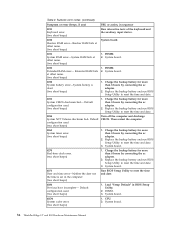
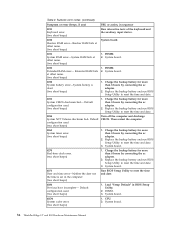
... ThinkPad Edge 13″ and E30 Hardware Maintenance Manual Charge the backup battery for more than 8 hours by connecting the ac adapter.
2. Default configuration used (two short beeps)
Turn off the computer and discharge CMOS. Numeric error codes (continued)
Symptom or error (beeps, if any)
FRU or action, in the computer. (two short beeps)
Run BIOS Setup Utility...
User Manual - Page 66
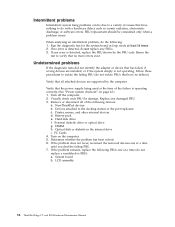
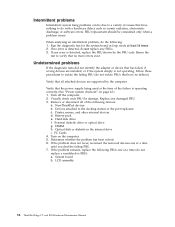
...If the problem remains, replace the following devices:
a.
Turn off the computer. 2. Determine whether the problem has been solved. 6. Verify that has failed, if wrong devices are supported by the FRU code. When analyzing an intermittent problem, do not isolate FRUs that have nothing to the docking station or the port replicator c. Non-ThinkPad devices b. Undetermined...
User Manual - Page 125
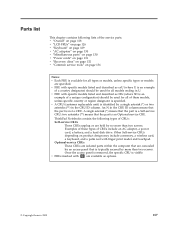
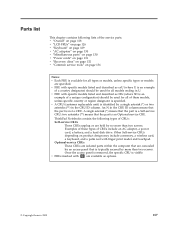
... or are concealed by more than two screws. Optional-service CRUs These CRUs are isolated parts within the computer that are held by a single asterisk (*) or two asterisks (**) in U. v A CRU (customer replaceable unit) is not a CRU. Parts list
This chapter contains following types of these models, unless specific country or region designator is an example
of the...
Brochure - Page 2
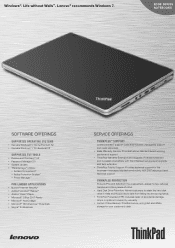
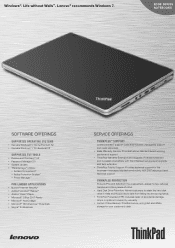
... 32
Supported TVT Tools
• Rescue and Recovery® 4.2 • Password Manager 3.0 • System Update •...SERVICE OFFERINGS
ThinkPlus™ Support
Lowers overall IT support costs and reduces unbudgeted support and repair expenses. • Base Warranty Service: Provides Lenovo standard award-winning service and support • ThinkPlus Warranty Extension and Upgrade...
Lenovo 01972CU Reviews
Do you have an experience with the Lenovo 01972CU that you would like to share?
Earn 750 points for your review!
We have not received any reviews for Lenovo yet.
Earn 750 points for your review!
