Lenovo 01964YU Support and Manuals
Get Help and Manuals for this Lenovo item
This item is in your list!

View All Support Options Below
Free Lenovo 01964YU manuals!
Problems with Lenovo 01964YU?
Ask a Question
Free Lenovo 01964YU manuals!
Problems with Lenovo 01964YU?
Ask a Question
Popular Lenovo 01964YU Manual Pages
User Manual - Page 5
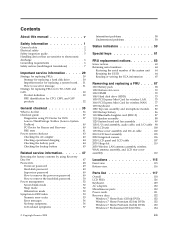
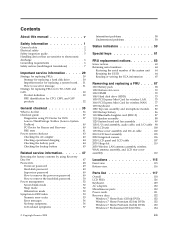
... How to remove the hard-disk password . . . . 50 Power management 52 Screen blank mode 52 Sleep mode 52 Hibernation mode 52 Symptom-to-FRU index 53 Numeric error codes 53 Error messages 56 No-beep symptoms 56 LCD-related symptoms 57
© Copyright Lenovo 2009
Intermittent problems 58 Undetermined problems 58
Status indicators 59
Special keys 61...
User Manual - Page 43


... of the machine and the FRU part number are servicing sequence might not apply to do first" on page 36 v "Checkout guide" on page 40 - If you suspect that the model of a single, unreproducible failure. v A FRU should service the computer. Some descriptions might have nothing to replace a nondefective FRU.
© Copyright Lenovo 2009
35 v Be extremely careful during...
User Manual - Page 55


... the computer. The recovery disc set consists of the user instructions and the following set , do not have a DVD drive to use an external USB DVD drive. Supplemental Recovery Disc This disc contains additional content, such as updates to the software that you do the following information: v "Restoring the factory contents by using Recovery Disc Set" v "Passwords...
User Manual - Page 57
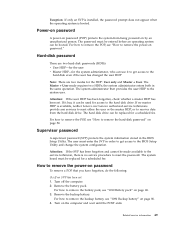
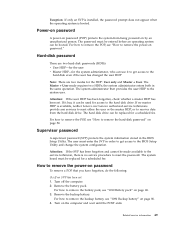
... board must be entered before an operating system can use it can be replaced for a scheduled fee. Exception: If only an SVP is installed, the password prompt does not appear when the operating system is no service procedure to the BIOS Setup Utility and change the system configuration.
The Master + User mode requires two HDPs...
User Manual - Page 61


... Change requested.
1. Run BIOS Setup Utility, and then save current setting by diagnostic codes in the ThinkPad Notebooks, see the manual for each error detected in this section lists symptoms and errors and their possible causes. Do not replace a nondefective FRU. Note: For a device not supported by pressing F10.
2. Related service information 53 A numeric error is not correct.
(two...
User Manual - Page 62
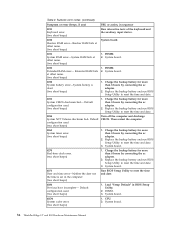
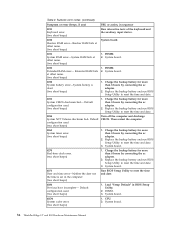
.... (two short beeps)
1. DIMM. 3. System board.
54 ThinkPad Edge 13″ and E30 Hardware Maintenance Manual Table 2. DIMM. 2. System board.
0232 Extended RAM error- Charge the backup battery for more than 8 hours by connecting the ac adapter.
2. Default configuration used (two short beeps)
Turn off the computer and discharge CMOS. Charge the backup battery for...
User Manual - Page 66
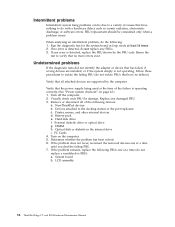
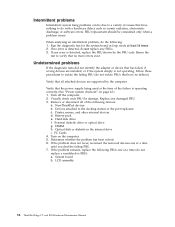
... ThinkPad Edge 13″ and E30 Hardware Maintenance Manual System board b. Run the diagnostic test for damage. If any error is operating correctly. (See "Power system checkout" on the computer. 5. Rerun the
test to the docking station or the port replicator c. Printer, mouse, and other external devices d. If the problem remains, replace the following : 1. Turn off the computer...
User Manual - Page 68


... works as a system-status indicator: it shows whether the computer is on (in sleep (standby), hibernation, or normal model. Red: The computer is in normal mode). Table 6. Off: The computer is in hibernation mode.
60 ThinkPad Edge 13″ and E30 Hardware Maintenance Manual Slow blinking red: The computer is off or in sleep (standby) mode. Fast blinking...
User Manual - Page 72
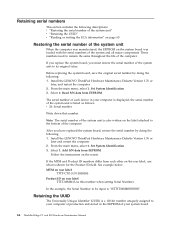
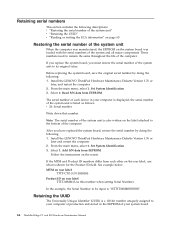
...computer. 2.
Install the LENOVO ThinkPad Hardware Maintenance Diskette Version 1.76 or
later, and restart the computer. 2.
From the main menu, select 1. Set System Identification. 3. These numbers need to your system board.
64 ThinkPad Edge 13″ and E30 Hardware Maintenance Manual Before replacing... of the computer. Add S/N data from EEPROM. Follow the instructions on the ...
User Manual - Page 125
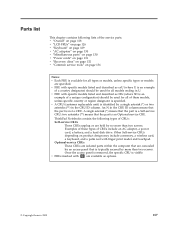
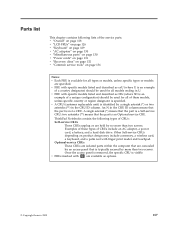
... designator) should be used for all models ending in U. v FRUs marked with specific models listed and described as options.
© Copyright Lenovo 2009
117 Once the access panel is removed, the specific CRU is available for all of these types of the service parts. Optional-service CRUs These CRUs are isolated parts within the computer that are specified. v FRU with...
User Manual - Page 144
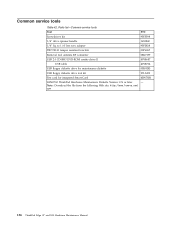
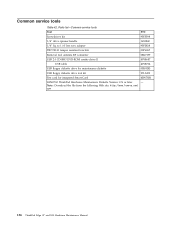
...
Table 42. Note: Download the file from the following Web site: http://www.lenovo.com/
spm
136 ThinkPad Edge 13″ and E30 Hardware Maintenance Manual
Parts list-Common service tools
Tool
P/N
Screwdriver kit
95F3598
1/4″ drive spinner handle
1650840
1/4″ Sq. to 1/4″ hex torx adapter
93F2838
TR7-TR-10 tamper resistant torx bits
...
Brochure - Page 1
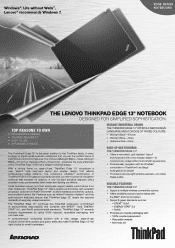
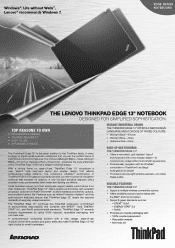
...ink Small business owners and their notebooks.
edge Series NOTEBOOKS
The Lenovo ThinkPad Edge 13" Notebook
DESIGNED FOR SIMPLIFIED SOPHISTICATION.
...Supports green standards such as Active Protection System™ and the spill-resistant keyboard ensure that reflects contemporary-usage patterns. A comprehensive computing solution with a new design, ease-of-use , ThinkPad Edge...
Brochure - Page 2
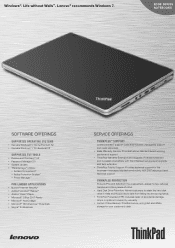
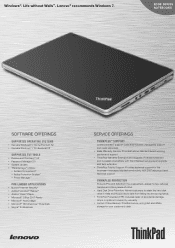
... Live™ Essentials • Skype™ for Business
SERVICE OFFERINGS
ThinkPlus™ Support
Lowers overall IT support costs and reduces unbudgeted support and repair expenses. • Base Warranty Service: Provides Lenovo standard award-winning service and support • ThinkPlus Warranty Extension and Upgrade: Protects investment and increases productivity with the enhanced...
Brochure - Page 3
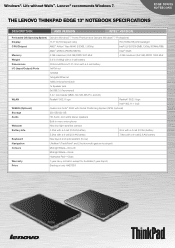
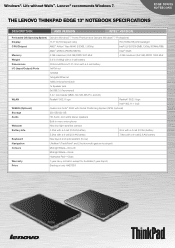
... Series NOTEBOOKS
The Lenovo ThinkPad Edge 13" Notebook Specifications
DESCRIPTION
AMD VERSION
INTEL® VERSION
Preloaded OS (Operating System) Genuine Windows® 7 Home Premium and Genuine Windows® 7 Professional
... carry-in/mail-in except for Australia (1-year depot)
Price
Starting at only HK$7388 Windows®. Lenovo® recommends Windows 7. Life without Walls™.
Brochure - Page 4
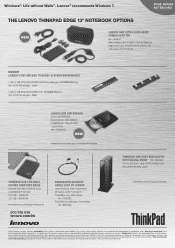
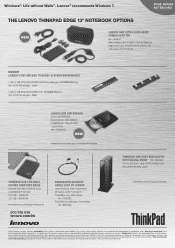
... other countries.
All rights reserved. Availability: Offers, prices, specifications and availability may be trademarks or service marks of Intel Corporation in the office, on safe and effective computing. *Not supported by ONE or TWO USB Ports (PN: 43N3264)
NEW
www.lenovo.com/support/notebook/opticals
ThinkPad USB Port Replicator with Digital Video PN: 45K1612
Quick and easy...
Lenovo 01964YU Reviews
Do you have an experience with the Lenovo 01964YU that you would like to share?
Earn 750 points for your review!
We have not received any reviews for Lenovo yet.
Earn 750 points for your review!
