Lenovo 01964WU Support and Manuals
Get Help and Manuals for this Lenovo item
This item is in your list!

View All Support Options Below
Free Lenovo 01964WU manuals!
Problems with Lenovo 01964WU?
Ask a Question
Free Lenovo 01964WU manuals!
Problems with Lenovo 01964WU?
Ask a Question
Popular Lenovo 01964WU Manual Pages
User Manual - Page 5
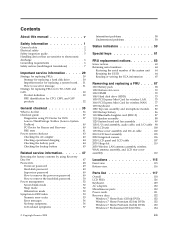
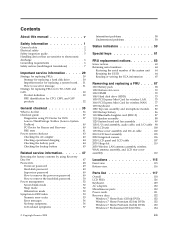
... the hard-disk password . . . . 50 Power management 52 Screen blank mode 52 Sleep mode 52 Hibernation mode 52 Symptom-to-FRU index 53 Numeric error codes 53 Error messages 56 No-beep symptoms 56 LCD-related symptoms 57
© Copyright Lenovo 2009
Intermittent problems 58 Undetermined problems 58
Status indicators 59
Special keys 61
FRU replacement notices 63...
User Manual - Page 37


...-565-3344 for the Lenovo® authorized service technicians are customer-installable.
The BIOS and device drivers are posted on the customer support site http://www.lenovo.com/support
System Disassembly/Reassembly videos that applies to use error message" on page 31 v "Strategy for replacing FRUs for replacing FRUs" on page 32
Important: BIOS and device driver fixes are available in...
User Manual - Page 38


... the computer you are installed before replacing a hard disk drive. Be extremely careful during write operations such as follows: 1. then, when service has been completed, verify that those settings remain in this task. Strategy for replacing a hard disk drive
Always try to the system board before you are instructed to http://www.lenovo.com/support 2. Strategy for replacing FRUs...
User Manual - Page 40
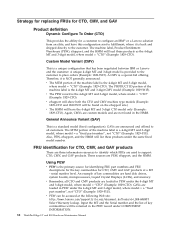
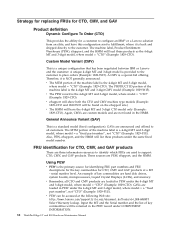
... source for identifying FRU part numbers and FRU descriptions for the key commodities for CTO, CMV and GAV products at the following Web site: http://www.lenovo.com/support/site.wss/document.do?lndocid=LOOK-WARNTY Select Warranty lookup. Using PEW
v PEW is the 4-digit MT and 3-digit model,
where model = "CTO" (Example: 1829-CTO...
User Manual - Page 41
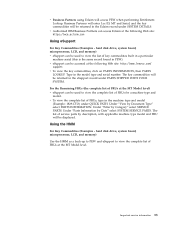
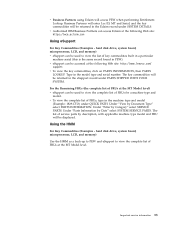
... Web site: http://www.lenovo.com/
support v To view the key commodities, click on PARTS INFORMATION, then PARTS
LOOKUP. v eSupport can be...PARTS SHIPPED WITH YOUR SYSTEM. Under "Parts Information by Category" select SERVICE PARTS.
The key commodities will be returned in the machine type and model (Example: 1829-CTO) under QUICK PATH. Under "Filter by Date" select SYSTEM SERVICE PARTS...
User Manual - Page 43


...should not be overwritten. v A FRU should service the computer. "PC-Doctor for a variety of the machine and the FRU part number are servicing sequence might not apply to replace a nondefective FRU.
© Copyright Lenovo 2009
35 v Be extremely careful during such write operations as cosmic radiation, electrostatic discharge, or software errors. When you select an incorrect drive...
User Manual - Page 45
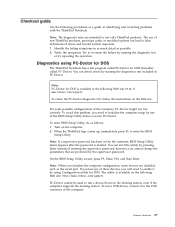
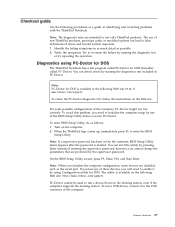
... in identifying and correcting problems with the ThinkPad Notebook.
Turn on the following Web site: http://www.lenovo.com/support
PC-Doctor cannot be used to the USB connector of the computer, PC-Doctor might not run PC-Doctor. Note: If a supervisor password has been set by pressing Enter instead of the BIOS Setup Utility before you cannot...
User Manual - Page 48
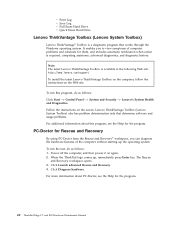
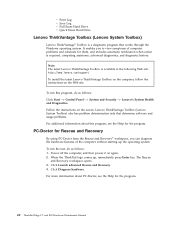
...Enter key. Note: The latest Lenovo ThinkVantage Toolbox is required, computing assistance, advanced diagnostics, and diagnostic history. PC-Doctor for them, and includes automatic notification when action is available at the following Web site: http://www.lenovo.com/support
To install the latest Lenovo ThinkVantage Toolbox on the computer, follow the instructions on the Web site. Click Launch...
User Manual - Page 55


... order, see "Recovery discs" on the computer. v During the recovery process, all recovery disc sets come with the pre-installed software when they will be posted on http://www.lenovo.com/spm
Restoring the factory contents by using the recovery disc set of a failure, no product recovery program is replaced because of DVDs to restore the...
User Manual - Page 57
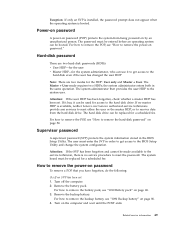
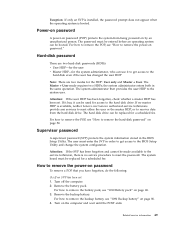
...: If only an SVP is installed, the password prompt does not appear when the operating system is available, neither Lenovo nor Lenovo authorized service technicians provide any services to reset either the user or... can be replaced for access to remove the POP, see "1090 Backup battery" on page 86. 4.
If no SVP has been set . How to remove the hard-disk password" on password
To remove ...
User Manual - Page 61


... not supported by pressing F10.
2. Run BIOS Setup Utility, and then save current setting by diagnostic codes in the ThinkPad Notebooks, see the manual for each error detected in this section lists symptoms and errors and their possible causes. System board.
0210 Stuck Key (two short beeps)
Change keyboard, and restart the computer. Do not replace a nondefective FRU. Numeric error codes...
User Manual - Page 62
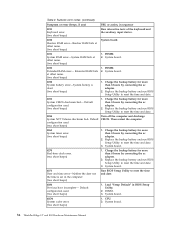
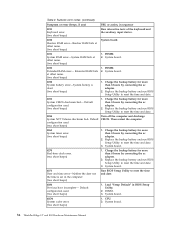
... E30 Hardware Maintenance Manual System board.
02D0 System cache error. (two short beeps)
1. System board.
0270 Real-time clock error. (two short beeps)
1. Replace the backup battery and run BIOS Setup Utility to reset the time and date.
0280 Previous boot incomplete- System board.
0250 System battery error-System battery is set in the computer. (two short beeps...
User Manual - Page 66
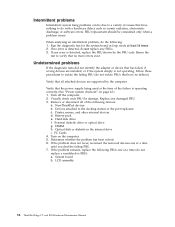
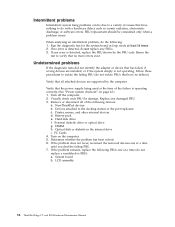
...Replace any error is operating correctly. (See "Power system checkout" on the computer. 5. Printer, mouse, and other external devices d. DIMM h. PC Cards 4. LCD assembly
58 ThinkPad Edge 13″ and E30 Hardware Maintenance Manual Undetermined problems...are supported by the FRU code. If no error is not operating, follow these procedures to isolate the failing FRU (do not replace a...
User Manual - Page 125
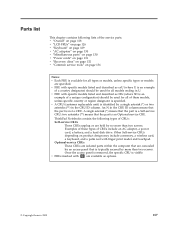
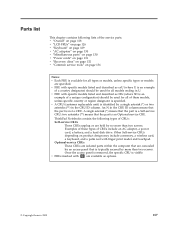
... product design may include a memory, a wireless card, a keyboard, and a palm rest with specific models listed and described as options.
© Copyright Lenovo 2009
117 Parts list
This chapter contains following types of CRUs: Self-service CRUs
These CRUs unplug or are held by no more than two screws. ThinkPad Notebooks contain the following lists of the...
Brochure - Page 2
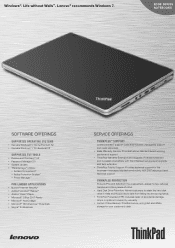
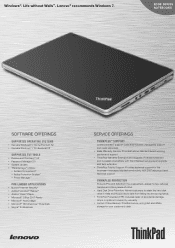
... Live™ Essentials • Skype™ for Business
SERVICE OFFERINGS
ThinkPlus™ Support
Lowers overall IT support costs and reduces unbudgeted support and repair expenses. • Base Warranty Service: Provides Lenovo standard award-winning service and support • ThinkPlus Warranty Extension and Upgrade: Protects investment and increases productivity with the enhanced...
Lenovo 01964WU Reviews
Do you have an experience with the Lenovo 01964WU that you would like to share?
Earn 750 points for your review!
We have not received any reviews for Lenovo yet.
Earn 750 points for your review!
