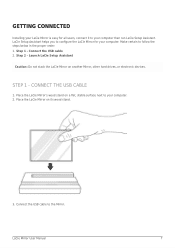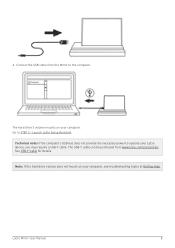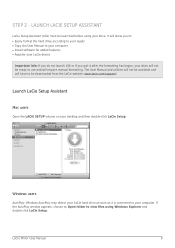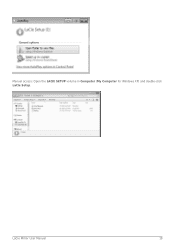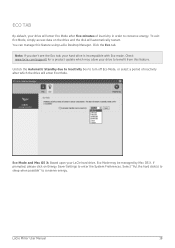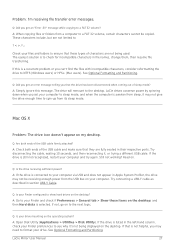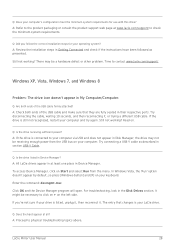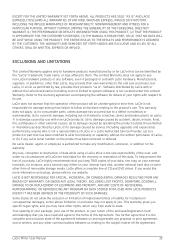Lacie Mirror Support and Manuals
Get Help and Manuals for this Lacie item

View All Support Options Below
Free Lacie Mirror manuals!
Problems with Lacie Mirror?
Ask a Question
Free Lacie Mirror manuals!
Problems with Lacie Mirror?
Ask a Question
Lacie Mirror Videos

LaCie Mirror Portable Hard Drive; Your Data is a Reflection of Who You Are
Duration: 2:13
Total Views: 35
Duration: 2:13
Total Views: 35
Popular Lacie Mirror Manual Pages
Lacie Mirror Reviews
We have not received any reviews for Lacie yet.