Lacie 300727 Support and Manuals
Get Help and Manuals for this Lacie item
This item is in your list!

View All Support Options Below
Free Lacie 300727 manuals!
Problems with Lacie 300727?
Ask a Question
Free Lacie 300727 manuals!
Problems with Lacie 300727?
Ask a Question
Popular Lacie 300727 Manual Pages
User Manual - Page 6


.... To help prevent the loss of your data, LaCie highly recommends that you detect a problem, consult the Troubleshooting section and contact your after-sales department.
❖ Protect your drive from excessive exposure to clean the outside of this user manual contain information about your internal hard drive, another external hard drive or some other chemical products to dust during use...
User Manual - Page 14


... for connect- FireWire Icons
Theses icons will be limited to support high speed devices such as hard drives, CD/DVD drives and digital cameras. FireWire Cables There are two types of ...market: 6-to-6-pin and 6-to each other . LaCie d2 DVD±RW Drive User Manual
Introduction page 13
1.4. USB 2.0 Cables Your LaCie drive is a serial input/output technology for connecting peripheral ...
User Manual - Page 16


... suited for: passing medium sized files around an
office or among students. ❖ Discs can be reformated up to your hard drive first ❖ Check media speed rating ❖ Use media that is free of capacity versus 4.7GB for DVD±R ...; Copy data to 1,000 times, and files
can -
not read CD-RW discs. LaCie d2 DVD±RW Drive User Manual
but with 8.5GB of scratches and finger-
User Manual - Page 18
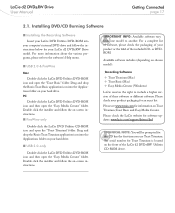
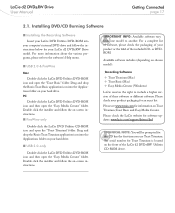
... on -screen instructions. Double click the installer and follow the on your LaCie d2 DVD±RW Drive model.
PC
Double-click the LaCie DVD Utilities DVD-ROM icon and then open the "Toast Basic" folder. Important Info: Available software vary from one model to another. Please check the LaCie website for software updates: www.lacie.com/support/drivers/dvd
Technical note...
User Manual - Page 24


...LaCie DVD/CD Drive:
❖ Universal Disk Format (UDF)
❖ ISO 9660
❖ Mac OS Extended (also known as HFS+, this is the preferred file format. This specification, developed by Windows users. Published by Macintosh. It supports... media to manage data exchange). LaCie d2 DVD±RW Drive User Manual
4.
Helpful Technical Information
Helpful Technical Information page 23
4.1.
User Manual - Page 25


... allows you to keep the rewritable drive's buffer full, causing the an error in /out areas and data. ...PW) - LaCie d2 DVD±RW Drive User Manual
Helpful Technical Information...supports this method, if a disc has already been written to, new data segments can be read by a drive...problem occurs often, turn down the recording speed. The recording of a disc is similar to a hard drive...
User Manual - Page 27
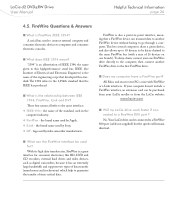
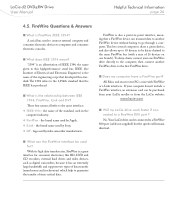
...BD, DVD and CD recorders, external hard drives and video devices, such as digital camcorders, because it has an extremely large bandwidth and supports two types of data transfer ...external computer and
consumer electronic devices to guarantee the transfer of IEEE 1394, the name
given to the first FireWire drive.
■ Does my computer have a FireWire port? LaCie d2 DVD±RW Drive User Manual...
User Manual - Page 29


...USB port. DVD/RW drive, Hard Drive, scanner or printer) ... you can purchase an external controller through LaCie. PCI or PCMCIA) inside...supports both ends of drives (i.e. Technical note: *Controller - LaCie d2 DVD±RW Drive User Manual
Helpful Technical Information page 28
4.7. you may arise with your LaCie reseller or LaCie Technical Support (page 32, Contacting Customer Support...
User Manual - Page 31


...LaCie drive.
Review the installation steps in the drive, there should be inserted one way. Are both ends of the Troubleshooting tips to isolate the problem. See section 6.1, LaCie
drivers or extensions?
Does the drive... other device Contact LaCie Customer Support for the LaCie drive.
Customer Support Contacts. LaCie d2 DVD±RW Drive User Manual
Troubleshooting page 30
5.1. ...
User Manual - Page 32


... USB 2.0 drivers for more information.
If this does not work, try using the eject funtcion of the disc.
Has the recording software been installed correctly?
Check section 1.6, Supported DVD and CD Formats for more information).
Look to see if there are using. LaCie d2 DVD±RW Drive User Manual
Troubleshooting page 31
Problem
Question
Solution
The drive is...
User Manual - Page 33


... to be copied to your hard drive, and then make sure that the speed of the drive playing the CD or DVD is active.
• If you are making copies, it is fast enough to provide a sufficient data stream to the recorder)? LaCie d2 DVD±RW Drive User Manual
Troubleshooting page 32
Problem
Question
Has buffer underrun...
User Manual - Page 35


... sure that the MPEG-2 software has been installed correctly. For best performance, avoid daisy-chain configurations and connect devices directly to a USB hub? Windows XP and Windows Vista Users: Go to a Hi-Speed USB 2.0 port or hub.
LaCie d2 DVD±RW Drive User Manual
Troubleshooting page 34
Problem The drive is working slowly.
Make sure your...
User Manual - Page 36
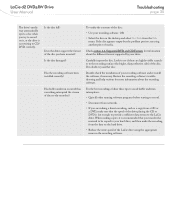
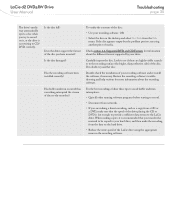
... of your hard drive, and then make sure that you transfer the material to be copied to your recording software and re-install the software, if necessary. If in the recording software. LaCie d2 DVD±RW Drive User Manual
Troubleshooting page 35
The drive's media tray automatically ejects a disc when you have inserted? Does the drive support the format...
User Manual - Page 37


... this Mac.
The Apple System Profiler will launch and will list your software, click on my computer
7. LaCie d2 DVD±RW Drive User Manual
Contacting Customer Support page 36
6.
Macintosh/PC model 3. Mac Users From your computer and that all of other internal and external
peripherals installed on Tools then CD info. Computer memory 6. Processor speed 5.
User Manual - Page 39
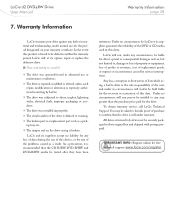
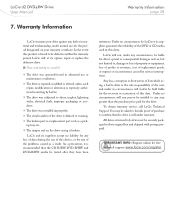
... missing;
❖ The broken part is broken. Under no circumstances will , at its suppliers guarantee the reliability of the problems caused as a pickup tray, etc.
❖ The tamper seal on your warranty certificate. To obtain warranty service, call LaCie Technical Support.
Warranty Information
Warranty Information page 38
LaCie warrants your drive against any person be securely...
Lacie 300727 Reviews
Do you have an experience with the Lacie 300727 that you would like to share?
Earn 750 points for your review!
We have not received any reviews for Lacie yet.
Earn 750 points for your review!
