LG U9CV2B Support and Manuals
Popular LG U9CV2B Manual Pages
Owners Manual - Page 2
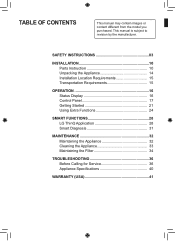
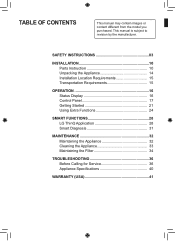
... OF CONTENTS
This manual may contain images or EN content different from the model you purchased. SAFETY INSTRUCTIONS 03
Installation 10 Parts Instruction 10 Unpacking the Appliance 14 Installation Location Requirements 15 ... Filter 34
Troubleshooting 36 Before Calling for Service 36 Appliance Specifications 40
WARRANTY (USA 41
This manual is subject to revision by the manufacturer.
Owners Manual - Page 10
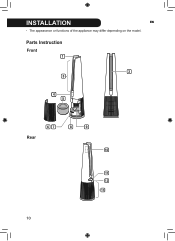
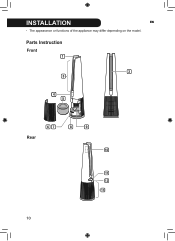
Parts Instruction
Front
Rear
10
INSTALLATION
EN
•• The appearance or functions of the appliance may differ depending on the model.
Owners Manual - Page 16
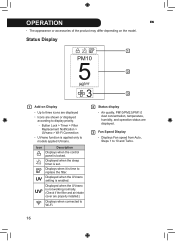
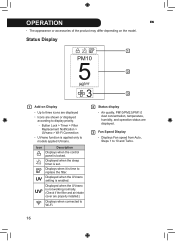
... from Auto, Steps 1 to replace the filter. Displayed when the sleep timer is enabled.
Displayed when the UVnano setting is set.
Displayed when the UVnano is locked..., temperature, humidity, and operation status are properly installed.)
Displays when connected to models applied UVnano. Button Lock > Timer > Filter Replacement Notification > UVnano > Wi-Fi Connection
•&#...
Owners Manual - Page 17


...
Function
Control Panel Lock/Unlock
Connect Wi-Fi
Product sound On/Off
UVnano On/Off
Smart Diagnosis
Filter Replacement Notification Reset
•• Press and hold the button
Function
Continuous change of Fan speed
Continuous change ... for 3
seconds or longer.)
h UVnano function is applied only to models applied UVnano. Rotation Button Sets the rotation of standby screen
17
Owners Manual - Page 28


... notice to users.
•• Functions may vary by model.
3 Connect your smartphone to connect or installation may take a long time to the wireless router.
28
EN
Before using a smartphone. Settings Allows you to set various options on your wireless router, Internet service provider, or password, delete the connected appliance from the wireless router, the signal...
Owners Manual - Page 29


... set to WEP, the network setup may be connected due to problems with the wireless signal transmission, unplug the appliance and wait about a minute before trying it again.
•• If the firewall on your wireless router manual.
•• LG ThinQ is lit.
•• The appliance supports 2.4 GHz Wi-Fi networks only. Follow instructions...
Owners Manual - Page 31


... Service may vary depending on the control panel at the same time for 3 seconds. Using LG ThinQ to Diagnose Issues
If a problem occurs with a Wi-Fi-equipped product, you can diagnose the problem ...sure the phone's microphone is disconnected.
3 The results of the ThinQ App and follow the instructions that appear.
1 Press the Mode and Auto Fan buttons on local circumstances.
Using Audible ...
Owners Manual - Page 32


..., use . Replacement cycle
1 year
•• The upper and lower parts of the filter are scratches on the Status Display
Notification
Corrective action
Replace the filter.
...problem in a dusty environment.
•• Failure to
clean it smelling bad or not working properly.
•• The filter must be charged a nominal fee for filter cleaning and replacement services...
Owners Manual - Page 36


...obstacle. The buttons on the control panel for Service
Please check the following before using it again.
If the problem persists, contact your local service center. The amount of the room.
•...HEPA filter?
•• Replace the filter.
Is the product installed at all. Did dust accumulate in the True HEPA filter? Are you contact the service center. thoroughly. Is the ...
Owners Manual - Page 38


...password for your smartphone is turned on.
•• Turn off the Mobile data of English letters and numbers. (Do not use special characters.)
•• Only a 2.4 Ghz router frequency is supported. The wireless network name (SSID) I set... difference in update time between the product and the LG ThinQ app. To check the router frequency, check with your Internet service provider or the...
Owners Manual - Page 39


...humidity is displayed differently from other products. Is the display brightness set UVnano, but the UV icon is introduced.
••... continuously coming into the place where the product is installed?
•• Temperature and humidity values may fluctuate continuously in...outside air is not displayed on the status display. (Only models with UVnano applied)
Is there no indication of / on...
Owners Manual - Page 41


... of the product; IN ARBITRATION, CLASS ACTIONS AND JURY TRIALS ARE NOT PERMITTED. Customer will be responsible for the remaining portion of unauthorized repairs/installation.
41 instruction to repair or replace
defective parts. Some states do not allow the exclusion or limitation of incidental or consequential damages or limitations on
operation of Warranty Any internal / functional...
Owners Manual - Page 42


... location or is not installed in accordance with published installation instructions, including LG's owner's and installation manuals.
••Damage resulting from misuse, abuse, improper installation, repair, or maintenance.
For further assistance, write: LG Electronics, 201 James Record Road, Huntsville, Alabama 35813
42 The cost of repair or replacement under these excluded...
Owners Manual - Page 44


...which the product was purchased; (c) the product model name or model number; Except as measured by the AAA Rules... arbitration, LG will be governed by the standards set forth in Federal Rule of Civil Procedure 11(b)), ...); The arbitrator is preempted by accessing https://www.lg.com/us/support/repair-service/ schedule-repair-continued and clicking on the basis of (1) documents submitted to the...
Owners Manual - Page 92


... the electrical energy it consumes, or CADR/Watt. The energy efficiency of this ENERGY STAR certified model is measured based on a ratio between the model's CADR for improving air quality and providing health benefits. EPA. EPA does not endorse manufacturer claims regarding the degree to which a specific product will produce healthier indoor air.
LG U9CV2B Reviews
Do you have an experience with the LG U9CV2B that you would like to share?
Earn 750 points for your review!
We have not received any reviews for LG yet.
Earn 750 points for your review!

