LG LP0817WSR Support and Manuals
Get Help and Manuals for this LG item
This item is in your list!

View All Support Options Below
Free LG LP0817WSR manuals!
Problems with LG LP0817WSR?
Ask a Question
Free LG LP0817WSR manuals!
Problems with LG LP0817WSR?
Ask a Question
Popular LG LP0817WSR Manual Pages
Specification - Page 1
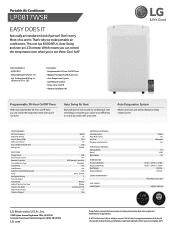
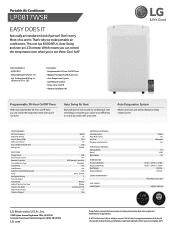
... CODES LP0817WSR
White Yes
Washable Yes
115 1,040
9.2
16.93" x 27.36" x 12.80" 19.29" x 34.65" x 15.55"
58.4 lbs. 69.4 lbs.
1 Year Parts and Labor
048231 382144
LG Electronics U.S.A., Inc.
1000 Sylvan Avenue Englewood Cliffs, NJ 07632 Customer Service and Technical Support: (800) 243-0000
LG.com
Design, features and specifications are subject to empty a water...
Owners Manual - Page 1
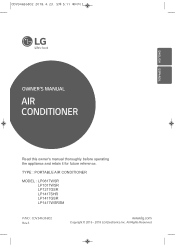
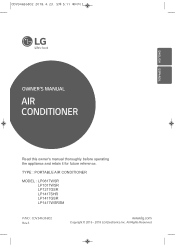
....
COV34636802 2018. 4. 23. 오후 5:11 페이지 1
ENGLISH ESPAÑOL
Read this owner's manual thoroughly before operating the appliance and retain it for future reference. TYPE : PORTABLE AIR CONDITIONER
MODEL : LP0817WSR LP1017WSR LP1217GSR LP1417SHR LP1417GSR LP1417WSRSM
P/NO : COV34636802 Rev.3
www.lg.com
Copyright © 2016 - 2018 LG Electronics Inc.
Owners Manual - Page 3
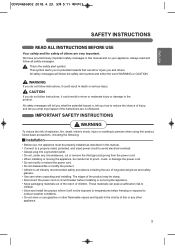
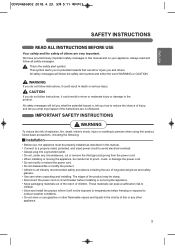
... it could result in this product, follow instructions, it will follow all industry recommended safety procedures including the use , the appliance must be sharp. • Disconnect the power cord or circuit breaker before installing or servicing the appliance. • Keep packaging materials out of the reach of this manual and on your appliance. These materials...
Owners Manual - Page 4
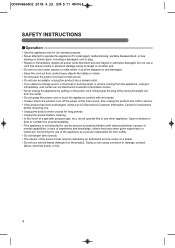
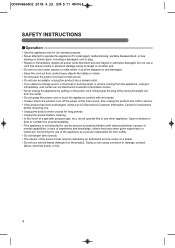
... long periods. • Unplug the product before cleaning. • In the event of a gas leak (propane gas, etc.) do not operate this appliance if it is damaged, malfunctioning, partially disassembled, or has
missing or broken parts, including a damaged cord or plug. • Repair or immediately replace all power cords that shows cracks or abrasion damage...
Owners Manual - Page 5
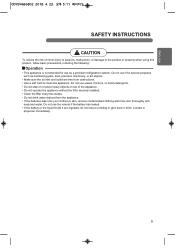
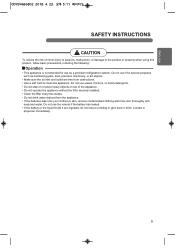
...SAFETY INSTRUCTIONS
CAUTION
To reduce the risk of the appliance. • Do not operate the appliance without the filter securely installed. • Clean the filter every two weeks. • Do not drink water drained from...your clothes or skin, remove contaminated clothing and rinse skin thoroughly with
soap and water. Contact a
physician immediately.
5 Do not use as maintaining pets, food, ...
Owners Manual - Page 10
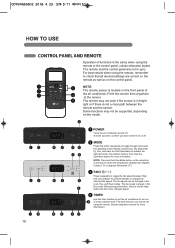
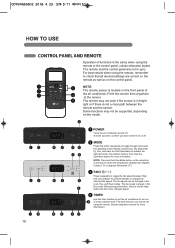
... (°F). Turns the air conditioner on the model. Modes include Cool, Dry (dehumidify), Fan, and Heat. See the Operation section for more information.
10 The fan speed is not a clear path between High and Low settings. The timer function can be changed in sync. NOTE: The remote sensor is Cool. An LED illuminates to indicate the selected...
Owners Manual - Page 11
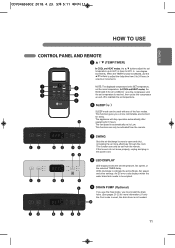
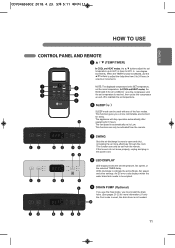
... you must install the drain hose. (See pages 21-22 for more comfortable environment for 8 hours. An E5 error code displays when the water drain tank needs to open and shut, circulating the air more effectively through the room. one -hour increments. This function can be used , the drain hose is not needed.
11
LED display shows the set to...
Owners Manual - Page 12
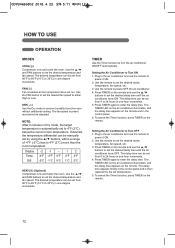
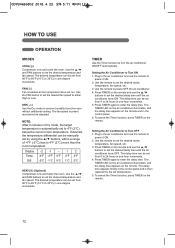
... delay time. Display Temp. Setting the Air Conditioner to power OFF the air conditioner. 4. The delay time can be set from the room without additional cooling.
The delay time can be manually set by the set from 60°F to 86°F (16°C to set the desired mode,
temperature, fan speed, etc. 3. The TIMER LED on the air conditioner...
Owners Manual - Page 14
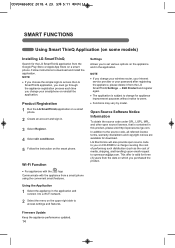
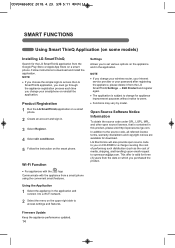
... subject to users.
• Functions may vary by model. Firmware Update
Keep the appliance performance updated.
14 Settings
Allows you change your password after registering the appliance, please delete it to a Wi-Fi network.
2 Select the menu on the appliance and in .
3 Select Register.
4 Select Air conditioner.
5 Follow the instruction on a smart phone. Open Source Software Notice...
Owners Manual - Page 17
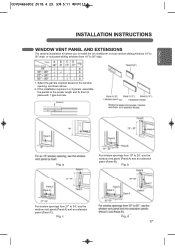
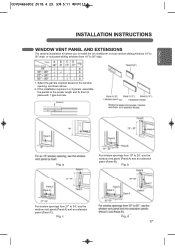
... vent panel (Panel A) and an extension panel (Panel C). Fig. Fig. Window opening , as shown above.
2. a
For window openings from 19" to 50" high.
COV34636802 2018. 4. 23. 오후 5:11 페이지 17
INSTALLATION INSTRUCTIONS
WINDOW VENT PANEL AND EXTENSIONS
The window installation kit allows you to install the air conditioner in place with 1 type A screw. Select the...
Owners Manual - Page 22


... bucket frequently to automatic drain by the draining water. To attach the drain hose, insert the connector into place.
2. COV34636802 2018. 4. 23. 오후 5:11 페이지 22
INSTALLATION INSTRUCTIONS
HEATING DRAINAGE (Optional)
If you use the Heat mode, you must install the drain hose.
To detach the drain hose, push the outer ring of the drain hose in and pull...
Owners Manual - Page 23
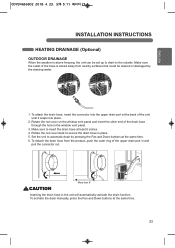
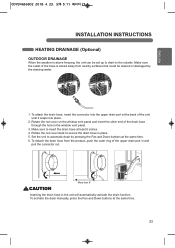
... be set up to drain to insert the drain hose at the same time.
23
To activate the drain manually, press the Fan and Down buttons at least 8 inches. 4. Set the unit to secure the drain hose in the unit will automatically activate the drain function. Inserting the drain hose in place. 5. Rotate the nut cover back to automatic drain by the draining water.
1. Make...
Owners Manual - Page 24
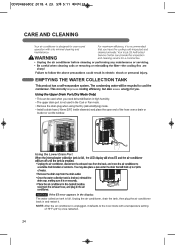
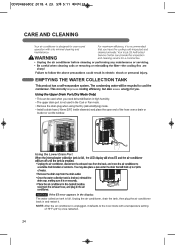
... Dry (dehumidifying) mode. • Install a drain hose (16mm [5/8"] inside diameter) and place the open end of 75°F (24°C) once restarted.
24 NOTE: After the air conditioner is full. Using the Lower Drain Port
If the E5 error appears in and restart it defaults to the Cool mode with a temperature setting
of the hose over a drain or
bucket or out the window...
Owners Manual - Page 28
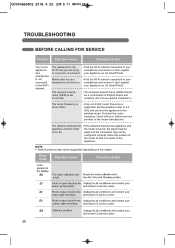
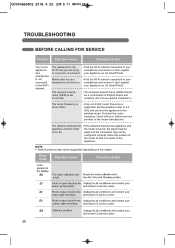
... on LG SmartThinQ.
The wireless network name (SSID) is set incorrectly.
• The wireless network name (SSID) should be
is supported. Move the location of English letters and numbers. (Do not use special characters.)
The router frequency is not 2.4 GHz.
• Only a 2.4 GHz router frequency is too far. Error Code
Possible causes
Corrective Action
Software problem...
Owners Manual - Page 30
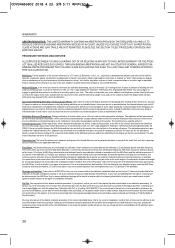
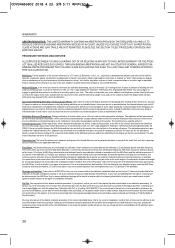
....lg.com/us/support/repair-service/schedule-repair-continued and clicking on an individual basis, unless you and LG are...000 in damages, in which case the payment of the product or this Limited Warranty and any disputes between the AAA Rules and the rules set forth in this section, the rules set...product was purchased; (c) the product model name or model number;
Upon failure to resolve the ...
LG LP0817WSR Reviews
Do you have an experience with the LG LP0817WSR that you would like to share?
Earn 750 points for your review!
We have not received any reviews for LG yet.
Earn 750 points for your review!
