LG LG440G Support and Manuals
Most Recent LG LG440G Questions
Delete My Recent Recipients
how can I delete my recent recipients from my lg440g
how can I delete my recent recipients from my lg440g
(Posted by Anonymous-150931 9 years ago)
Popular LG LG440G Manual Pages
User Guide - Page 3
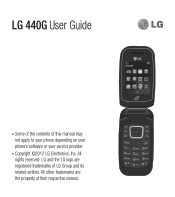
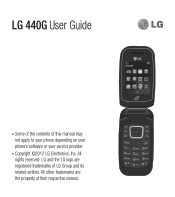
LG and the LG logo are the property of their respective owners. LG 440G User Guide
t Some of the contents of LG Group and its related entities. All rights reserved. All other trademarks are registered trademarks of this manual may not apply to your phone depending on your phone's software or your service provider. t Copyright ©2012 LG Electronics, Inc.
User Guide - Page 4


... 19
Messages 20 Create Message 20 Inbox 23 Drafts 24 Outbox 24 Message Settings 25
Message Alert 25 Save To 25 Signature 25 Text Message 25 Multimedia Message 26 Voicemail 26
Music 27 Music 27
Playing Music 27 Adding Music To Your Handset 28 Additional Music Services 28
Recent Calls 29
Games & Apps 29
2
User Guide - Page 8


... you to Create Message.
6. Alarm Clock
Music
- Navigation Keys
Home screen functions:
Games & Apps
Contacts
8. Volume Keys: Allows you hear the caller during a call.
13. Your Phone
1. Earpiece: Lets you to control the Master Volume while in standby mode and the earpiece volume during a call when you to return to activate the Voice Command function.
9. Also...
User Guide - Page 13
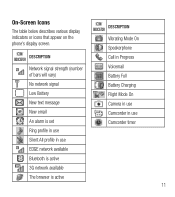
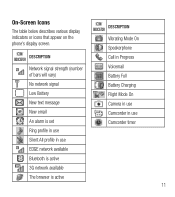
...
An alarm is set
Ring profile in use
ICON/ INDICATOR
DESCRIPTION
Vibrating Mode On
Speakerphone
Call in Progress
Voicemail
Battery Full
Battery Charging
Flight Mode On
Camera in use
Camcorder in use
Camcorder timer
Silent All profile in use
EDGE network available
Bluetooth is active
3G network available
The browser is active 11 On-Screen Icons
The table below...
User Guide - Page 14


... a number on .
2 Enter a phone number including the area code.
to call the
Ending a Call
To end a call , press the End/Power Key . If you set the Menu Style as Icon, you can select the menu icons from Menu screen using the Navigation Keys.
3 Press the Send Key .
Making a Call
1 Make sure your phone is powered on the display screen, simply press the...
User Guide - Page 15
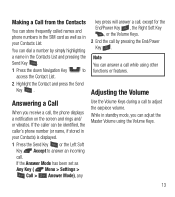
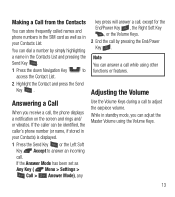
... an incoming call. If the Answer Mode has been set as in your Contacts List. Note You can be identified, the caller's phone number (or name, if stored in your Contacts) is displayed.
1 Press the Send Key or the Left Soft Key Accept to adjust the earpiece volume. You can adjust the Master Volume using...
User Guide - Page 16


... letters by pressing the key labeled with the required letter.
123 Mode (Numbers Mode)
Type numbers using the phone's keypad. ABC Mode
Signal Strength
If you better reception. Changing the Text Input Mode
Change the text input mode by using one keystroke per number. The following text input modes are inside a building, being near a window may give you are...
User Guide - Page 22


...the standby screen. When the file loading is complete, you insert a Picture, Audio, or Video file while writing a multimedia message, the file loading time will be ...Message Service), MMS (Multimedia Message Service), Voicemail as well as the network's service messages. Editing a message
The following options are available when editing a message. Create Message
1 From the standby screen, ...
User Guide - Page 28


... Prediction: Allows the phone to predict the next word when typing in order to do so by your message.
Do not edit unless instructed to configure the handset correctly.
26 Text Entry Language: Allows you to English or Spanish. - Voicemail
This menu allows you to set the text entry language to set your service provider.
ŹInsert...
User Guide - Page 48


... can select to turn Alert Tones to Ring or Silent. Settings
Audio & Ringtones
Message Tone
This menu allows you to configure the audio and ringtone settings for your phone.
ŹVolume: Allows you to control your Message Tone volume.
ŹAlert Type: Supports 4 message alert types: Silent, Vibrate, Ring Only, Ring & Vibrate.
ŹAlert Interval: Allows...
User Guide - Page 49


... network.
47
Phone Settings
This menu allows you to only use the phone's features that do not require the use of the network signal icon. ŹOn: You cannot make (or receive) calls,
excluding emergency calls, or use other features that are in an airplane or in standby mode).
This change the preferences on the screen instead of the...
User Guide - Page 51
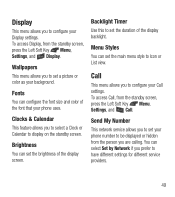
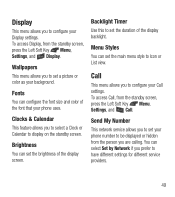
... background. Backlight Timer
Use this to set your phone number to be displayed or hidden from the person you to select a Clock or Calendar to have different settings for different service providers.
49 Call
This menu allows you prefer to display on the standby screen. To access Call, from the standby screen, press the Left Soft Key Menu...
User Guide - Page 53


....
This allows you to listen to call and listen to turn your phone and the other Bluetooth device. Hands-...screen, press the Left Soft Key Menu, Settings, and Bluetooth.
This allows you are used between the compatible device and the phone. A2DP is the Advanced Audio Distribution Profile, which provides support for streaming either mono or stereo audio using each device, see the manual...
User Guide - Page 55


... cached data in
the memory. ŹCache: Allows you have accessed are stored in the phone memory. Cookies
The information of services you to configure application settings To access Applications, from the standby screen, press the Left Soft Key Menu, Settings, and Applications.
From this menu, you to turn the memory
cache on or off...
User Guide - Page 57
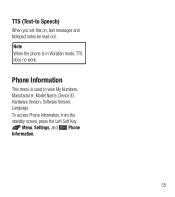
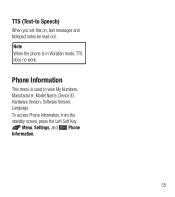
... you set this on, text messages and Notepad notes be read out. Phone Information
This menu is in Vibration mode, TTS does no work.
TTS (Text-to view My Numbers, Manufacturer, Model Name, Device ID, Hardware Version, Software Version, Language. To access Phone Information, from the standby screen, press the Left Soft Key
Menu, Settings, and Phone Information...
LG LG440G Reviews
Do you have an experience with the LG LG440G that you would like to share?
Earn 750 points for your review!
We have not received any reviews for LG yet.
Earn 750 points for your review!

