LG LA121CNP.ANCAEUS Support and Manuals
Get Help and Manuals for this LG item
This item is in your list!

View All Support Options Below
Free LG LA121CNP.ANCAEUS manuals!
Problems with LG LA121CNP.ANCAEUS?
Ask a Question
Free LG LA121CNP.ANCAEUS manuals!
Problems with LG LA121CNP.ANCAEUS?
Ask a Question
Popular LG LA121CNP.ANCAEUS Manual Pages
Owner's Manual - Page 1
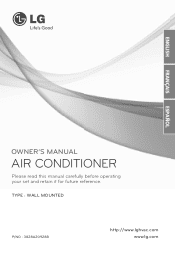
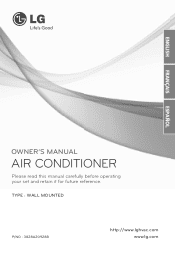
ENGLISH
FRANÇAIS ESPAÑOL
OWNER'S MANUAL
AIR CONDITIONER
Please read this manual carefully before operating your set and retain it for future reference.
TYPE : WALL MOUNTED
P/NO : 3828A20928B
http://www.lghvac.com www.lg.com
Owner's Manual - Page 2
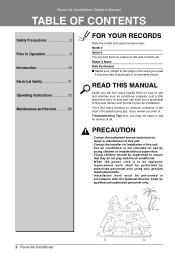
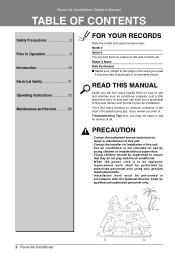
... installer for warranty issues. Room Air Conditioner Ownerʼs Manual
TABLE OF CONTENTS
Safety Precautions 3 Prior to Operation 9 Introduction 10 Electrical Safety 11 Operating Instructions 12 Maintenance and Service 26
FOR YOUR RECORDS
Write the model and serial numbers here: Model # Serial # You can save you will find many answers to common problems in the chart of troubleshooting...
Owner's Manual - Page 13
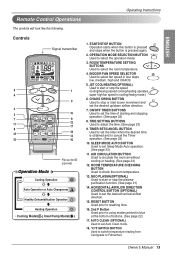
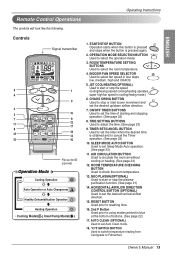
... heating. (See page 24)
12. TIMER SET/CANCEL BUTTON Used to set the time of buttons. (See page 22)
17. Owner's Manual 13 ROOM TEMPERATURE CHECKING BUTTON Used to using ...page 23)
8. TIME SETTING BUTTONS Used to set Sleep Mode Auto operation. (See page 23)
11. Operating Instructions
Controls
Signal transmitter
5
1
6
3
4
2
10
CANCEL
7
9
11
ON
OFF
SET
AUTO CLEAN
12
17
...
Owner's Manual - Page 15
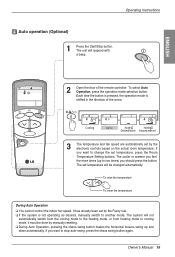
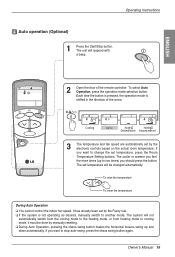
...horizontal louvers swing up to change the set by manually resetting. Operating Instructions
Auto operation (Optional)
1 Press the Start/Stop button.
Cooling
Auto
Healthy�
Heating�
Dehumidification (Heat pump model only)
ON
3 The temperature and fan speed are automatically set temperature, press the Room
Temperature Setting buttons.
To raise the temperature
To lower...
Owner's Manual - Page 17
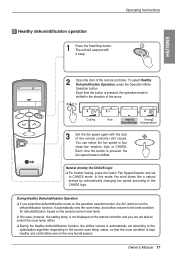
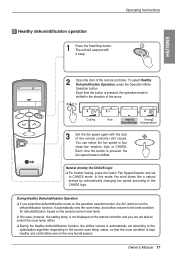
...the Indoor Fan Speed Selector and set according to the optimization algorithm responding to run the dehumidification function. either. Operating Instructions
Healthy dehumidification operation
1 Press the... Start/Stop button. To select Healthy Dehumidification Operation, press the Operation Mode Selection button.
Owner's Manual 17...
Owner's Manual - Page 18
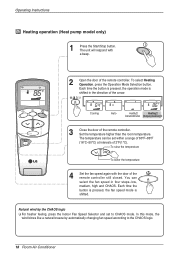
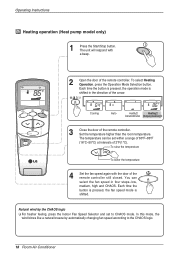
... steps-low, medium, high and CHAOS. Each time the button is pressed, the operation mode is shifted.
Operating Instructions
Heating operation (Heat pump model only)
1 Press the Start/Stop button. You can be set to the CHAOS logic.
18 Room Air Conditioner
The temperature can select the fan speed in the direction of...
Owner's Manual - Page 19
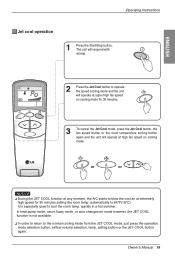
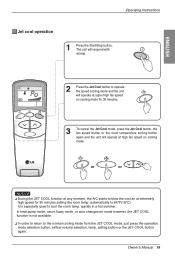
Operating Instructions
Jet cool operation
1 Press the Start/Stop button.
setting button or the JET COOL button again.
quickly in a hot summer. In heat ... button to 64°F(18°C).
Owner's Manual 19 automatically to operate the speed cooling mode and the unit will operate at high fan speed on cooling mode for 30 minutes setting the room temp. The unit will operate at...
Owner's Manual - Page 20


...;
Heating�
changeover Dehumidification (Heat pump model only)
3 Press the Jet Heat button to heat the room temp. It is not available. setting button or the JET HEAT button again.
... room temperature setting button again and the unit will respond with a beep.
2 Open the door of the remote controller. o In order to return to 86°F(30°C). Operating Instructions
Jet heat...
Owner's Manual - Page 21
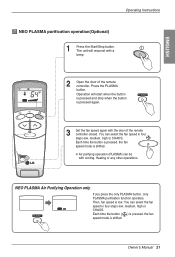
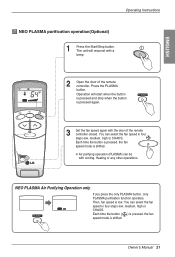
...Owner's Manual 21 NEO PLASMA Air Purifying Operation only
If you press the only PLASMA button, only PLASMA purification function operates. You can select the fan speed in four steps-low, medium, high or CHAOS. ENGLISH
Operating Instructions
NEO PLASMA... the PLASMA button. Then, fan speed is pressed again.
3 Set the fan speed again with cooling, Heating or any other operations.
Owner's Manual - Page 23


ENGLISH
Additional Features
Operating Instructions
Sleep mode
1. Press the Sleep Mode Auto button to set the time you want the unit ... Having replacing the batteries, you press the Reset button. Press the Time Setting buttons until the desired time is set stop automatically.
2. Press the Timer SET button. SET
NOTICE Check the indicator for a comfortable sleep. Delay start/Pre-set . CANCEL...
Owner's Manual - Page 25
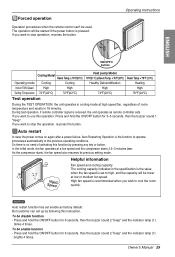
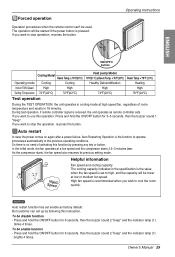
...operation
Operation procedures when the remote control can set up by pressing any key or button. Operating Instructions
ENGLISH
ON/OFF� button
Heat pump Model Cooling Model
Room Temp. ≥ 76°F(24&#... in the specification is the value when the fan speed is the function to operate procedures automatically to stop operation, re-press the button. Owner's Manual 25
If ...
Owner's Manual - Page 26
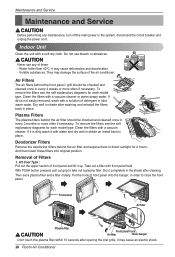
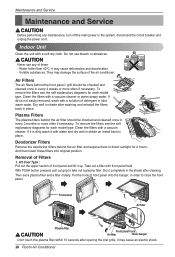
.... If it is not easily removed, wash with water and dry well in shade an install back in luke warm water.
Removal of front panel onto the hanger, in the shade ...once in direct sunlight for each model type. Then set a plasma filter and a filter orderly.
Clean the filters with front panel held. Maintenance and Service
Maintenance and Service
Before performing any of these filters...
Owner's Manual - Page 27
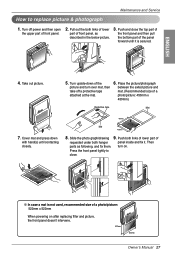
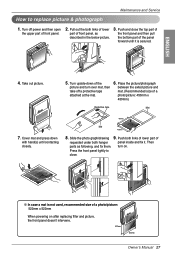
...open
the upper part of the panel forward until contacting closely. ENGLISH
Maintenance and Service
How to
close the top part of
the front panel and then pull the bottom part of front ... down of the
picture and turn on after replacing filter and picture, the front panel doesn't intervene.
522mm 522mm
Owner's Manual 27 Mat
450mm
8. Then
parts as described in the below picture.
3. Push...
Owner's Manual - Page 28
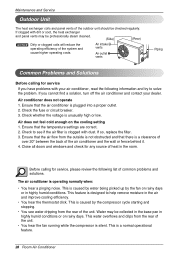
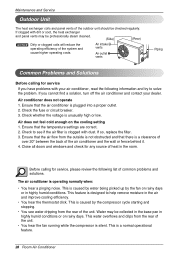
...days. Close all doors and windows and check for service, please review the following information and try to solve the problem. If so, replace the filter. 3. Before calling for any source of...compressor is operating normally when:
• You hear a pinging noise. Ensure that the temperature settings are correct. 2. Ensure that the air flow from the outside is not obstructed and that ...
Owner's Manual - Page 29
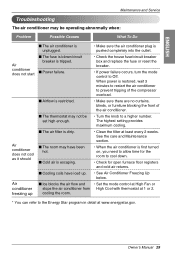
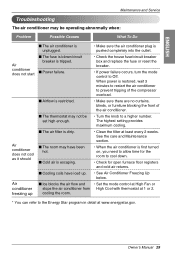
...hot.
ENGLISH
Maintenance and Service
Troubleshooting
The air conditioner may not be operating abnormally when:
Problem
Possible Causes
What To...conditioner to a higher number. Owner's Manual 29 n Airflow is dirty.
The highest setting provides maximum cooling. Air conditioner freezing ...; Check the house fuse/circuit breaker box and replace the fuse or reset the breaker.
• If...
LG LA121CNP.ANCAEUS Reviews
Do you have an experience with the LG LA121CNP.ANCAEUS that you would like to share?
Earn 750 points for your review!
We have not received any reviews for LG yet.
Earn 750 points for your review!
