LG L203WTX Support and Manuals
Most Recent LG L203WTX Questions
Increase Resolution
How can I increase the resolution? It is at 1024 X 768. I would like it to be 1600 X 900.
How can I increase the resolution? It is at 1024 X 768. I would like it to be 1600 X 900.
(Posted by bkornreichc 12 years ago)
Popular LG L203WTX Manual Pages
Brochure - Page 1


...com | www.flatron.com http://www.lge.com/fantasy
DISPLAY DEVICES CATALOGUE 2007 SPRING EDITION About LG Electronics, Inc. | LG Electronics, Inc....visit www.lge.com
About LG Electronics Digital Display Company | LG Electronics Digital Display Company provides core ...'s leading provider of 2005, LG Electronics is a world leader...TVs, LCD TVs and Monitors, and HDTV (high-definition televisions). Comprised of four...
Brochure - Page 4
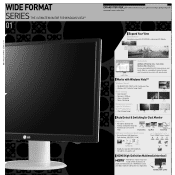
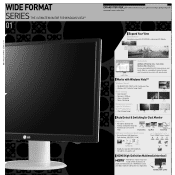
...wide format series, you can increase your view with LG FLATRON's wide format LCD Monitor.
06 | WIDE FORMAT SERIES | 07
Productivity
...FLATRON L200WU
Extend your productivity with USB Hub (Max 6) No need for additional dual
interface setting (Auto Switching)
Automatically sets to extend
mode
Display Setting
Copy Mode
FLATRON L200WU Extend Mode
USB Input Interface for Dual Monitor...
Brochure - Page 7
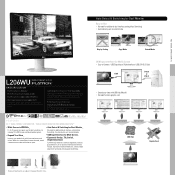
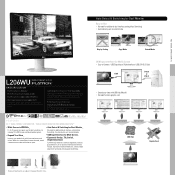
... images and sounds without prior notice. This makes LG FLATRON LCD monitors perfect solution for watching sports, game and movies.)
-
No need for additional dual interface setting (Auto Switching) Automatically sets to extend mode
Display Setting
Copy Mode
Extend Mode
L206WU WIDE FORMAT SERIES
SPECIFICATION
- It automatically sets to change without any data loss for graphic and...
Brochure - Page 18


... dramatic feeling of Standard response time. This makes LG FLATRON LCD monitor a perfect solution for viewing TV & DVD movies and playing video games.
• Expand Your View_
The beauty of hemisphere just as we have never seen before. High Resolution: 1680 x 1050 (WSXGA+)
- L200WJ (Serving light)
As a modeling which reminds us of a beautiful ceramic ware...
Brochure - Page 21
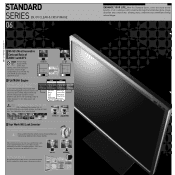
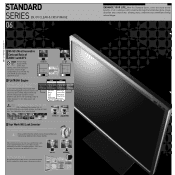
... made -Reduce unclear in dark
by count of 2000:1 with DFC
The best image quality with LG FLATRON! Making Dark Image Darker
DAFITM TECHNOLOGY
Lightening Fast Response Time_2ms (GTG) With a whipspeed 2ms response time, LG FLATRON LCD Monitors can handle whatever you throw at it and more digital information to be displayed on an LCD...
Brochure - Page 28
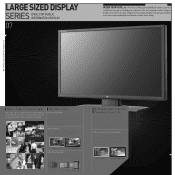
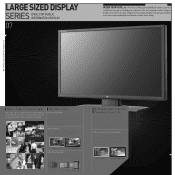
... fundamentally do not have the problems related to large groups of non-stop operation 24 hours a days 365 days a year. Other Display
FLATRON M5500C
Standard Monitor H:178˚ V:178˚ FLATRON M5500C LARGE SIZED DISPLAY SERIES IDEAL FOR PUBLIC
INFORMATION DISPLAY
07
WIDEN YOUR VISTA_Widen Your Vista. High Performance
Superior Resolution
FLATRON M5500C is heavily used...
Brochure - Page 37
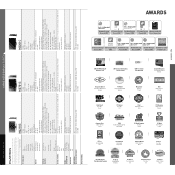
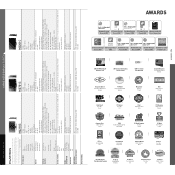
... 73 72 | SPECIFICATION
LARGE SIZED DISPLAY ...SPEC DISPLAY
Size Brightness Contrast Ratio Viewing Angle Response Time Supported Colors Resolution Horizontal Frequency Vertical Frequency Input Resolution...Monitors, USA
Hungarian Optical Craft Union Certification
Hungary
Hard & Soft Best Buy Russia
Computer Press Editor's Choice Russia
PC Pro Recommended
U.K
Upgrade Advisor : Recommended Upgrade...
User Manual - Page 1


Keep the User's Guide(CD) in an accessible place for future reference. User's Guide
L203WT L203WTX
Make sure to your
dealer when you require service.
See the label attached on the product and quote this information to read the Important Precautions before using the product.
User Manual - Page 4
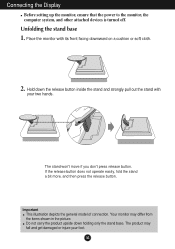
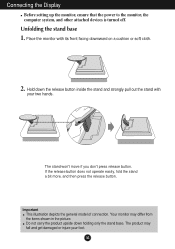
... or soft cloth.
2. A3 Connecting the Display
Before setting up the monitor, ensure that the power to the monitor, the computer system, and other attached devices is turned off. Place the monitor with
your foot. Unfolding the stand base
1. Important This illustration depicts the general model of connection. The product may differ from the items...
User Manual - Page 6


...cable (Optional)
PC
D-SUB cable
MAC
Mac adapter For Apple Macintosh use , or wish to manually run this function automatically adjusts the display to a 15 pin 2 row connector.
4. Connect ...the front panel of the monitor. However, be aware that is easily accessible and close to model. NOTE
' Self Image Setting Function'? Otherwise, you want to adjust the monitor while in a convenient, ...
User Manual - Page 10


...
The following table indicates all the On Screen Display control, adjustment, and setting menus. Main menu
Sub-menu
A D
Reference
PICTURE
BRIGHTNESS CONTRAST
GAMMA
COLOR...To adjust the position of the screen To improve the clarity and stability of the screen
SETUP
FLATRON F-ENGINE
LANGUAGE OSD HORIZONTAL POSITION VERTICAL WHITE BALANCE POWER INDICATOR FACTORY RESET MOVIE / TEXT USER...
User Manual - Page 13


...signal level is different the required specifications, the color level may deteriorate due to video signal distortion. If you set the power indicator on the front side of the monitor to ON or OFF. This... . If this function to set OFF, it will be turned on the screen. On Screen Display(OSD) Selection and Adjustment
Main menu
Sub menu
Description
SETUP
LANGUAGE To choose the language ...
User Manual - Page 14


...manually adjust brightness, ACE or RCM. RCM(Real Color Management) Selects the color mode.
0 Not applied 1 Green enhance 2 Flesh tone 3 Color Enhance
Select the SAVE sub-menu using the SET...the USER sub-menu function, Press the SET Button
(Brightness): Adjusts screen brightness. A13... a different environment setting.
Menu Name Icons
Sub-menu Name
button on the
FLATRON F-ENGINE
When you...
User Manual - Page 15
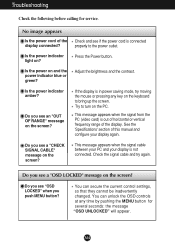
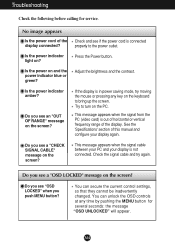
...the MENU button for service.
See the 'Specifications' section of the ...display connected? Do you see "OSD LOCKED" when you see if the power cord is in power saving mode, try again.
No image appears
Is the power cord of this manual...the current control settings, so that they cannot be inadvertently changed.
Troubleshooting
Check the following ...
User Manual - Page 17


Do you installed the display driver?
Have you see an "Unrecognized monitor, Plug&Play (VESA DDC) monitor found" message? Or, you installed the display driver? Be sure to check if the video card supports Plug&Play function.
Make sure to install the display driver from our web site: http://www.lge.com. A16 Troubleshooting
Have you can also download the driver from the...
LG L203WTX Reviews
Do you have an experience with the LG L203WTX that you would like to share?
Earn 750 points for your review!
We have not received any reviews for LG yet.
Earn 750 points for your review!

