LG L1781Q Support and Manuals
Popular LG L1781Q Manual Pages
Brochure - Page 4
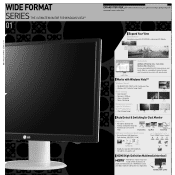
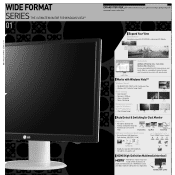
... to Connect : USB Signal Input (Triple Interface : USB, DVI-D, D-Sub)
D-Sub
USB
or DVI-D
FLATRON L200WU
Extend your view with
increased screen real estate. Increase your view with LG FLATRON's wide format LCD Monitor.
06 | WIDE FORMAT SERIES | 07
Productivity
Additional Working Area : Calculator, Toolbar, Messenger etc. HDMI delivers crystal clear digital video and audio quality...
Brochure - Page 7
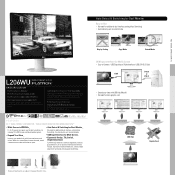
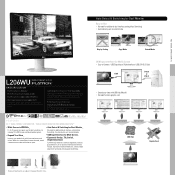
...SPECIFICATION
- 12| WIDE FORMAT SERIES | 13
Auto Detect & Switching for Dual Monitor
Easy to Use No need for additional dual interface setting (Auto Switching) Automatically sets to extend mode.
• USB Input Interface for Multi Screen_
• Ergonomic Design_Tilt, Swivel, Height Adjustment
FLATRON LCD monitors... spare.
This makes LG FLATRON LCD monitors perfect solution for watching...
Brochure - Page 13
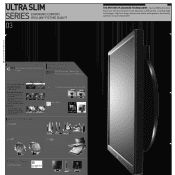
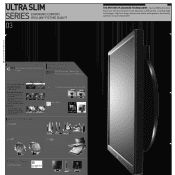
... Excellent classification of dark colors Displays' PERFECT BLACK' through automatic control
Clear Vision
As real ...FLATRON Ultra Slim
Series are not reversed.
Lightening Fast Response Time_2ms (GTG)
With a whipspeed
2ms response time, LG FLATRON
LCD Monitors can handle
whatever you may see, the contents are the finest monitors...LG FLATRON, the colors literally jump off the screen.
Brochure - Page 14
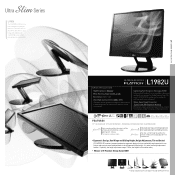
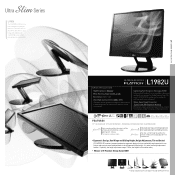
... screen.
• Ergonomic Design_Dual Hinge and Sliding Height, Height Adjustment, Tilt and Swivel
LG FLATRON LCD monitors incorporate extensive ergonomic designs that are eliminated thanks to use.
High Brightness: 300cd/m2
-
Slim Ultra
Series
L1982U
The FLATRON L1982U sets a new standard in ergonomic monitors. L1982U ULTRA SLIM SERIES
SPECIFICATION
- This makes LG FLATRON...
Brochure - Page 16


30 | FLATRON FANTASY | 31
L1900J (Serving light)
As a modeling which reminds us of a beautiful ceramic ware, LED light fills ...just as if you amusement
with this monitor that we can call
'Digital Craftsmanship'.
MODELING_We sought out for a monitor that rouses up shape of modeling, and expressed it in it. BEGINNING_We planned a sensual LCD monitor that has value as just an ...
Brochure - Page 17
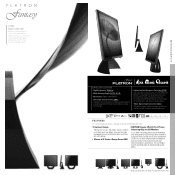
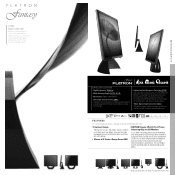
SPECIFICATION
- This helps the LCD product a clearer, crisper Image)
- Lightening Fast Response Time: 2ms (GTG)
(The Lightening Fast Response Time of LG FLATRON LCD Monitors is ideal for watching Sports ... photos. The technology is remarkable in Displaying moving pictures compared to the those of slim art.
Resolution: 1280 x 1024 (SXGA)
- Video Signal Input Connector: DVI-I...
Brochure - Page 18


...
The beauty of slim art. The world's slimmest monitor as if you the best conditions for watching Sports and movies or playing games.)
- Also sensitive cable management ensures uncluttered cables at all times with increased screen real estate. L200WJ
SPECIFICATION
- Lightening Fast Response Time: 2ms (GTG)
(The Lightening Fast Response Time of LG FLATRON LCD Monitors is remarkable...
Brochure - Page 19
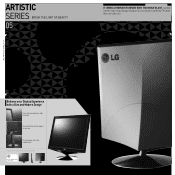
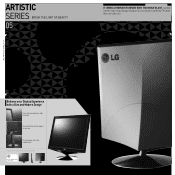
... black color
A blue LED button with the figure of an eagle eye
The sharp image with slim & modern design
Winner of reddot design award 2006 ARTISTIC SERIES BREAK THE LIMIT OF BEAUTY
05
IT UNVEILS INNOVATIVE DESIGN WITH THE NOBLE BLACK_FLATRON
LX60TR's modern shape and elegant design are the next evolution in LCD Monitors...
Brochure - Page 20
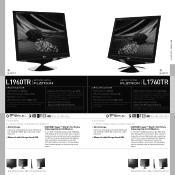
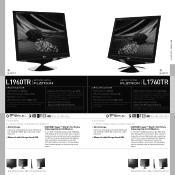
...to display the most vivid and natural colors available on an LCD. This makes LG FLATRON LCD monitors perfect solution for watching videos or displaying high quality photos. ...
ISO 9241-8
ISO 13406-2
FEATURES
17" ARTISTIC DESIGN - High Brightness: 300cd/m2
- This helps the LCD product a clearer, crisper Image)
-
Design and specifications are subject to change without prior notice...
Brochure - Page 25
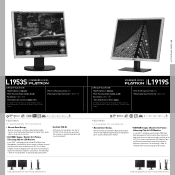
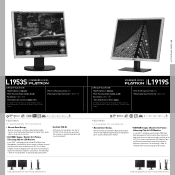
...-2
FEATURES
19" SLIM BEZEL TFT LCD MONITOR
• Narrow Bezel Design_ Ideal for commercial use (Narrow Bezel design enables monitors to be tiled making them ideal for trading floors, banks, airports, design center and etc.)
• FLATRON f Engine_World's First Picture
Enhancing Chip for watching videos or displaying high quality photos. Design and specifications are subject to...
User Manual - Page 7
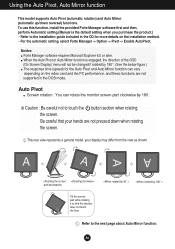
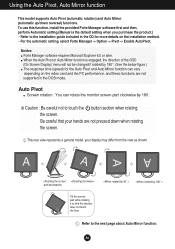
... purchase the product.) - To use this function, install the provided Forte Manager software first and then, perform Automatic setting.(Manual is engaged, the direction of the OSD (On Screen Display) menu will not be changed if rotated by 180 . Using the Auto Pivot, Auto Mirror function
This model supports Auto Pivot (automatic rotation) and Auto Mirror (automatic...
User Manual - Page 12


... stability of the screen
SETUP
LANGUAGE OSD HORIZONTAL
POSITION VERTICAL
WHITE BALANCE
POWER INDICATOR
FACTORY RESET FLATRON MOVIE/TEXT F-ENGINE(- ) USER
NORMAL
To customize the screen status for a user's operating environment
To select or customize desired image settings
: Adjustable A : Analog Input D : Digital Input
NOTE The order of icons may differ depending on the model (A11~A15).
User Manual - Page 17
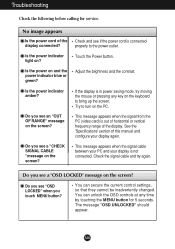
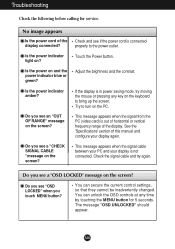
...PC. You can secure the current control settings, so that they cannot be inadvertently changed.
Adjust the brightness and the contrast.
Troubleshooting
Check the following before calling for 5 ...Is the power indicator light on the screen? Is the power indicator amber?
Try to the power outlet. See the 'Specifications' section of this manual and configure your display is in ...
User Manual - Page 19


... (or diskette) that comes with your display. Or, you installed the display driver? Do you installed the display driver? Be sure to check if the video card supports Plug&Play function. Troubleshooting
Have you see an "Unrecognized monitor, Plug&Play (VESA DDC) monitor found" message?
Make sure to install the display driver from our web site: http://www.lge.com.
User Manual - Page 24


... rack
Make the screws in the base part, hold the two screws at most computer stores
Screws for monitor stationary rack and pull them inward, and then tighten the screws all the way. Kensington Security Slot-
Rotate the monitor screen by sliding it to the monitor. To fix a stand, push the folding stopper inwards until...
LG L1781Q Reviews
Do you have an experience with the LG L1781Q that you would like to share?
Earn 750 points for your review!
We have not received any reviews for LG yet.
Earn 750 points for your review!

