LG GH24NS50B Support and Manuals
Get Help and Manuals for this LG item
This item is in your list!

View All Support Options Below
Free LG GH24NS50B manuals!
Problems with LG GH24NS50B?
Ask a Question
Free LG GH24NS50B manuals!
Problems with LG GH24NS50B?
Ask a Question
Popular LG GH24NS50B Manual Pages
Owners Manual - Page 2


...-serviceable parts inside. Industry Canada requirement This class B digital apparatus complies with UL listed personal computers that to which can be determined by one or more of fire or electric shock, do not remove the cover (or back). Connect the equipment into an outlet on a circuit different from that have installation instructions detailing user-installation...
Owners Manual - Page 3
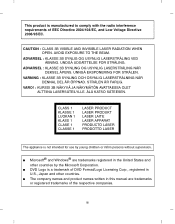
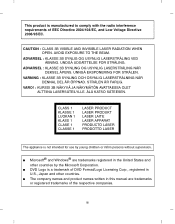
... Japan and other countries.
■ The company names and product names written in this manual are trademarks or registered trademarks of EEC Directive 2004/108/EC, and Low Voltage Directive... PRODUCTO LÁSER PRODOTTO LASER
The appliance is not intended for use by young children or infirm persons without supervision.
■ Microsoft® and Windows® are trademarks registered in the ...
Owners Manual - Page 4


Contents
Important Precautions 1 Features 2 System Environment 2 Location and Function of Controls 3 Installing the Drive 4 Device Drivers 6 How to Use the Discs 7 Troubleshooting 8 Specifications 9
Important Precautions
Follow these precautions when handling the drive or discs. • Please take notice that the manufacturer of this equipment does not offer any ...
Owners Manual - Page 5


... II. • Automatic buffer underrun error prevention technology. • Supports LightScribe Direct Label Printing Technology - *Optional.
* You can use a variety of Drive
LightScribe
GH24LS50 Supported
GH24NS50 Not Supported
System Environment
Computer This unit can be guaranteed.
2 System requirements VGA Card Memory Hard disk
Interface Drive bay Power Software Required OS
CD-R, CD-RW...
Owners Manual - Page 6


...your video card), or separate software that you install to be read using the CD-R/RW drive they were created with MPEG software.
SATA Data Connector (7 pin...results. These unreadable discs may require a considerably increased specification PC to the documentation that support Packet Write.
❏ Please note: Certain software (i.e. Location and Function of Controls
Front Panel
Rear ...
Owners Manual - Page 7
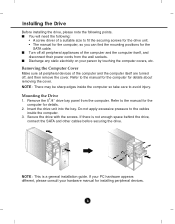
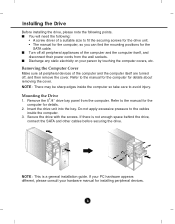
...manual for the computer, so you can find the mounting positions for installing peripheral devices.
4 Secure the drive with the screws. Removing the Computer Cover Make sure all peripheral appliances... is a general installation guide. Installing the Drive
Before installing the drive, please note the following points. ■ You will need the following:
• A screw driver of the computer ...
Owners Manual - Page 9
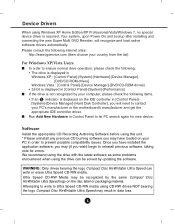
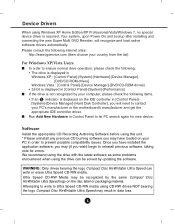
... Panel]-[System]-[Hardware]-[Device Manager][DVD/CD-ROM-drives] Windows Vista : [Control Panel]-[Device Manager]-[DVD/CD-ROM-drives]
• 32-bit is displayed in [Control Panel]-[System]-[Performance] ■ If the drive is not recognized by updating the software. Software
Install the appropriate CD Recording Authoring Software before using this unit. * Please uninstall any previous...
Owners Manual - Page 10


... come partway out. 3) Pull the front door to the disc itself.
It could cause read and write errors, but data on the disc may be damaged if they break. The front door will pop open it...damaged, cracked or warped discs. Emergency Eject This drive has a feature that allows the CD to be ejected manually if this unit operate at a very high speed! How to Use the Discs
When using CD-ROM discs,...
Owners Manual - Page 11


... Note: Since this product supports Region Playback Control Phase II, a certain MPEG decoder card or Software without regional code setting may have been knocked lose while installing the drive.
• Cannot... environment, and the specific problem. (What happened? Were there any error messages displayed? What was going on the surface of the disc.)
When you call for service, check this drive...
Owners Manual - Page 12


...: 5 °C to 45 °C Humidity: 15% to 90% R.H. DC 5V, DC 12V
* The drive's appearance and specifications may change without prior notice.
9 DVD-RW : 1X, 2X, 4X, 6X
DVD-RW : 13X max.
Specifications
Items
General
Supported Discs
Disc Diameter
Host Interface Read/Write Speed
DV
Mounting direction
Performance Data transfer rate *Sustained
*Burst...
Owners Manual - Page 13


... not to collect inside the drive. P/NO. 3828HM1047L Ver. Keep discs in the drive unit. Please visit www.lgservice.com and install the program, "LG ODD Online F/W update."
How can automatically check the latest information about FirmWares and update the FirmWare.
The disc rotates at high speed in the packaging supplied with them into the drive.
1.
LG GH24NS50B Reviews
Do you have an experience with the LG GH24NS50B that you would like to share?
Earn 750 points for your review!
We have not received any reviews for LG yet.
Earn 750 points for your review!
