LG AF115 Support and Manuals
LG AF115 Videos
Popular LG AF115 Manual Pages
Owner's Manual - Page 1
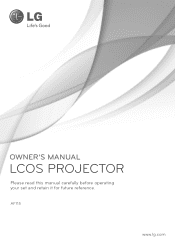
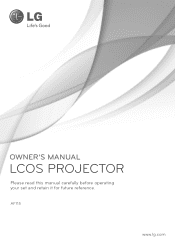
AF115
www.lg.com OWNER'S MANUAL
LCOS PROJECTOR
Please read this manual carefully before operating your set and retain it for future reference.
Owner's Manual - Page 3


... Function 27 Selecting Language 27 Using Blank Function 27 Selecting Blank image color 28 Sleep time Function 28 Auto sleep Function 29 Option Reset Function 29
INFORMATION Menu Options To See The Projector Information 29
Information Supported Monitor Display 30 Maintenance 31 Replacing the Lamp 32 Specifications 35
Connection Connecting to a Desktop PC 18 Connecting to a Video...
Owner's Manual - Page 4
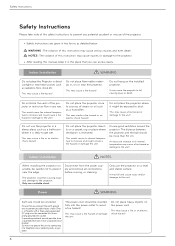
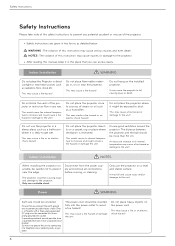
...manual, keep it to get wet.
Do not block the vents of the projector or restrict air-flow in , on a table, be connected.
Indoor Installation
WARNING
Do not place the Projector in two forms as a bathroom where it near the projector... installed projector. NOTES : The violation of the projector.
ꔈ Safety Instructions are not possible, have a qualified electrician install ...
Owner's Manual - Page 6


... the lens cap when the projector lamp is on top of projector.
This may cause damage to the projector and could cause damage to clean the internal parts of the projector.
Do not use water while cleaning the projector. It can cause a fire or a burn by a spark. This may cause damage to qualified service personnel. 6
heat and leak...
Owner's Manual - Page 11


Names of parts
Projector Status Indicators
* Lamp indicator, operation indicator and temperature indicator at the top of the projector show the user the operating status of excessive heat when the projector is on. This is cooling (60 seconds). An error has occurred in operation (Lamp is reaching the end of time. Turn the projector on ) The lamp is the warning message...
Owner's Manual - Page 12


... one when it is burned out. Ceiling mount for a replacement
lamp. * Optional parts can be changed without notice to improve the quality of parts
Accessories
Remote Control
AAA Battery
Owner's manual
CD Owner's manual
Power Cord
Polishing Cloth
Filter
Optional Extras
* Contact your dealer or service center for projector
Projection Screen
Lamp
SCART to RCA jack
S-Video Cable
HDMI...
Owner's Manual - Page 13


... where it can be mounted to the projector.
• Do not place the projector on a carpet, rug or other similar surface. Place this projector in adequate temperature and humidity conditions. • Install this projector.
• The projector is equipped with international standard products to use the remote control normally.
13 Replace those lamps with ventilation holes(intake...
Owner's Manual - Page 15
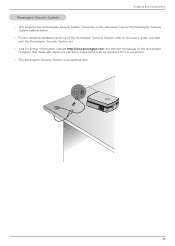
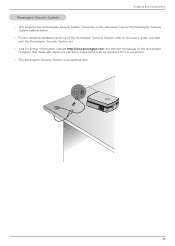
..., refer to the user's guide included
with the Kensington Security System set. • And for further information, contact http://www.kensington.com, the internet homepage of the Kensington
company that deals with expensive electronic equipment such as notebook PCs or projectors. • The Kensington Security System is an optional item.
15 Installing and Composition
Kensington...
Owner's Manual - Page 19


... HDMI cable. Signal 480i 480p 720p 1080i 1080p 576i 576p
Component O O O O O O O
HDMI X O O O O X O
Connecting to a D-TV Set-Top Box
* To receive Digital TV (D-TV) programs, it is necessary to purchase a D-TV receiver (Set-Top Box) and connect it to the projector. * Please refer to the owner's manual of the D-TV Set-Top Box for the connection between...
Owner's Manual - Page 20


... Reset
• You can set the projector for Picture Mode to restore back to default factory settings.... use this manual may be slightly different from your projector. * This operating guide explains operation of...set image values differently for each input and Picture Mode. • Saving after making adjustments will display (User) in this function through the preset picture settings...
Owner's Manual - Page 25


...Execute Reset to restore back to default factory settings. • You can use this function when installing the projector to adjust the screen size and focus. Top Right Bottom Left Bottom Right Reset
...of the remote control. • Image positioning and synchronization are automatically adjusted.
2. After automatic adjustments, if further manual adjustments are needed depending on the SCREEN...
Owner's Manual - Page 32


...
LED is red. • The message "Replace the lamp" appears on the screen when turning
the projector on page 35. You must replace the lamp when:
• The projected image gets darker or starts to the projector. Check the lamp model and then purchase it from an LG Electronics Service Center. Using another manufacturers lamp may be an
increased risk of children...
Owner's Manual - Page 33


... cool for 1 hour before removing the used lamp from the projector.)
2 Unscrew the screw from the projector. Carefully place on . • If this fault persists contact an LG Authorized Service Center.
33
Screws
5 Pull out the handle slowly and remove the lamp case. If the lamp cover is not installed correctly the unit will not power on a cushioned...
Owner's Manual - Page 34


...; The life-span of the projector depends on the user's environment and treatment conditions. • The projector uses a high pressure mercury lamp. Unplug the projector immediately. - Function
Regarding the projector lamp control WARNING
• Don't turn off the projector at least 5 minutes after the lamp timer has recommended replacing the lamp, the lamp could shatter
and be difficult...
Owner's Manual - Page 35
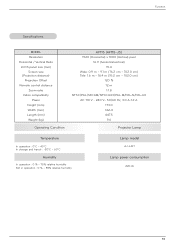
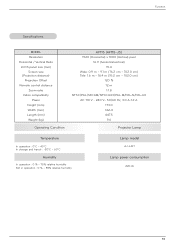
Function
Specifications
MODEL Resolution Horizontal / Vertical Ratio LCOS panel size (mm) Screen size (Projection distance) Projection Offset Remote control distance Zoom ratio Video compatibility
Power Height (mm) Width (mm) Length (mm) Weight (kg)
Operating Condition
AF115 (AF115-JS) 1920 (Horizontal) x 1080 (Vertical) pixel
16:9 (horizontal:vertical) 15.4
Wide: 0.9 m ~ 9.1 m (76.2 cm ~ 762.0...
LG AF115 Reviews
Do you have an experience with the LG AF115 that you would like to share?
Earn 750 points for your review!
We have not received any reviews for LG yet.
Earn 750 points for your review!


