LG 50UM7300AUE Support and Manuals
Get Help and Manuals for this LG item
This item is in your list!

View All Support Options Below
Free LG 50UM7300AUE manuals!
Problems with LG 50UM7300AUE?
Ask a Question
Free LG 50UM7300AUE manuals!
Problems with LG 50UM7300AUE?
Ask a Question
Popular LG 50UM7300AUE Manual Pages
Owners Manual - Page 5


... display or a connection error may be changed or modified for the wall mount kits are not made by turning on for the first time after being shipped from your dealer for buying these items. These devices work only with the Magic Remote. Wall Mounting Bracket
(Depending upon the model. • Product specifications or contents of this manual. • The...
Owners Manual - Page 6
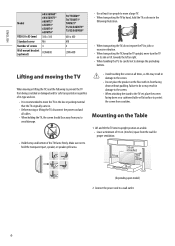
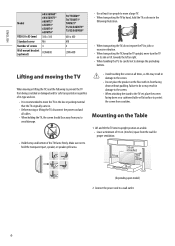
... is recommended to move a large TV. • When transporting the TV by hand, hold the transparent part, speaker, or speaker grille area.
10 cm
(4 inches)
10 cm
10 cm
10 cm
10 cm
(Depending upon model) 2 Connect the power cord to a wall outlet.
6
ENGLISH
Model
VESA (A x B) (mm) Standard screw Number of screws Wall mount bracket (optional)
60/65UM69* 60...
Owners Manual - Page 7
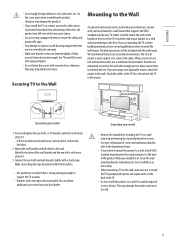
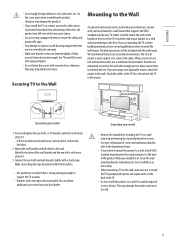
... mount, attach the mount to the wall. We recommend that supports the VESA standard used with enough space to allow connectivity to install the wall mount. When you install the set to use the wall mounting bracket (optional parts), fix it could be exposed to the wall with your TV model. Attach the cables to the TV first, then attach the TV to the mount.
10 cm (4 inches...
Owners Manual - Page 8
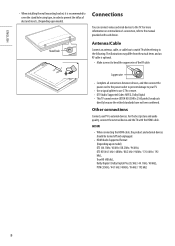
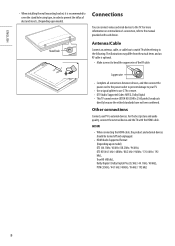
...; When installing the wall mounting bracket, it is optional.
• Make sure not to the following.
Copper wire
• Complete all connections between devices, and then connect the power cord to the power outlet to prevent damage to your TV to use 2 TVs or more information on external device's connection, refer to the manual provided with...
Owners Manual - Page 9


... external devices.
Remote RS-232C setup
To obtain the RS-232C external control setup information, please visit www.lg.com.
Turns the power off . -- ENGLISH
(Only UHD models)
Picture] → [Additional Settings] → [HDMI ULTRA HD Deep Color] -- However, if the device doesn't support it, it may result in a manual.
• Connect external devices to the TV regardless about...
Owners Manual - Page 10
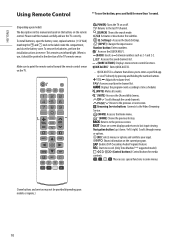
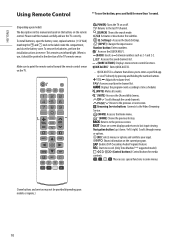
... read this manual are based on the buttons on or off. ENGLISH
Using Remote Control
** To use the button, press and hold for media contents.
, , , These access special functions in some menus.
(Some buttons and services may not be pointed in the direction of the TV's remote sensor. To install batteries, open the battery cover, replace batteries...
Owners Manual - Page 12
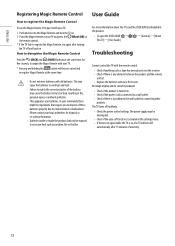
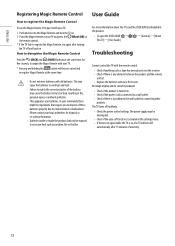
... is connected to a wall outlet. • Check if there is a problem in the wall outlet by connecting other products. The power supply may cause the battery to burst or leak, resulting in the product.
• To open the USER GUIDE General] → [About This TV] → [User Guide]
Troubleshooting
Cannot control the TV with the remote control. • Check...
Owners Manual - Page 14
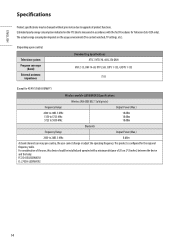
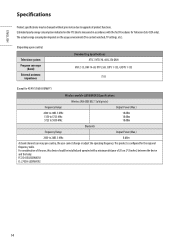
... indicated on the usage environment (The content watched, TV settings, etc.).
(Depending upon country)
Television system Program coverage
(Band) External antenna
impedance
Broadcasting Specifications ATSC / NTSC-M, 64 & 256 QAM
VHF 2-13, UHF 14-69, DTV 2-69, CATV 1-135, CADTV 1-135
75 Ω
(Except for Television Sets (USA only). The actual energy consumption depends on...
Owners Manual - Page 16
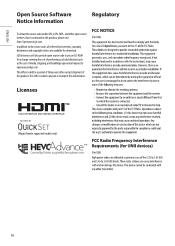
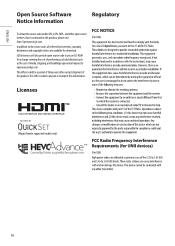
...to [email protected]. Licenses
--
--
- -
- -
(Magic Remote supported models only)
16 This offer is valid to the source code, all referred license terms, warranty disclaimers and copyright notices are available ...for a period of three years after our last shipment of this product. LG Electronics...
Owners Manual - Page 18
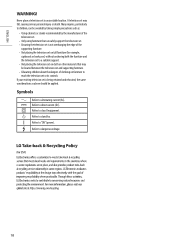
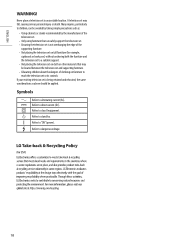
... being retained and relocated, the same considerations as :
• Using cabinets or stands recommended by .
Refers to reach the television set and supporting furniture. • Educating children about the dangers of the
supporting furniture. • Not placing the television set on tall furniture (for example,
cupboards or bookcases) without anchoring both the furniture and the...
Owners Manual - Page 22


... WPS PBC Connect via WPS PIN Advanced Wi-Fi Settings
Follow the instructions below that the MAC address of the TV/AP (Router)
is registered with your Internet service provider. (The MAC address displayed on the remote.
When X appears next to make sure your Internet service provider.
()
All Settings
2 Select the [Connection] → [Wired Connection (Ethernet)] or...
Owners Manual - Page 26


... models support this type of connectivity. * Cable is specified in the manual.
(PC)
2
RS-232C IN
(CONTROL & SERVICE)
(TV)
31
(PC) The connection interface may differ from your TV. 3 1
(PC)
2
2
SERVICE ONLY
RS-232C IN
(CONTROL & SERVICE)
(TV) (TV)
(PC)
1 3
RS-232C IN
(CONTROL & SERVICE)
2
RS-232C IN
(CONTROL & SERVICE)
(TV)
RS-232C IN
ENEGNLGISH
EXTERNAL CONTROL DEVICE SETUP...
Owners Manual - Page 27
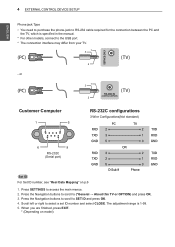
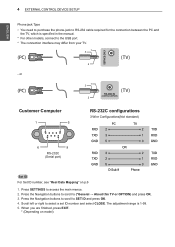
...) and press OK. 3. Press SETTINGS to SET ID and press OK. 4. The adjustment range is specified in the manual.
(TV) RS-232C IN
(PC) * For other models, connect to the USB port.
(CONTROL & SERVICE)
(TV)
* The connection interface may differ from your TV.
(PC) (PC)
- USB IUNSB IN
ENEGNLGISH
4 EXTERNAL CONTROL DEVICE SETUP
(PC) (PC)
(TV) (TV)
Phone jack Type
•...
Owners Manual - Page 28
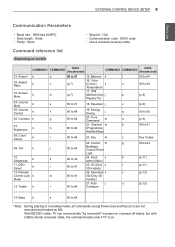
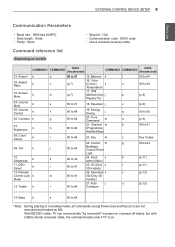
.... but with USB-to-Serial converter cable, the command works only if TV is on model)
• Stop bit : 1 bit • Communication code : ASCII code • Use a crossed (reverse) cable. Aspect Ratio
k
03. ... 00 to 01
Key Codes 00 to 01
15. Brightness
k
08. Treble k
a
00 to 64
(p.11) (p.11) (p.12)
(p.12)
14. EXTERNAL CONTROL DEVICE SETUP 5
ENEGNLGISH
Communication Parameters...
Owners Manual - Page 32


... DEVICE SETUP 9
ENEGNLGISH
18. Transmission [m][a][ ][0][ ][Data00][ ][Data01]
[ ][Data02][ ][Data03][ ][Data04][ ][Data05][Cr]
Digital channels have a Physical, Major, and Minor channel number. Transmission [j][q][ ][Set ID][ ][Data][Cr]
Data 00 : Off 01 : Minimum 02 : Medium 03 : Maximum 04 : Auto (For LCD TV / LED TV) / Intelligent sensor (For PDP TV) 05 : Screen off
* (Depending on model...
LG 50UM7300AUE Reviews
Do you have an experience with the LG 50UM7300AUE that you would like to share?
Earn 750 points for your review!
We have not received any reviews for LG yet.
Earn 750 points for your review!
