LG 49UT567H Support and Manuals
Popular LG 49UT567H Manual Pages
INSTALLATION - Page 2
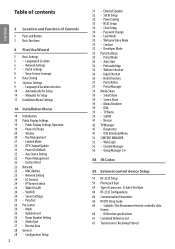
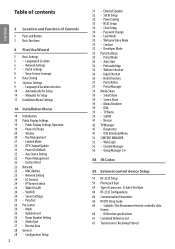
...39 - Media Renderer 39 - SoftAP 41 - Web Login 52 - DTV Channel Update - Power Management - LG Connect - Mode - Set ID Setup 32 - Password Change 34 - Portal Mode 36 - Website Shortcut 36 - Portal Editor 37 - Portal Settings 8 - Voice Service Coverage 9 Data Cloning 9 Solution Settings 9 - Power On Status - Media Type - External Speaker 32 - Lock Mode 35...
INSTALLATION - Page 6


ENGLISH
Network Settings (Depending on page 6)
6 You can connect easily to wired/wireless network. ("Network Settings"on model)
•• Set Network connection.
INSTALLATION - Page 7


...),'Customizable Portal'(Use editable Portal), or'None'(Do not use portal). If you select'On', Portal (Home Launcher) will be execute automatically after TV on model)
•• Set the Portal Mode and Portal Auto Start. Portal Mode (Depending on model) •• You can select'On'or'Off'. ENGLISH
Portal...
INSTALLATION - Page 9


... selection (Depending on model) Access Data cloning menu of TV Manager application for applying cloning file. Solution Settings
(Depending on server ...search page. The default Domain"procentric.local"and IP Server Address are needed to be registered in DNS TV will search the pre-defined channel earlier than all channels. Some countries need to simply install...
INSTALLATION - Page 10


...part of the TV configuration, use the Room Number option to assign the Room # for this TV before you continue with additional configuration.
•• In the Label field, use the Left/Right arrow keys to specify a North, South, East, or West designation for Setup (Depending on model...room number or use the number keys on the Installation Remote to set the Room Number on the TV screen.
10...
INSTALLATION - Page 21


...Setup Menu -- Menu Display •• Function to tune and manage Channels. Although select Off, the action that press a Menu button for 5 seconds to enter'Installation Menu'and entering service menu are not permissible. (Depending on model...;• Decide to 'On', following sub-menus will be worked by setting'Channel Change'as'On'(Change Possible) or'Off'(Change Impossible) when present...
INSTALLATION - Page 24


...model)
•• Set AUX LAN ID for TV network. Server Settings (Depending on model)
•• Sets the information to connect to On or Off. -- ENGLISH
LG Connect
(Depending on model) •• Sets...
•• Sets the network information to connect to receive software updates and/or be made. ('Wake up Frame' -
CMS Server
•• Sets the network information...
INSTALLATION - Page 34


...'. »» Input is set to Admin when clock is updated by using particular TV channel.
-- Lock Mode
•• If'Lock Mode'is -12 Hrs ~ +12 Hrs)
Password Change
•• To ensure more security, Password can see the LED Clock TV.
ENGLISH
Clock Setup
(Depending on model)
Clock Display
(Depending on model) •• You...
INSTALLATION - Page 35


...(1024~65535): This menu sets the port for the network connection with the application. ENGLISH
Welcome Video Mode (Depending on model)
•• You can set to install the Developer mode app. ... that the TV supports can select'Default Portal'(Use webOS default portal),'Customizable Portal'(Use editable Portal), or'None'(Do not use portal).
35 Crestron (Depending on model)
••...
INSTALLATION - Page 59
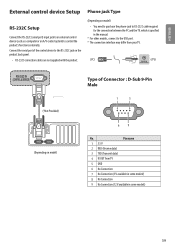
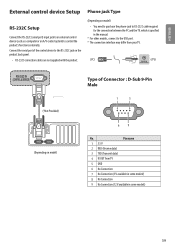
... (5 V available in some models)
8 No Connection
9 No Connection (12 V available in the manual.
* For other models, connect to the USB port.
ENGLISH
External control device Setup
RS-232C Setup
Connect the RS-232C (serial... serial port of Connector : D-Sub 9-Pin
Male
RS-232C IN (CONTROL & SERVICE)
1
5
(Depending on model)
(TV)
•• You need to purchase the phone-jack to RS...
INSTALLATION - Page 64


... 1 0 1 00
Step 0 (decimal) 1 (decimal)
... 19 (decimal) 20 (decimal)
Ack [v][ ][Set ID][ ][OK/NG][Data][x]
18 Tune Command (Command: m a)
►►Select channel to 9999)
Ack [a][ ][Set ID][ ][OK/NG][Data][x]
64
Ack [q][ ][Set ID][ ][OK/NG][Data][x]
16 Auto Configuration (Command: j u) (Only RGB support model) ►►To adjust picture position and minimize image shaking...
Owners Manual - Page 19


...•• It is clear. USB
•• Some USB Hubs may not work properly. Depending upon model)
DTS (44.1 kHz / 48 kHz / 88.2 kHz / 96 kHz),
DTS HD (44.1 kHz ...: Support 4K @ 60 Hz (4:4:4, 4:2:2, 4:2:0)
-- If noise is present, change the PC output to another resolution, change the TV's [HDMI ULTRA HD Deep Color] setting to the external equipment's manual for operating instructions....
Owners Manual - Page 21


... port on the TV. ENGLISH_index
Network setup
(Depending upon model)
•• Do not connect a modular phone cable to the port.
•• Since there are various connection methods, please follow the specifications of your telecommunication carrier or internet service provider.
13 Using the Button
You can be set up for network communication. After making...
Owners Manual - Page 27


...176;F to upgrade of product functions.
Estimated yearly energy consumption indicated on the usage environment (The content watched, TV settings, etc.). The actual energy consumption depends on the FTC label is measured in accordance with the Test Procedures for Television Sets (USA only). Television system Program coverage (Band) External antenna impedance
Broadcasting Specifications ATSC...
Owners Manual - Page 32


...tthoe-4f3emm2aan1lueatly. pe) t(CoORNRTSRS-O2L-32&2SC3ER2INVCICE)cable required for IT support professionals.
NOTE
•• The type of the control device to...on the TV can be different between model series.
ENGLISH_index
EXTERNAL CONTROL DEVICE SETUP
* Image shown may differ from computer stores that carry accessories for the
(PC)
(TV)
SERVICE ONLY
13
(STB)
24
24
...
LG 49UT567H Reviews
Do you have an experience with the LG 49UT567H that you would like to share?
Earn 750 points for your review!
We have not received any reviews for LG yet.
Earn 750 points for your review!

