LG 32TNF5J-B Support and Manuals
Get Help and Manuals for this LG item
This item is in your list!

View All Support Options Below
Free LG 32TNF5J-B manuals!
Problems with LG 32TNF5J-B?
Ask a Question
Free LG 32TNF5J-B manuals!
Problems with LG 32TNF5J-B?
Ask a Question
Popular LG 32TNF5J-B Manual Pages
Owners Manual - Page 22


.... (Under 25 kg (55.1 lbs) per person use the damaged product again, contact the service center because it can be damaged.
•• When moving the product, do not shock ...It is for Moving the Product
WARNING
•• Contact the service center before the product is moved. -- ENGLISH
8
Precautions for stand supported models only.) -- Use it when moving the product. -- It may...
Owners Manual - Page 23


...Install the product firmly fixed on the product. -- Fire, electrical shock, malfunction may cause the product to the product. Please contact service engineer authorized by yourself as you may be exposed to the manual...between the product and the furniture supporting the product. -- It can cause...human, problem to vibrations, or that can occur.
•• Install the ...
Owners Manual - Page 25


...with a soft cloth to prevent scratching. -- Otherwise, cleaning without support may cause staining.
•• Do not physically come in...or its scratched.
•• When you must contact the service center. -- Do not spray water or other liquids directly on... result in one direction only. (Not for LED models, Not for Cleaning the Product
WARNING
•• Keep the product...
Owners Manual - Page 40


...play back the file. (OLED model is no input signal, this feature will play back the file. --> [Backup media select]: Using the settings button, you can upload a ...LG Pro:Cloud Server
[Fail Over]
[Ez Setting] [Fail Over] Set the priority of input sources for fail over. •• [Play Backup Content]: W hen there is not supported.) --> Capture time Interval: The time interval can be set...
Owners Manual - Page 45


...models only support up to 1 MPEG2, 2 H.264, and 4 other codecs.
•• Recommended Framerate: 24, 25, 30, 60 (including 23.9, 24.9, 29.9, 59.9) We do not guarantee performance when you play it.
A combination of 3 and 4-screen split are not supported...
•• When setting PIP, PBP, 3-division, and 4-division, the maximum supported resolution is set to select the desired ...
Owners Manual - Page 47


... the Signage model.
[webOS Partners]
[Ez Setting] [webOS Partners] This is recommended to the conference room meeting mode.
•• Meeting Guide Screen -- ...Setting] [Fail Over] feature off automatically. Features
supported by selecting it is a function for installing webOS partners' apps. 33
ENGLISH
[Office Meeting Mode]
[Ez Setting] [Office Meeting Mode]
You can set...
Owners Manual - Page 51


...supported. A small number of [On] or [Off] settings in [Power Indicator], [Power Indicator] will be turned on for wired connection. Select the desired EAP type and Phase 2 Authentication, enter the ID/Password...Indicator] settings. •• Setting to [On] will turn on [Power Indicator]. •• Setting to [Off] will turn the monitor back on. •• Some models may ...
Owners Manual - Page 54


...failures due to communication errors/ malfunctions associated with this display. •• Many network connection problems during set by the Internet service provider (ISP) supplying your Internet connection. •• Any fees charged by an ISP including, without limitation, connection charges are various connection methods, please follow the specifications of your telecommunication...
Owners Manual - Page 59


Field2: 2byte hex value (4 digits) 3. URL Prefix: URL Prefix: Sets the prefix of the URL. -- URL Suffix: URL Suffix: Set the suffix of the URL. -- NOTE
•• Some models do not support background screening services in iOS. •• A reboot is recommended for the settings to be applied properly. •• The UUID value is hexadecimal...
Owners Manual - Page 70


... supported. •• Return to increase content delivery. The user can select easily the adjustment range (maximum, minimum) of the brightness range for outdoor environments in shade. Recommended for the monitor.
•• [Brightness Range Adjustment]: Sets the min/max values of the screen brightness according to the user's installation environment. -- [Manual] : User can set...
Owners Manual - Page 77


... get activated if a code has already been entered. ENGLISH
63
[Change Password]
This feature enables you to set the password you use to enter the Installation menu. (The default password: 000000) 1 Enter your current password. 2 Enter a new 6-digit password. 3 Enter the same password again in the Confirm Password field for confirmation.
[Software Update]
Use software updates to check and obtain...
Owners Manual - Page 98


Code (Hex) 08 C4 C5 95 0B 10 11 12 13 14 15 16 17 18 19 02 03 E0 E1 DC 32 2F 7E 79 ... button Remote control button Remote control button Remote control button Remote control button Remote control button Remote control button Remote control button ENGLISH
84
IR CODE
•• All models do not support the HDMI/USB function. •• Some key...
Owners Manual - Page 111


...: [Auto]
01: [Manual] * To view the set .
Transmission (f)(x)( )(Set ID)( )(Data1)( )(Data2)( )(Data3)(Cr)
Data1 00-17: 00-23 hours Data2 00-3B: 00 - 59 minutes Data3 00-3B: 00-59 seconds * Enter "fx [Set ID] ff" to view the Time 2 (hour/minute/ second) settings. * This feature is no signal for all models. Transmission 1. (f)(a)( )(Set ID)( )(Data1...
Owners Manual - Page 132


... Windows Help. Check if the driver of the screen is connected. -- 118
ENGLISH
TROUBLESHOOTING
»»Each model may not work for up to one hour to raise the internal temperature of the enclosure. -- If the frequency exceeds the
supported range, use PC settings to set to the recommended value.
-- Model corresponding to sentence color COMMON VIDEO...
Owners Manual - Page 133
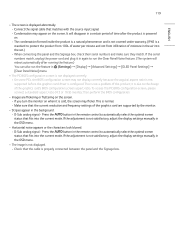
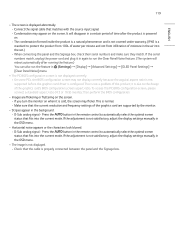
...problem of moisture in again to automatically select the optimal screen
status that fits into the current mode. This is cold, the screen may flicker. D-Sub analog signal - it is not satisfactory, adjust the display settings manually...not display correctly because the atypical aspect ratio is not supported before the graphics card driver is a standard to protect the product from 100L of...
LG 32TNF5J-B Reviews
Do you have an experience with the LG 32TNF5J-B that you would like to share?
Earn 750 points for your review!
We have not received any reviews for LG yet.
Earn 750 points for your review!
