LG 24UD58-B Support and Manuals
Popular LG 24UD58-B Manual Pages
Owners Manual - Page 1
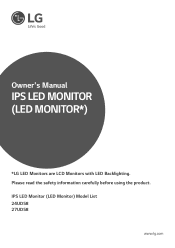
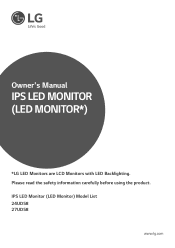
IPS LED Monitor (LED Monitor) Model List 24UD58 27UD58
www.lg.com Owner's Manual
IPS LED Monitor (LED Monitor*)
*LG LED Monitors are LCD Monitors with LED Backlighting. Please read the safety information carefully before using the product.
Owners Manual - Page 2
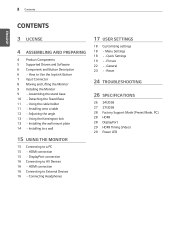
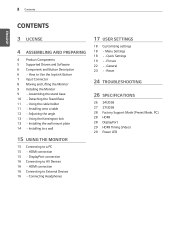
... the Monitor 9 Installing the Monitor 9 - Menu Settings 18 - -Quick Settings 19 - -Picture 22 - -General 23 - -Reset
24 TROUBLESHOOTING
26 SPECIFICATIONS
26 24UD58 27 27UD58 28 Factory Support Mode ...17 User Settings
18 Customizing settings 18 - Installing the wall mount plate 14 - 2 Contents
ENEGNLGISH
Contents
3 LICENSE
4 ASSEMBLING AND PREPARING
4 Product Components 5 Supported Drivers and ...
Owners Manual - Page 3


... 3
LICENSE
Each model has different licenses.
The following content is only applied to the monitor which is sold in Europe market and which needs to meet the ErP Directive: * This monitor is set to be turned ...in OSD menu of "Automatic Standby". Visit www.lg.com for more information on display if there is no adjustment to display. * To make this setting be disabled, change the option to 'Off' ...
Owners Manual - Page 4


... from those shown here.
yyIt is not included in all information and specifications in the box before using the product.
CD(Owner's Manual) / Card
Power Cord
HDMI Cable
( This cable is not included ... warranty will not cover damage or injury caused by the use generic cables not certified by LG, the screen may not display or there may look different from those shown here. Note ...
Owners Manual - Page 5


...and Software Monitor Driver OnScreen Control Dual Controller
Installation Priority Recommended Recommended Recommended
24UD58,27UD58 O O O
yyRequired and Recommended: You can download and install the latest version from the enclosed CD or from the LGE website (www.lg.com).
ASSEMBLING AND PREPARING 5
ENEGNLGISH
Supported Drivers and Software
Check the drivers and software supported by your...
Owners Manual - Page 13


...
Using the Kensington lock
The Kensington security system connector is located at the back of the Kensington lock is sold separately. NOTE yyUse of the Monitor set and a table. Installing the wall mount plate
This monitor supports the specification of the standard wall mount plate or compatible device.
1 Place the screen face down.
Owners Manual - Page 14
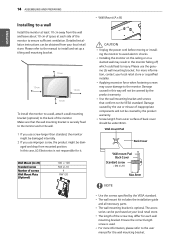
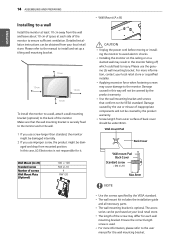
... more information, contact your local retail store. Please refer to the manual to install and set up a tilting wall mounting bracket.
10 cm
10 cm
10 cm 10 cm
To install the monitor to a wall, attach a wall mounting bracket (optional) to the user manual for the wall mounting bracket.
Please use improper screw, the product might...
Owners Manual - Page 15


... below . Connect your computer without having to reconfigure anything or install any manual drivers. Connect your PC and AV device to the monitor with the HDMI logo attached. yy If you do not use a certified HDMI cable, the screen may not display or a connection error may occur. HDMI connection
Transmits the digital video and audio...
Owners Manual - Page 16


...settings of the PC and external device, headphones and speaker functions may cause a prob- lem with the HDMI logo attached.
High-Speed HDMI®/TM Cable - Connecting to External Devices
Connecting Headphones
Connect peripherals to the monitor... angled earphones, it can cause compatibility problem. Connect your PC and A/V devices to the monitor via the headphones port.
Press the ...
Owners Manual - Page 20
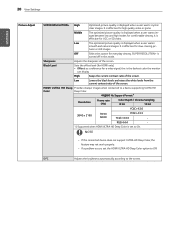
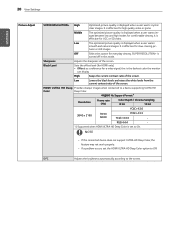
... to the screen. DFC
Adjusts the brightness automatically according to a device supporting ULTRA HD
Color
Deep Color.
4K@60 Hz Support Format1)
Resolution
Frame rate (Hz)
Color Depth / Chroma Sampling
8 ...
-
1) Supported when HDMI ULTRA HD Deep Color is effective for slow-moving pic- It is set the HDMI ULTRA HD Deep Color option to On. It is the darkest color the monitor
can display...
Owners Manual - Page 21


... a specific gaming
environment.
Basic
Enable basic frequency range of the screen. The higher the gamma value, the darker the image becomes. Warm
Sets the screen color to Low.
Medium
Sets the screen... function than basic mode. NOTE
yyTo use the FreeSync feature, a graphic card that supports FreeSync is recommended that you use high. You can easily distinguish objects on dark game...
Owners Manual - Page 24
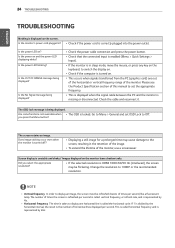
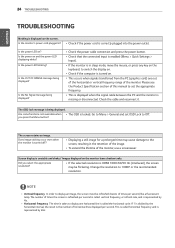
...monitor is turned on the screen.
yyIf the monitor is represented by kHz. yyIf the selected resolution is the number of this manual to Off. ENEGNLGISH
24 TROUBLESHOOTING
TROUBLESHOOTING
Nothing is enabled (Menu > Quick Settings... Product Specification section of horizontal lines displayed per second, like a fluorescent lamp. Go to Menu > General and set OSD Lock to set the ...
Owners Manual - Page 25


TROUBLESHOOTING 25
ENEGNLGISH
NOTE
y yCheck if the graphics card's resolution or frequency is within the range allowed by the monitor and set the
monitor as default device. y yNot setting the graphics card to the monitor you can also download the driver from the headphone port or speaker. If this is the case, contact the manufacturer of the display. Does...
Owners Manual - Page 29
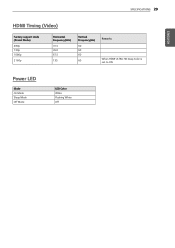
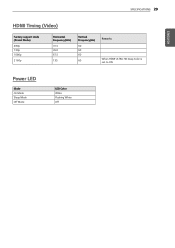
Power LED
Mode On Mode Sleep Mode Off Mode
LED Color White Flashing White Off SPECIFICATIONS 29
ENEGNLGISH
HDMI Timing (Video)
Factory support mode (Preset Mode)
480p 720p 1080p
2160p
Horizontal Frequency(kHz)
31.5 45.0 67.5
135
Vertical Frequency(Hz)
60 60 60
60
Remarks
When HDMI ULTRA HD Deep Color is set to ON.
Owners Manual - Page 30
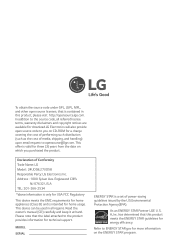
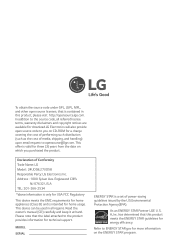
... the date on CD-ROM for technical support. Englewood Cliffs
NJ 07632 U.S.A TEL: 201-266-2534
*above information is only for USA FCC Regulatory
This device meets the EMC requirements for home appliances (Class B) and is a set of Conformity Trade Name: LG Model : 24UD58,27UD58 Responsible Party: LG Electronics Inc. MODEL
SERIAL
ENERGY STAR is intended for...
LG 24UD58-B Reviews
Do you have an experience with the LG 24UD58-B that you would like to share?
Earn 750 points for your review!
We have not received any reviews for LG yet.
Earn 750 points for your review!

