LG 16U70Q-K.AAS8U1 Support and Manuals
Get Help and Manuals for this LG item
This item is in your list!

View All Support Options Below
Free LG 16U70Q-K.AAS8U1 manuals!
Problems with LG 16U70Q-K.AAS8U1?
Ask a Question
Free LG 16U70Q-K.AAS8U1 manuals!
Problems with LG 16U70Q-K.AAS8U1?
Ask a Question
Popular LG 16U70Q-K.AAS8U1 Manual Pages
Owners Manual - Page 1
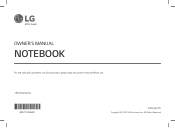
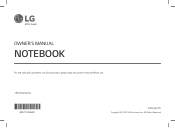
All Rights Reserved OWNER'S MANUAL
NOTEBOOK
For the safe and convenient use of the product, please read this owner's manual before use.
16U70Q Series
MFL71918625
www.lg.com
Copyright © 2022 LG Electronics Inc.
Owners Manual - Page 2
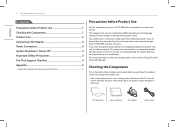
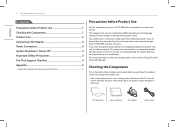
...users, LG PC Manuals are subject to the LG Easy Guide of stored data. PC Main Body
Owner's Manual
AC Adapter
Power Cable The images in loss of the LG PC Manuals. Any... Adapter 3 Power Connection 3 System Shutdown / Power Off 3 Important Safety Precautions 3 Pre-Tech Support Checklist 4 Appendix 6
Registered Trademark and Open Source Information 6
Precautions before use.
• When...
Owners Manual - Page 3
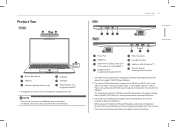
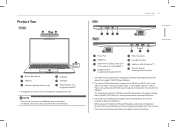
...
Front
Built-in Microphone
Keyboard
Webcam
Touchpad
Webcam Operation Status Lamp
Power Button [ ] (Fingerprint Sensor1)
1 Only applies to the LG Easy Guide of the LG PC Manuals.
The 4-pole ear microphone port does not support external microphone. ENGLISH
For details, refer to products with USB may differ depending on PC do not work.
Devices that...
Owners Manual - Page 4
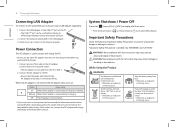
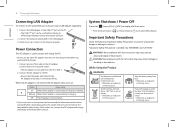
...[Shut down].
Keep the battery away from the battery, contact the local service center. • Otherwise, an explosion
or fire may cause serious physical... will blink three times. CAUTION: Noncompliance with the instruction may occur. If you try to turn on the... Using the Product
WARNING
Use batteries certified and acknowledged by LG Electronics Inc. • Otherwise, an explosion
or fire ...
Owners Manual - Page 5
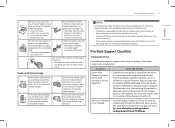
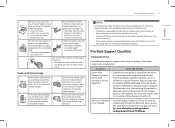
...Guide of the LG PC Manuals. It may incur Internet usage fees as well as before after the battery has been used for the AC adapter too much. • Otherwise, the wires inside the cable
may overheat
and cause a fire. Updating Windows may not be installed...on the app, refer to remove or replace the battery, visit a designated service center. -- Part of the Windows functions do not put...
Owners Manual - Page 6
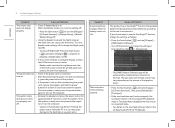
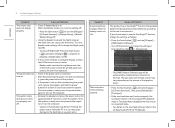
... LG PC Manuals. When the Reader mode is on, turn the setting off.
--Press the Start button [ ] to turn the [All apps] > [LG Smart Assistant] > [Display Setting] > [Reader Mode] settings off Night light: Press the Start button [ ] and select Settings [ ] > [System] > [Display] > [Night light] > [Off].
• If the screen still does not properly display, contact the LG Electronics service...
Owners Manual - Page 7
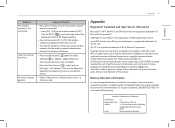
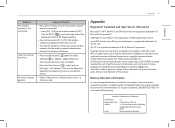
... is a registered trademark of Wi-Fi Alliance Corporation.
I want to anyone in this product.
An error message appears. Ask the wireless network administrator.
• Reinstall the wireless LAN driver.
• Press the Start button [ ] and then select
Settings [ ] > [Apps] > [Apps & features]. Appendix
Registered Trademark and Open Source Information
Microsoft™, MS™, WinPE...
LG 16U70Q-K.AAS8U1 Reviews
Do you have an experience with the LG 16U70Q-K.AAS8U1 that you would like to share?
Earn 750 points for your review!
We have not received any reviews for LG yet.
Earn 750 points for your review!
