LG 16MR70.ASDU1 Support and Manuals
Get Help and Manuals for this LG item
This item is in your list!

View All Support Options Below
Free LG 16MR70.ASDU1 manuals!
Problems with LG 16MR70.ASDU1?
Ask a Question
Free LG 16MR70.ASDU1 manuals!
Problems with LG 16MR70.ASDU1?
Ask a Question
Popular LG 16MR70.ASDU1 Manual Pages
Owners Manual - Page 1
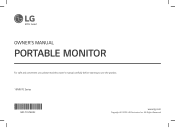
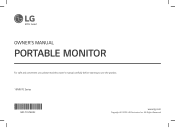
OWNER'S MANUAL
PORTABLE MONITOR
For safe and convenient use, please read this owner's manual carefully before starting to use the product.
16MR70 Series
MFL71978202
www.lg.com
Copyright © 2023 LG Electronics Inc. All Rights Reserved
Owners Manual - Page 2
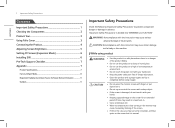
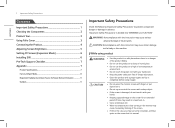
... Connecting the Product 4 Adjusting Screen Brightness 5 Setting PC Screen (Expansion Mode 6 Installing SW 6 Pre-Tech Support Checklist 7 Appendix 7
Product Specifications 7 Factory Default Mode 8 Registered Trademark and Open...environment.
y Do not touch the power cord with the instruction may cause minor damage
to prevent unexpected danger or damage in . y Do not tap or ...
Owners Manual - Page 3
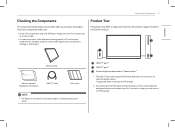
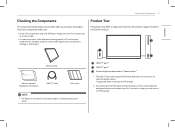
...included in this Owner's manual.
3
1 2
Monitor body
Owner's manual / Regulatory information
USB-C™ cable
Folio cover
NOTE
y The figures in certain models. Product Tour
The ...brightness adjustment / Power button 2
1 The USB-C™ port only supports PD (Power Delivery)* and connection to external display screens. * Supported when connecting the PD charger
2 If you press and hold the...
Owners Manual - Page 5
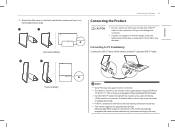
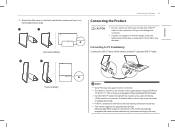
...the Product
! y If the PC connected to the monitor has low battery, connection may not support monitor connection. y If power consumption of the PD charger is connected to a PC, the PC...higher and DisplayPort Alternate Mode (DP Alt Mode).
CAUTION
y Do not connect any environment settings by
LG Electronics for this connection. ENGLISH
2 Attach the folio cover on the back side of ...
Owners Manual - Page 6
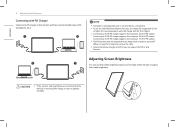
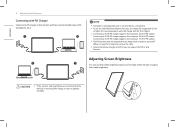
.... y Some smartphone chargers and PCs may not operate normally.
Adjusting Screen Brightness
2
1
You can use a PD charger with 45 W or higher.) y Connecting a 65 W PD charger supports the maximum 45 W of the monitor to the monitor and then connect another device (PC, smartphone, etc.).
1
2
NOTE
y A charger is sold separately and is turned...
Owners Manual - Page 7
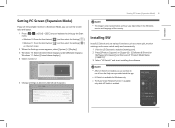
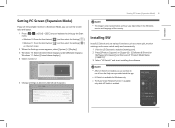
...com). 2 Press [(Product Support) or (Support)] > [(Software & Drivers) or
(Software & Firmware)] and then search "Product Model Name (16MR70)" 3 Select "LG Switch" and start screen.
2 When the Settings screen appears, select [System] > [Display]. 3 Windows 10: Select [Extend these displays] under [Scale & layout]. NOTE
y The image is enabled.
Installing SW
Install LG Switch and use it from...
Owners Manual - Page 8
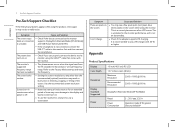
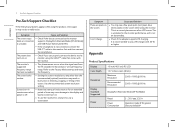
... the following symptoms appear while using the product, check again. It may result in .
lead to the Factory Mode settings and reset
has been exceeded. Appendix
Product Specifications
Display Color Depth
Resolution
Display Standard Supported
Power
16 inch (40.6 cm) IPS LCD
16.7 million colors (8 bits)
Maximum Resolution
2560 x 1600 @ 60 Hz
Recommended...
Owners Manual - Page 9
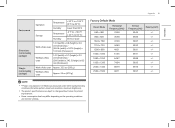
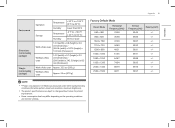
... conditions and monitor settings. Appendix 8
ENGLISH
Environment
Dimensions (not including package)
Weight (not including package)
Operation
Temperature Humidity
+32 °F to +104 °F (0 °C to 40 °C)
Lower than 80 %
Storage
Temperature Humidity
-4 °F to +140 °F (-20 °C to change without notice for product improvement. y The product specifications are subject...
Owners Manual - Page 10
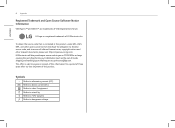
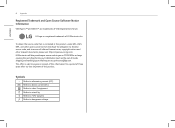
... anyone in this product.
Refers to class II equipment. 1 Refers to direct current (DC). Refers to dangerous voltage. Refers to "ON" (power).
LG Electronics will also provide open source code to you on CD-ROM for a period of three years after our last shipment of media, shipping, and handling) upon email request...
LG 16MR70.ASDU1 Reviews
Do you have an experience with the LG 16MR70.ASDU1 that you would like to share?
Earn 750 points for your review!
We have not received any reviews for LG yet.
Earn 750 points for your review!
