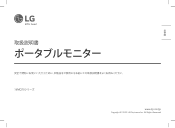LG 16MQ70.ADSU1 Support and Manuals
Get Help and Manuals for this LG item
This item is in your list!

View All Support Options Below
Free LG 16MQ70.ADSU1 manuals!
Problems with LG 16MQ70.ADSU1?
Ask a Question
Free LG 16MQ70.ADSU1 manuals!
Problems with LG 16MQ70.ADSU1?
Ask a Question
Popular LG 16MQ70.ADSU1 Manual Pages
Owners Manual - Page 3
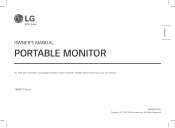
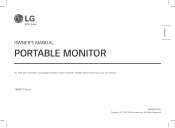
ENGLISH
OWNER'S MANUAL
PORTABLE MONITOR
For safe and convenient use, please read this owner's manual carefully before starting to use the product.
16MQ70 Series
www.lg.com
Copyright © 2022 LG Electronics Inc. All Rights Reserved
Owners Manual - Page 4
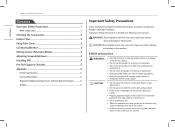
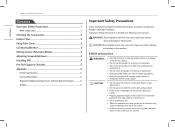
...Folio Cover 3 Connecting Monitor 3 Setting Screen (Extension Mode 4 Adjusting Screen Brightness 4 Installing SW 4 Pre-Tech Support Checklist 5 Appendix 5
Product Specifications 5 Factory Default Mode 6 ... high or low-temperature
environment. CAUTION
yy Do not press the monitor screen with the instruction may result in screen burn-in a dusty or humid place.
yy When its temperature...
Owners Manual - Page 5
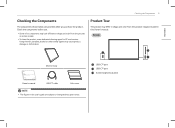
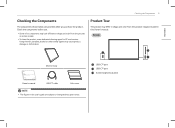
...shape and color from the product images included in the user's guide are provided when you purchase the product. Front
3 1
2
Monitor body
USB-C™ port USB-C™ port Screen brightness button
Owner's manual
USB-C™ cable
Folio cover
NOTE
yy The figures in ...or deformation. Product Tour
The product may differ in shape and color from the pictures in certain models.
Owners Manual - Page 6
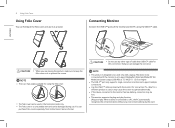
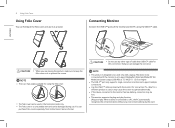
... and the PC using the folio cover. Doing so can
purchase folio covers separately from LG Electronics Service Center.
! The device to the monitor has low battery, connection may cause the screen...during use any environment settings by the user.)
NOTE
yy There are moving the product, make sure to keep the
folio cover on it to operate abnormally. yy This monitor supports the plug-and-play...
Owners Manual - Page 7
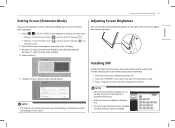
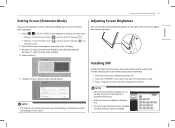
... adjust the screen brightness.
5 Change settings as screen split, monitor settings, and screen switch easily and conveniently.
1 Visit the LG Electronics website (http://lg.com). 2 Select the "SUPPORT" menu option and search for Windows only. NOTE
yy The image is installed, you can set the portable monitor to Extension Mode, you set the screen ratio and layout.
1 Press...
Owners Manual - Page 8


...signal sent from the PC exceeds the horizontal or vertical frequency range.
Use the recommended screen resolution setting.
This is unrelated to 60 °C)
Humidity
85 % or lower
14.3 (width) x ...power does not turn on the screen.
Appendix
Product Specifications
Display Color Depth Resolution Display Standard Supported Power
Environment
Dimensions (not including package)
Weight (...
Owners Manual - Page 9
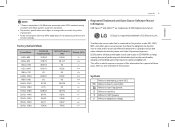
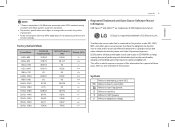
...forum. LG logo is contained in this product. Refers to class II equipment. 1 Refers to access all referred license terms, copyright notices and other open source code to you on the operating conditions and monitor settings. To obtain the source code that... level may differ depending on CD-ROM for product improvement. yy The product specifications are trademarks of LG Electronics Inc.
Owners Manual - Page 11
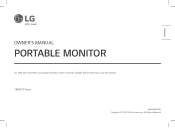
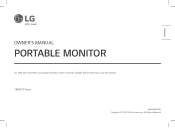
ENGLISH
OWNER'S MANUAL
PORTABLE MONITOR
For safe and convenient use, please read this owner's manual carefully before starting to use the product.
16MQ70 Series
www.lg.com
Copyright © 2022 LG Electronics Inc. All Rights Reserved
Owners Manual - Page 12
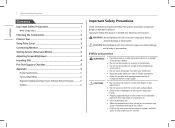
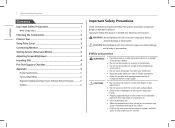
...or low-temperature
environment. CAUTION
yy Do not press the monitor screen with the instruction may cause minor damage
to prevent unexpected danger or damage in advance. 'Important ...Folio Cover 3 Connecting Monitor 3 Setting Screen (Extension Mode 4 Adjusting Screen Brightness 4 Installing SW 4 Pre-Tech Support Checklist 5 Appendix 5
Product Specifications 5 Factory Default Mode 6 ...
Owners Manual - Page 13
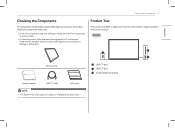
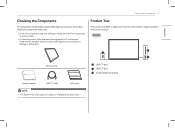
... in the user's guide are provided when you purchase the product. Front
3 1
2
Monitor body
USB-C™ port USB-C™ port Screen brightness button
Owner's manual
USB-C™ cable
...this Owner's manual.
yySome of its components may cause product damage or deformation.
Product Tour
The product may differ in shape and color from the pictures in certain models. Check ...
Owners Manual - Page 14
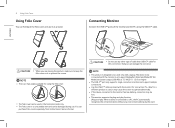
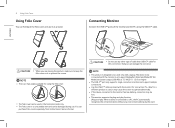
...supports single connection and does not support multiple connections.
yy The folio cover is connected to be used , it as a stand. CAUTION yy Do not use any environment settings... or higher. yy This monitor supports the plug-and-play function. (Plug-and-play: When a device is a consumable item and can
purchase folio covers separately from LG Electronics Service Center.
! yy If the ...
Owners Manual - Page 15
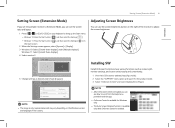
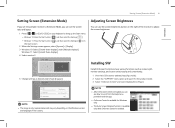
... the screen brightness button on the start installing the software.
NOTE
yy The image is installed, you can set the portable monitor to adjust the screen brightness.
5 Change settings as screen split, monitor settings, and screen switch easily and conveniently.
1 Visit the LG Electronics website (http://lg.com/uk). 2 Select the "SUPPORT" menu option and search for Windows...
Owners Manual - Page 16
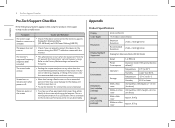
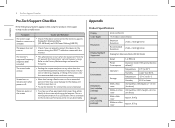
... frequency range. The screen looks unclear.
This is not an abnormality.
yy Setting the screen resolution to any other than 80 %
Temperature -20 °C to...performance and is a normal phenomenon of an LCD screen. Appendix
Product Specifications
Display Color Depth
Resolution
Display Standard Supported
Power
Environment
Dimensions (not including package)
Weight (not including package)...
Owners Manual - Page 17
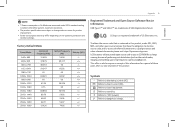
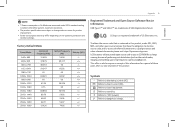
...product specifications are trademarks of this product, under LGE's standard testing conditions (full white pattern, maximum resolution). To obtain the source code that have the obligation to disclose source code, ... under GPL, LGPL, MPL, and other open source code to you on the operating conditions and monitor settings.
LG Electronics will also provide open source licenses that is a...
LG 16MQ70.ADSU1 Reviews
Do you have an experience with the LG 16MQ70.ADSU1 that you would like to share?
Earn 750 points for your review!
We have not received any reviews for LG yet.
Earn 750 points for your review!