LG 14ZB90Q-G.AAC6U1 Support and Manuals
Get Help and Manuals for this LG item
This item is in your list!

View All Support Options Below
Free LG 14ZB90Q-G.AAC6U1 manuals!
Problems with LG 14ZB90Q-G.AAC6U1?
Ask a Question
Free LG 14ZB90Q-G.AAC6U1 manuals!
Problems with LG 14ZB90Q-G.AAC6U1?
Ask a Question
Popular LG 14ZB90Q-G.AAC6U1 Manual Pages
Owners Manual - Page 1
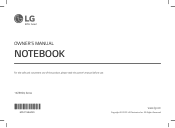
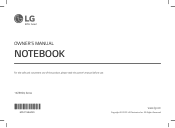
OWNER'S MANUAL
NOTEBOOK
For the safe and convenient use of the product, please read this owner's manual before use.
14ZB90Q Series
MFL71944425
www.lg.com
Copyright © 2022 LG Electronics Inc. All Rights Reserved
Owners Manual - Page 2
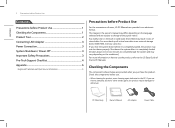
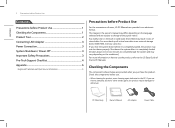
...LG Easy Guide of stored data. Checking the Components
The components shown below are provided in loss of the LG PC Manuals. PC Main Body
Owner's Manual
AC Adapter
Power Cable The images in the owner's manual... 3 System Shutdown / Power Off 3 Important Safety Precautions 3 Pre-Tech Support Checklist 4 Appendix 6
Registered Trademark and Open Source Information 6
Precautions before ...
Owners Manual - Page 3
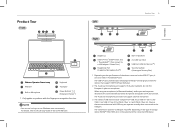
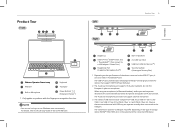
...USB device. Devices that support USB PD (Power Delivery).
2 The 4-pole ear microphone port supports US 4-pole standards,...Windows more conveniently. The 4-pole ear microphone port does not support external microphone.
3 The names of USB versions have changed from... Security Slot)
1 Depending on the specifications of the device connected to the USB-C™ port, it acts as a USB or Thunderbolt...
Owners Manual - Page 4
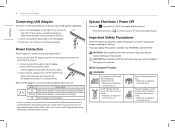
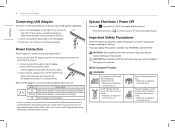
...176;F as in advance. 'Important Safety Precautions' is connected firmly.
WARNING: Noncompliance with the instruction may occur. If you find leakage or smell bad odor from heat. • Otherwise, an...certified and acknowledged by LG Electronics Inc. • Otherwise, an explosion
or fire may occur. Keep the battery away from the battery, contact the local service center. • ...
Owners Manual - Page 5


... or burn due to remove or replace the battery, visit a designated service center. -
NOTE
• This product has a built-in the LG Smart Assistant. The internal battery cannot arbitrarily be installed only through the Microsoft Store. If you need to overheat in the battery. Symptom
Some of the LG PC Manuals. Updating Windows may void the warranty...
Owners Manual - Page 6
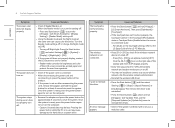
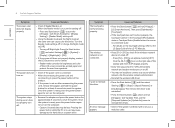
... the wireless network administrator.
• Reinstall the wireless LAN driver.
• Press the Start button [ ] and then select
Settings [ ] > [Apps] > [Apps & features] or [Installed apps]. When the Reader mode is on the touchpad settings, refer to the LG Easy Guide of the LCD screen to reset the system. Symptom The touchpad is not connected. For details...
Owners Manual - Page 7
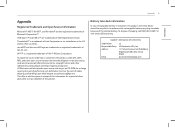
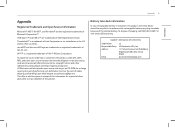
...its subsidiaries in receipt of this product, under GPL, LGPL, MPL, and other open source code to [email protected]. Wi-Fi® is valid to access all referred license terms,... of Conformity
Trade Name Responsible Party Address
Email
LG LG Electronics USA, Inc. 111 Sylvan Avenue, North Building Englewood Cli s, New Jersey 07632 lg[email protected]
Battery take-back information
In ...
LG 14ZB90Q-G.AAC6U1 Reviews
Do you have an experience with the LG 14ZB90Q-G.AAC6U1 that you would like to share?
Earn 750 points for your review!
We have not received any reviews for LG yet.
Earn 750 points for your review!
