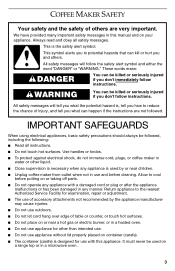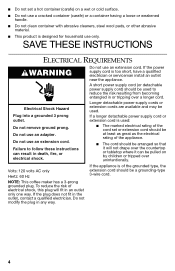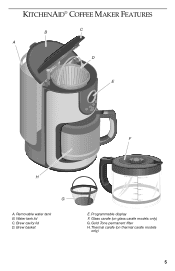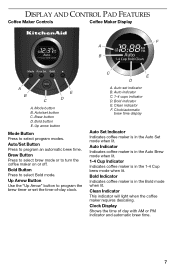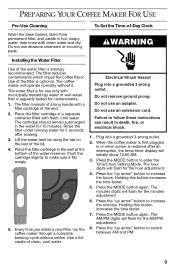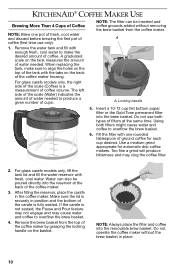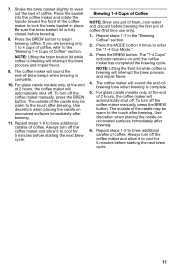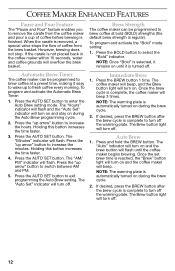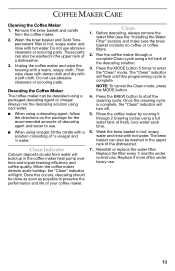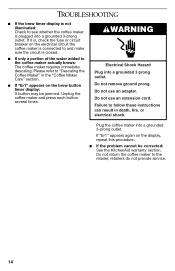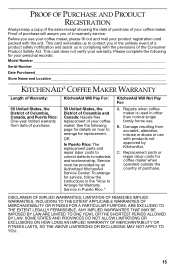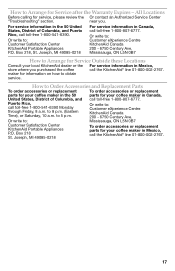KitchenAid KCM1202OB Support and Manuals
Get Help and Manuals for this KitchenAid item

View All Support Options Below
Free KitchenAid KCM1202OB manuals!
Problems with KitchenAid KCM1202OB?
Ask a Question
Free KitchenAid KCM1202OB manuals!
Problems with KitchenAid KCM1202OB?
Ask a Question
Most Recent KitchenAid KCM1202OB Questions
Carafe
Hello from Brazil??I have this nice coffee machine but unfortunately the glass carafe broke and I ca...
Hello from Brazil??I have this nice coffee machine but unfortunately the glass carafe broke and I ca...
(Posted by cianeflores13 1 year ago)
Popular KitchenAid KCM1202OB Manual Pages
KitchenAid KCM1202OB Reviews
We have not received any reviews for KitchenAid yet.