Kenwood NX-3720H Support and Manuals
Get Help and Manuals for this Kenwood item
This item is in your list!

View All Support Options Below
Free Kenwood NX-3720H manuals!
Problems with Kenwood NX-3720H?
Ask a Question
Free Kenwood NX-3720H manuals!
Problems with Kenwood NX-3720H?
Ask a Question
Popular Kenwood NX-3720H Manual Pages
User Manual - Page 2


... been prepared based on the setting, the descriptions provided may be different from the actual operations. Transceiver Display Examples in This Manual This manual describes using mainly the Portable transceiver display as examples if the functions are used as and when needed. Automatic Injury Detection (AID) is a registered trademark of Select Engineering Services, LLC.
2
User Manual - Page 3
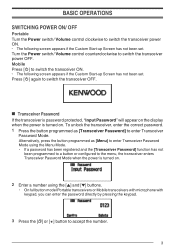
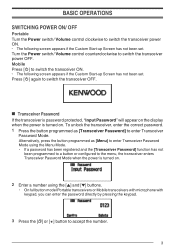
... if the Custom Start-up Screen has not been set . To unlock the transceiver, enter the correct password. 1 Press the button programmed as [Menu] to enter Transceiver Password Mode using the Menu Mode. ● If a password has been registered and the [Transceiver Password] function has not
been programmed to a button or configured to the menu, the transceiver...
User Manual - Page 29


... a specific level for low frequencies.
o Scan Delete/ Add Allows you to reprogram the Scan List and Priority channels using the NX-3720, NX-3720H, NX-3820, NX-3820H, you to include or omit each channel in GPS Receiver, "GPS Ant Fail" appears on your positioning data to the base station when a GPS unit has been installed. o Scan Program...
User Manual - Page 31


... the Task Request function. o System Lock Allows you to set a password to the new site. The transceiver begins searching for a... of which the operator will check the instructions in LTR Trunking system. Talk Around redirects...programmed as task started, task ended or rejected to lock. o System Select Allows you to register the selected channel to transfer a specific code when a 5-tone code...
User Manual - Page 40
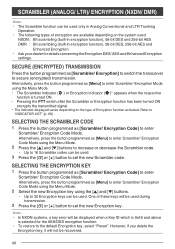
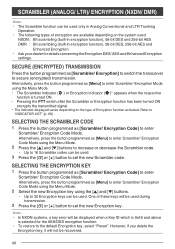
... function activated. SECURE (ENCRYPTED) TRANSMISSION
Press the button programmed as [Scrambler/ Encryption Code] to enter Scrambler/ Encryption Code Mode. SELECTING THE SCRAMBLER CODE
1 Press the button programmed as [Scrambler/ Encryption] to switch the transceiver to set the new Scrambler code. Note: ● In NXDN systems, a key error will be used during transmission.
3 Press the [ ] or...
User Manual - Page 42
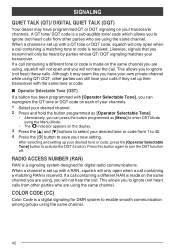
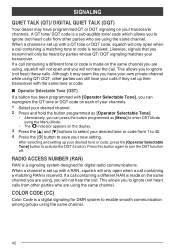
... who are using the Menu Mode.
● The indicator appears on the display. 3 Press the [J] and [K] buttons to select your new setting. o Operator Selectable Tone (OST) If a button has been programmed with a QT tone or DQT code, squelch will only be heard by parties whose QT/ DQT signaling matches your calls if they...
User Manual - Page 47


... is programmed in the FPU) to make a group call. ● Enter a Fleet number followed by JVC KENWOOD Corporation....programmed as [Menu] to enter Selcall Mode using the keypad on a full
button model Portable transceiver or on dealer programming...all fleets
(Supervisor call . ● If Manual Dialing is received. Each transceiver has its own.... o Identification Codes An ID code is available only...
User Manual - Page 48


... "Complete" appears on the stack settings programmed by your dealer settings, when the stack memory is full,...messages can enter the status ID by using the keypad on a full button model Portable transceiver or on the microphone of a Mobile transceiver. 4 Press the... select the station you want to transmit.
● If Manual Dialing is stored in your transceiver. o Receiving
The indicator ...
User Manual - Page 49


...manually transmitted by pressing the button programmed as Status messages and are displayed the same as [Send the GPS Data], or by your dealer for 1 second.
3 Press [ ] to return to a PC. A maximum of 4096 characters. If set...button model and standard button model) and Mobile
transceivers, short messages received are stored in the stack memory depending on the Short Message Stack setting. ...
User Manual - Page 56


... tested by KENWOOD: http://manual2.jvckenwood.com/com/help_ref/nx5000_series/compatible_model_list/CNMJSYnnzoitpv.html If you can use the PC Interface Protocol. The Bluetooth specifications are not guaranteed in all headsets.
● Refer to the following URL for more details on each profile.
*: Supported on Portable transceivers (full button model and
standard button model) only
Device...
User Manual - Page 57


...is necessary to enable the Injury Detection setting. The transceiver can be connected and operated by selecting "Headset 1" in the menu setting. ● Most Bluetooth headsets can...Bluetooth-enabled device such as manufacturer name and model number on the screen when a Bluetooth-enabled device that supports Automatic Injury Detection Service is damaged.
When a Status request message ...
User Manual - Page 60


... begins. The microphone sensitivity can only be used automatically with the Field Programming Unit (FPU) or you can perform hands-free call Press the PTT switch to connect once it can be used automatically, connect manually using the My Device setting in the Bluetooth menu of the transceiver in
speaker of the transceiver...
User Manual - Page 63
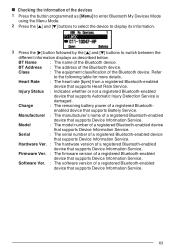
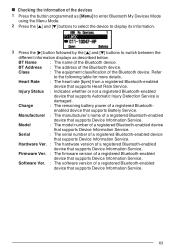
....
Firmware Ver. : The firmware version of a registered Bluetooth-enabled
device that supports Device Information Service. Charge
: The remaining battery power of the Bluetooth device.
Software Ver. : The software version of a registered Bluetooth-enabled device
that supports Device Information Service.
63 BT Address : The address of the Bluetooth device. Model
: The model...
User Manual - Page 69
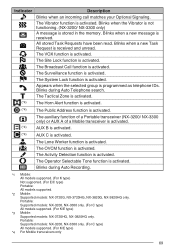
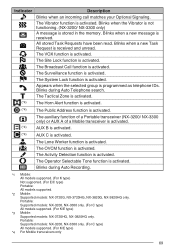
... is programmed as telephone IDs. Appears when the selected group is activated.
Blinks during Auto Recording.
*1 Mobile: All models supported. (For K type) Not supported. (For E/C type) Portable: All models supported.
*2 Mobile: Supported models: NX-3720G, NX-3720HG, NX-3820G, NX-3820HG only. Portable: Supported models: NX-3200, NX-3300 only. (For C type) All models supported. (For...
User Manual 2 - Page 3


... added to the following URL.
http://manual.kenwood.com/en_contents/search/keyword
● The Bluetooth® word mark and logo are those of your radio.
VHF DIGITAL TRANSCEIVER
NX-3720H NX-3720HG
UHF DIGITAL TRANSCEIVER
NX-3820H NX-3820HG
USER GUIDE
. For using details User Manual, refer to your radio. This User Guide covers only the basic operations of their...
Kenwood NX-3720H Reviews
Do you have an experience with the Kenwood NX-3720H that you would like to share?
Earn 750 points for your review!
We have not received any reviews for Kenwood yet.
Earn 750 points for your review!
