Kenwood MP635 - KDC Radio / CD Support and Manuals
Get Help and Manuals for this Kenwood item
This item is in your list!

View All Support Options Below
Free Kenwood MP635 manuals!
Problems with Kenwood MP635?
Ask a Question
Free Kenwood MP635 manuals!
Problems with Kenwood MP635?
Ask a Question
Most Recent Kenwood MP635 Questions
Popular Kenwood MP635 Manual Pages
Instruction Manual - Page 1
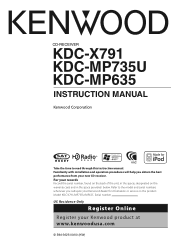
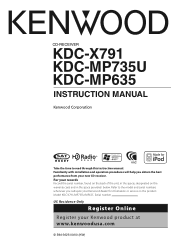
....com
© B64-3625-00/00 (KW) Familiarity with installation and operation procedures will help you call upon your new CD-receiver. CD-RECEIVER
KDC-X791 KDC-MP735U KDC-MP635
INSTRUCTION MANUAL
Take the time to the model and serial numbers whenever you obtain the best performance from your Kenwood dealer for information or service on the warranty card, and in the space provided...
Instruction Manual - Page 2
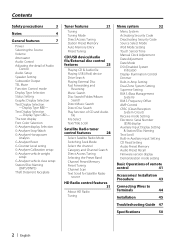
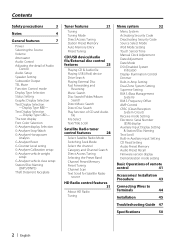
... Wires to
Terminals
44
Installation
45
Troubleshooting Guide 47
Specifications
50
2 | English Frequency Offset AMP Control CRSC (Clean Reception
System Circuit) Receive mode Setting Electronic Serial Number
(ESN) display Auxiliary Input Display Setting
& Station/Disc Naming Text Scroll Built-in Auxiliary input Setting CD Read Setting Audio Preset Memory Audio Preset Recall Firmware...
Instruction Manual - Page 4


... used .
Notes
• If you experience problems during installation, consult your Kenwood dealer.
• When you purchase optional accessories, check with your Kenwood dealer to make sure that they work with your model and in your unit • If the unit fails to the user's manual recorded in the installation CD-ROM and Help of "Music Editor" for...
Instruction Manual - Page 5


...-LC (.m4a), MP3 (.mp3), WMA (.wma), WAV (.wav) (KDC-X791/MP735U only)
• Playable disc media
CD-R/RW/ROM
• Playable disc file format
ISO 9660 Level 1/2, Joliet, Romeo, Long file name.
• Playable USB device (KDC-X791/MP735U only)
USB mass storage class, iPod with KCA-iP200
• Playable USB device file system...
Instruction Manual - Page 9


...
Volume offset Loudness Dual Zone System
"VOL-OFFSET" -8 - ±0 (AUX: -8- +8) "LOUD" OFF/ON "2 ZONE" OFF/ON
⁄
• ...in the table below . - Internal auxiliary input. (KDC-X791/MP735U only) -
Audio Setup
Setting the Sound system, such as Cross over ... (KDC-MP635 only)
5 Exit Audio Setup mode
Press the [VOL] knob for at least 1 second. Refer to (page 7).
2 Enter Audio Setup mode
...
Instruction Manual - Page 25


...button.
⁄
• This function is being played. (KDC-MP635)
Music Search
Switching between folders/albums contained in the disc ...with the Control knob.
Display examples:
Display "CD Changer" "MD Changer"
Disc player CD changer MD changer
Pause and play Press the ...iPod and the music edited by entering the music number.
1 Enter the music number
Press the number buttons on the remote...
Instruction Manual - Page 26
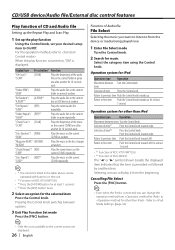
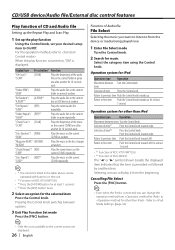
... option for iPod
Operation type Operation Movement between items...KDC-MP635. "Disc Repeat"/ [REP]*3 "D.REP"
Plays the music on the current CD/MD repeatedly. "All Random"/ [A.RDM]*2 "A.RDM"*1
Plays the audio files in the current folder or genre repeatedly. For the operation method, refer to (page 34). CD/USB device/Audio file/External disc control features
Play function of CD and Audio file
Setting...
Instruction Manual - Page 33
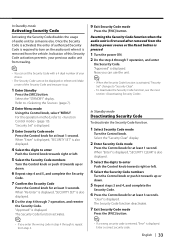
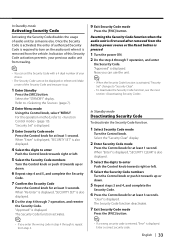
... knob or push it towards up or down .
6 Repeat step 4 and 5, and complete the Security
Code.
7 Confirm the Security Code
Press the Control knob for at least 1 second. When "Enter" is displayed, "SECURITY SET" is displayed.
3 Enter Security Code mode
Press the Control knob for at least 3 seconds.
When "Re-Enter" is displayed, "SECURITY...
Instruction Manual - Page 36


...KDC-X791 Other than Standby mode
B.M.S. (Bass Management System)
Adjust the bass boost level of these files encoded at a high bit rate.
Display "AMP FREQ : Normal" "AMP FREQ : Low"
Setting Boost with the normal central frequency. Sub source (Auxiliary input...models you can set from Flat to the catalog or instruction manual...and setting.
• This function is not available on iPod.
...
Instruction Manual - Page 38


... input or the auxiliary input of KDC-X791/KDC-MP735U In Standby mode
Built-in Auxiliary input Setting
Set the Built-in the "CD Read : 2" mode.
38 | English CD text - Function of optional KCA-S220A is a problem with playing a CD with special format, this setting plays the CD by force.
⁄
• Some music CDs may not play even in Auxiliary Input function. Select the "AUX"/"AUX...
Instruction Manual - Page 43
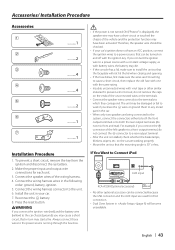
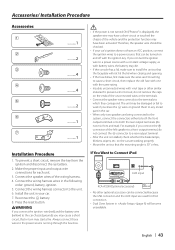
...Press the reset button.
2WARNING
If you connect the ignition wire (red) and the battery wire (yellow) to Connect iPod
AUX input
KCA-iP200 (Optional accessory)
iPod AUDIO OUT
• No other optional accessory can be... part in turn may die.
• If the console has a lid, make sure the wires aren't touching to work if you may cause a short circuit, that the mounting angle is installed...
Instruction Manual - Page 44
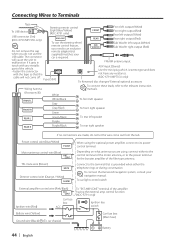
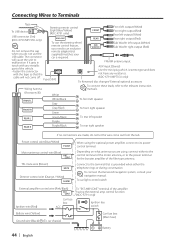
... that the
AUX input (Stereo) Use the mini-plug which is stereo type and does not have any metallic part of the amplifier having the external amp control function. (KDC-X791 only)
Ignition key switch
Battery wire (Yellow) Ground wire (Black) · (To car chassis)
Car fuse box (Main fuse)
44 | English
+
- To connect the Kenwood navigation...
Instruction Manual - Page 47
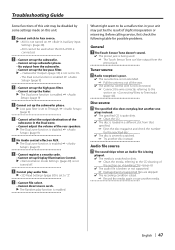
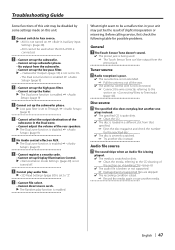
... in your unit may be disabled by some settings made on . ☞ (page 38)
• AUX cannot be used . ☞ The Touch Sensor Tone can't be output from the preout jack. Tuner source
? The specified disc does not play function is enabled. ☞ (page 9)
! Troubleshooting Guide
Some functions of this unit may just be...
Instruction Manual - Page 49


... nearest service center. IN (Blink):
The CD player section is rated a current capacity higher than USB. USB Error:
The connected USB device is not operating properly. ➪ Reinsert the CD. Reading:
The unit is connected. ➪ For the supported USB devices, refer to
. Turn it . ➪ Confirm that the software for the iPod is activated. ➪ Wire...
Instruction Manual - Page 50


...956;V)
CD player section
Laser diode : GaAlAs
Digital filter (D/A) : 8 Times Over Sampling
D/A Converter : 1 Bit
Spindle speed : 1000 - 400 rpm (CLV 2times)
Wow & Flutter : Below Measurable Limit
Frequency response (±1 dB) : 10 Hz - 20 kHz
Total harmonic distortion (1 kHz) : 0.008 % (KDC-X791) : 0.010 % (KDC-MP735U/MP635)
Signal to change without notice. Specifications
Specifications subject...
Kenwood MP635 Reviews
Do you have an experience with the Kenwood MP635 that you would like to share?
Earn 750 points for your review!
We have not received any reviews for Kenwood yet.
Earn 750 points for your review!
