Kenwood KRF-V6010 Support and Manuals
Get Help and Manuals for this Kenwood item
This item is in your list!

View All Support Options Below
Free Kenwood KRF-V6010 manuals!
Problems with Kenwood KRF-V6010?
Ask a Question
Free Kenwood KRF-V6010 manuals!
Problems with Kenwood KRF-V6010?
Ask a Question
Kenwood KRF-V6010 Videos
Popular Kenwood KRF-V6010 Manual Pages
User Manual - Page 1
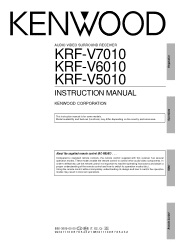
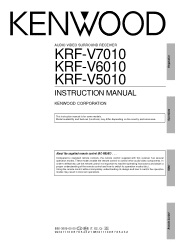
... control without completely understanding its operation modes (etc.). Model availability and features (functions) may result in incorrect operations.
Compared to control other audio/video components.
Preparation
Operations
AUDIO VIDEO SURROUND RECEIVER
KRF-V7010 KRF-V6010 KRF-V5010
INSTRUCTION MANUAL
KENWOOD CORPORATION
This instruction manual is important to read the operating...
User Manual - Page 2


... PRESENCE OF IMPORTANT OPERATING AND MAINTENANCE (SERVICING) INSTRUCTIONS IN THE LITERATURE ACCOMPANYING THE APPLIANCE. If the plug fitted is not suitable for shipping damage.
CAUTION
RISK OF ELECTRIC SHOCK DO NOT OPEN
CAUTION: TO REDUCE THE RISK OF ELECTRIC SHOCK, DO NOT REMOVE COVER (OR BACK).
For KRF-V6010, KRF-V5010
Remote control unit (1) RC...
User Manual - Page 3
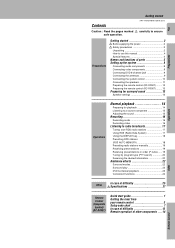
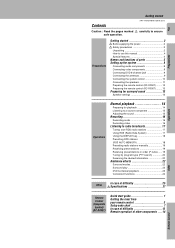
... Reserving the desired information 20
Ambience effects 22
Surround modes 22 Surround play 23 DVD 6-channel playback 23 Convenient functions 24
Operations
Other
Other
In case of difficulty 25 Specifications 27
Remote Control (Speparete booklet) (RC-R0507)
Quick start guide 1 Getting the most from your remote control 3 Setup code chart 7 In case of difficulty 13 Remote...
User Manual - Page 4


... System) tuner
The receiver is compatible with an arena, jazz club or stadium (etc.) to 30 RDS stations broadcasting different programs;
When listening to KENWOOD source components connected with this manual
4
The manual covers the KRF-V7010, KRF-V6010, and KRF-V5010. The PRO LOGIC mode uses the built-in to obtain the full surround sound impact of DVD...
User Manual - Page 5
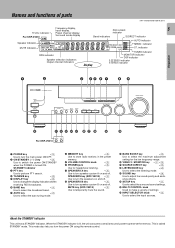
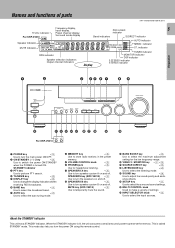
... B on and off . ence effects.
* SETUP key
#
Use to select the surround sound settings.
( MULTI CONTROL knob
Used to make a variety of settings.
) INPUT SELECTOR knob
%
Use to preserve the...2
3 45 6 7
89
AV SURROUND RECEIVER
STANDBY
ON / STANDBY POWER
-
When the STANDBY indicator is lit, the unit consumes a small amount of parts
KRF-V7010/V6010/V5010 (En/T)
Frequency display,...
User Manual - Page 6
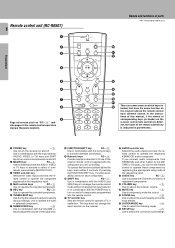
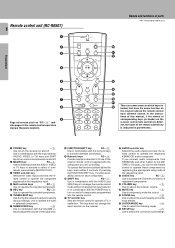
...$ VOLUME key
%
Use to adjust the receiver volume.
% MUTE key
^
Use to ...parts
KRF-V7010/V6010/V5010 (En/T)
POWER
MACRO VIDEO
AUDIO
SHIFT TV
P. If you connect audio components from
KENWOOD and other makers to turn on and off.
2 MACRO key
RC5
Use in combination with the
component you can set the remote
control to operate these components by
registering the appropriate setup code...
User Manual - Page 7
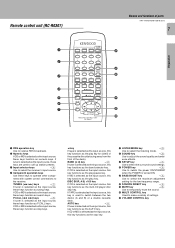
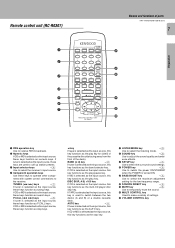
...
ence effects.
7 SETUP key
#
Use to select the surround sound settings.
8 POWER key...MULTI CONTROL key
Used to select the maximum adjustment
setting for side B of
the cassette (the side facing away from the
front of parts
KRF-V7010/V6010/V5010 (En/T)
7
1
2
3
4 5 ...SETUP
DOWN
UP
VOLUME DOWN
MULTI CONTROL
REMOTE CONTROL UNIT RC-R0307
8
9 0
! @ #
1 RDS operation key
Use to receive...
User Manual - Page 10
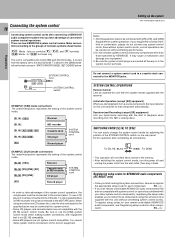
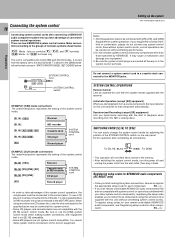
...component, the input selector on the rear panel. Registering setup codes for each component.
Setting up the system
KRF-V7010/V6010/V5010 (En/T)
Notes 1. [SL16] equipment cannot ... Control Lets you synchronize recording with the receiver.
Synchronized Recording (except [XR] equipment) Lets you operate this operation after connecting a KENWOOD audio component system lets you combine f,...
User Manual - Page 11


... instructions on
position (the SPEAKERS key in the case of the receiver could result in the example below. R
L
C
FRONT SPEAKERS CENTER SPEAKER
KRF-V7010
+
- Be sure to the KRF-V6010 or KRF-...
Center Speaker
The KRF-V6010 and KRF-V5010 are connected with matching impedance ratings. PRE OUT connections
This receiver has additional preout jacks. CENTER
L
R SUB WOOFER SURROUND
PRE OUT
Use ...
User Manual - Page 12


... bass sounds.
• Although the ideal surround system consists of all the speakers
listed above the ears of the system installation to prevent malfunction. Required for all four batteries with new ones when you notice a shortening
of the listening position. 12
Speaker placement
Center speaker
Setting up codes in direct light from which the...
User Manual - Page 13
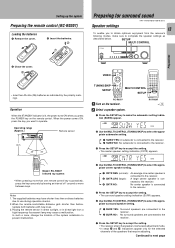
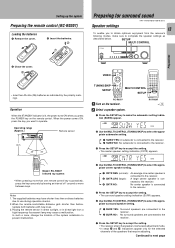
... appropriate surround speaker setting.
1 SURR YES: Surround speakers are connected to the receiver.
2 SURR NO: No surround speakers are connected to the receiver.
7 Press the SETUP key to accept the setting. • The receiver enters the speaker volume level adjustment mode. • In steps 3 and 4, indications appear only for surround sound
KRF-V7010/V6010/V5010 (En/T)
Speaker settings
13...
User Manual - Page 14
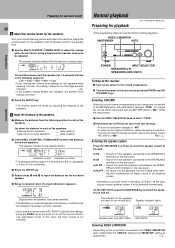
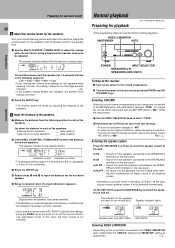
....
The speaker indicator to be used the remote control (RC-R0507) to perform the settings, press the VIDEO key at a time
in all the speakers have been selected.
•... surround sound
14
3 Adjust the volume levels for playback
KRF-V7010/V6010/V5010 (En/T)
Some preparatory steps are reset.
2 Press the SETUP key.
• The receiver enters the mode for more than KRF-V5010 KRF-...
User Manual - Page 16
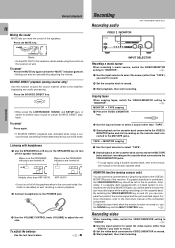
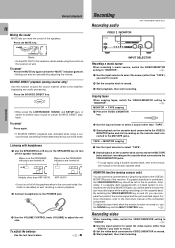
... source (other than "VIDEO2") you want to record.
2 Set the cassette deck to the instruction manual of the speakers when in the surround mode, the mode is turned on the cassette deck connected to the MD/TAPE jacks and start recording.
pare the sound of the receiver. To adjust the input level when the monitor...
User Manual - Page 23
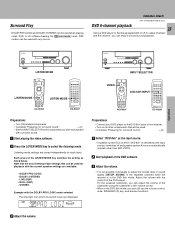
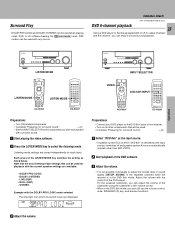
... the volume level or sound quality (SETUP, SOUND) of the DVD player. For the powered subwoofer, you can adjust the volume of the receiver.
• Turn on automatically (models other components that can be used for playback with the current speaker settings are stored independently for each input. DSP
modes can enjoy surround sound playback.
User Manual - Page 27


... H : 144 mm
KRF-V7010 D : 400 mm KRF-V6010, KRF-V5010 D : 390 mm Weight (Net) KRF-V7010, KRF-V6010 8.6 kg KRF-V5010 8.2 kg
Other
Notes 1. at 4 Ω one channel driven 100 W SURROUND(1kHz, 0.7% T.H.D. at 4 Ω one channel driven 100 W + 100 W
KRF-V6010 FRONT(1kHz, 0.7% T.H.D.
Specifications
AUDIO section
Rated power output during SURROUND operation KRF-V7010 FRONT(1kHz...
Kenwood KRF-V6010 Reviews
Do you have an experience with the Kenwood KRF-V6010 that you would like to share?
Earn 750 points for your review!
We have not received any reviews for Kenwood yet.
Earn 750 points for your review!

