Kenwood KRF-V5550D Support and Manuals
Get Help and Manuals for this Kenwood item
This item is in your list!

View All Support Options Below
Free Kenwood KRF-V5550D manuals!
Problems with Kenwood KRF-V5550D?
Ask a Question
Free Kenwood KRF-V5550D manuals!
Problems with Kenwood KRF-V5550D?
Ask a Question
Popular Kenwood KRF-V5550D Manual Pages
User Manual - Page 1
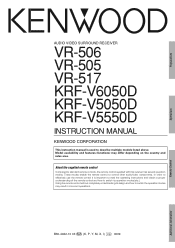
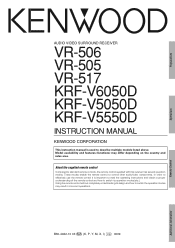
...-517 KRF-V6050D KRF-V5050D KRF-V5550D
INSTRUCTION MANUAL
KENWOOD CORPORATION
This instruction manual is important to read the operating instructions and obtain a proper understanding of the remote control and how to standard remote controls, the remote control supplied with this receiver has several operation modes. These modes enable the remote control to describe multiple models listed above...
User Manual - Page 2


... not be set to the voltage that all connections have been made properly, reset the microcomputer
referring to the shape of the wall outlet. (Accessory only for any possibility of the unit
When the front panel or case becomes dirty, wipe with the following direction.
For VR-517 and KRF-V5550D
Remote control unit...
User Manual - Page 3
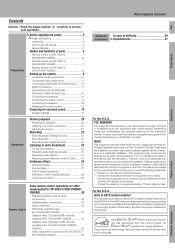
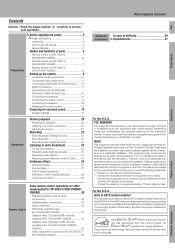
... radio frequency energy. Reorient or relocate the receiving antenna. - -
If this manual 4 Special features 4
Names and functions of parts 5
Remote control unit (RC-R0615) (VR-506/KRF-V6050D 6 Remote control unit (RC-R0511) (VR-505/KRF-V5050D 7 Remote control unit (RC-R0617) (VR-517/KRF-V5550D 8
Setting up the system 9
Connecting audio components 10 Connecting video components 11...
User Manual - Page 4
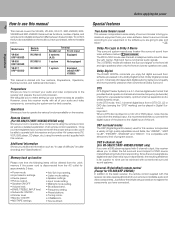
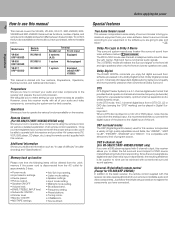
.... Items such as "In case of difficulty" (troubleshooting) and "Specifications". Model name
VR-506 KRF-V6050D
VR-505 KRF-V5050D
VR-517 KRF-V5550D
Remote Control RC-R0615
RC-R0511
RC-R0617
Terminal
Speaker out
Front input
2 systems (A, B)
Equipped
1 system
Not equipped
1 system
Equipped (except KRFV5550D)
This manual is played on the model you how to obtain the full surround sound...
User Manual - Page 6


...key
Use to operate other non-Kenwood products
by setting the appropriate maker setup codes.
⁄
Names and functions...away from the front
of parts
POWER
1
1
2
3
#
TV
$
4
5
6
VCR
7
8
9
RETURN DVD
0
+10 LSTN M.
2
MENU OSD
DSS CABLE
3
SET UP SOUND
4
POWER
P....Remote control unit (RC-R0615) (VR-506/KRF-V6050D)
6 This remote control unit can be used not only for Kenwood...
User Manual - Page 8


... and on and off .
$ POWER key (TV, VCR, DVD, DSS,
CABLE)
Use to select the speakers' settings etc. Preparations
Remote control unit (RC-R0617) (VR-517/KRF-V5550D)
8 This remote control unit can be used not only for Kenwood products but also for other components. 0 TV SEL. VIDEO1 VIDEO2 CINE.EQ AV AUX
¡
@
™
MUTE...
User Manual - Page 9
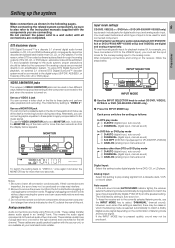
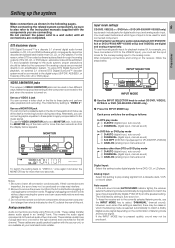
... end, one red for the right channel and one white for each
connected component. The initial factory settings for VR-505/KRF-V5550D) 4 ANALOG (analog input, manual sound)
In modes other than two seconds.
However, even when this setting is selected, there may interfere. 2. Do not connect the power cord to a wall outlet until all...
User Manual - Page 17


Refer to the instructions on making connections to the VR-506/KRF-V6050D when making connections to connect a second front speaker system (for VR-506/ KRF-V6050D). VR-506/KRF-V6050D
RED BLUE GREEN
VR-517/KRF-V5550D
L
R
75µs AM 10kHz FM 100kHz
50µs AM 9kHz FM 50kHz
DEEMPHASIS CHANNEL SPACE
PLAY IN REC OUT...
User Manual - Page 20


...; To return to adjust the input level.
Normal playback
Preparing for each of the speakers.
5 Setup is the input source will blink to the input indication. To change the source to "MD," follow...DVD/6ch,
DVD (VR-505/KRF-V5550D only) or VIDEO2/MONITOR jacks, make
sure that all speakers have selected should be used . Confirm that the input mode setting is too high, adjust the...
User Manual - Page 21
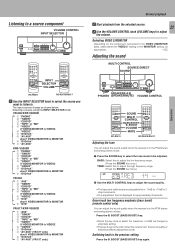
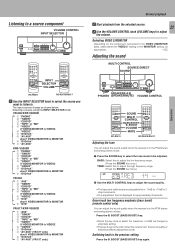
...setting, as shown below: Selecting a source using the INPUT SELECTOR knob. Selecting VIDEO 2/MONITOR
Depending on the component connected to . Once-touch low frequency emphasis (bass boost) (remote... "VIDEO1"
if VIDEO2/MONITOR is VIDEO2 6 "VIDEO2" 7 "DVD"
else if VIDEO2/MONITOR is MONITOR 6 "DVD"
VR-517/KRF-V5550D
1 "AUX" 2 "TUNER" 3 "CD/DVD" 4 "TAPE" or "MD" 5 "VIDEO1"
if VIDEO2/MONITOR is VIDEO2...
User Manual - Page 26


... splendor. This mode is input independently, the resulting sound quality, sense of the original signal.
Center speaker
Ambience effects
DVD 6-channel mode (except VR-505/KRF-V5550D)
Using a DVD player or the like equipped with stereo program sources, like CD, television, and FM radio. Since the source signals are superb.
The way...
User Manual - Page 29


...(like scenes with the 96kHz LPCM playback. Midnight mode compresses the dynamic range of previously specified parts of the receiver's display. night mode. SP A B TI.VOL
CLIP
MUTE
RDS EON ...setting. kHz DOWN MIX DSP TUNED
• The adjustment item is displayed for approximately 8 seconds. • Some Dolby Digital software may not be selected only if CD/DVD, DVD (VR-505/KRF-V5550D...
User Manual - Page 32
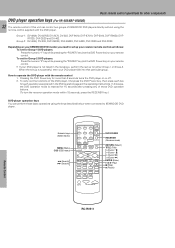
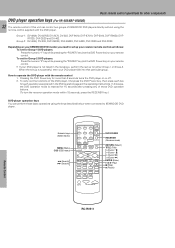
...as follows: To set up your DVD player is not listed in the operating instructions. Basic remote control operations for other components
DVD player operation keys (For VR-505/KRF-V5050D)
32 The remote control of this..., DVF-K5020, DVF-5020, DVF-3020 and DVF-3030
Depending on your KENWOOD DVD model, you need to operate the DVD player with the DVD player. In this unit can perform ...
User Manual - Page 42
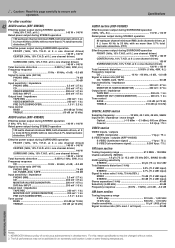
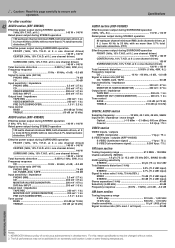
...BASS 10 dB (at 70 Hz) TREBLE 10 dB (at 10 kHz)
Specifications
AUDIO section (KRF-V5550D)
Effective power output during SURROUND operation (1kHz, 10%, 8 110 W ...(FTC)
Effective power output during STEREO operation
80 watts per channel minimum RMS, both channels driven, at ...KENWOOD follows a policy of continuous advancements in an extremely cold location (under a water-freezing temperature).
User Manual - Page 43


Caution : Read this page carefully to ensure safe operation.
GENERAL
Power consumption KRF-V6050D/V5050D 270 W KRF-V5550D 200 W
AC outlet SWITCHED total 90 W max.)
Dimensions W : 440 mm H : 143 mm D : 400 mm
Weight (Net) (KRF-V6050D/V5050D 9.3 kg (KRF-V5550D 8.4 kg
Specifications
43
Additional Information
Kenwood KRF-V5550D Reviews
Do you have an experience with the Kenwood KRF-V5550D that you would like to share?
Earn 750 points for your review!
We have not received any reviews for Kenwood yet.
Earn 750 points for your review!
