Kenwood KRF-V5090D Support and Manuals
Get Help and Manuals for this Kenwood item
This item is in your list!

View All Support Options Below
Free Kenwood KRF-V5090D manuals!
Problems with Kenwood KRF-V5090D?
Ask a Question
Free Kenwood KRF-V5090D manuals!
Problems with Kenwood KRF-V5090D?
Ask a Question
Kenwood KRF-V5090D Videos
Popular Kenwood KRF-V5090D Manual Pages
Instruction Manual - Page 1


... the supplied remote control
Compared to control other KENWOOD DVD players. Model availability and features (functions) may result in incorrect operations.
AUDIO VIDEO SURROUND RECEIVER
VR-906 VR-905 KRF-V6090D KRF-V5090D
INSTRUCTION MANUAL
KENWOOD CORPORATION
This instruction manual is important to read the operating instructions and obtain a proper understanding of the remote control...
Instruction Manual - Page 2


...setting of your audio and video components, we will guide you need to operate, notify your dealer immediately. How to the voltage that the setting position of difficulty" (troubleshooting) and "Specifications". Since this model... to your KENWOOD DVD player using the remote control, as well as possible.
FM indoor antenna (1)
For VR-906/ VR-905
For KRF-V6090D/ KRF-V5090D
AM loop ...
Instruction Manual - Page 3


In this manual 2 Unpacking 2 Channel space switching 3 Preparing the remote control 4 Special features 5
Names and functions of parts 6
Main Unit 6 Remote control unit 7
Preparations
Setting up function
Please note that prevails in order (P.CALL) ... 22
Ambience effects 23
Surround modes 23 Surround play 25 DVD 6-channel playback (KRF-V6090D/KRFV5090D only 26 Convenient ...
Instruction Manual - Page 5


... home theater sound
This model incorporates a wide variety of surround modes to the digital input of this unit.
Especially 7.1 channel surround sound can also control KENWOOD DVD players directly without ...ES
DTS (Digital Theater System) is done using matrix technology. DVD 6-channel input (KRF-V6090D/KRF-V5090D only)
If you own a DVD player equipped with Dolby Digital Surround EX. IR ...
Instruction Manual - Page 8


.../ 6CH(KRF-V6090D/KRF-V5090D only) play digital signals from components whose power consumption is larger than what is full auto. The initial factory setting is indicated on this model, follow the steps below. Be sure to change in an "analog" form.
Priority is pressed quickly, sound may be sure to refer to the instruction manuals supplied...
Instruction Manual - Page 16


... selected KENWOOD speaker - POWER ON/STANDBY ON/STANDBY (KRF-V6090D/
(VR-906/VR-905) KRF-V5090D)
MULTI CONTROL
3Select a speaker system.
1 Select SP SETUP and press the SETUP key again so that the speaker system indication "SP SYSTEM" scrolls across the display. Preparing for surround sound
Speaker settings
To enable you to obtain optimum enjoyment from this model...
Instruction Manual - Page 24


... using matrix technology. Although a full set of speakers (front left, right, and... of information flags which was designed specifically to completely encircle the audience with ... digital flag that will be activated manually. The indication "LFE" appears in...KRF-V6090D/KRF-V5090D only)
Using a DVD player or the like CD, television, and FM radio. This is required for this model...
Instruction Manual - Page 29
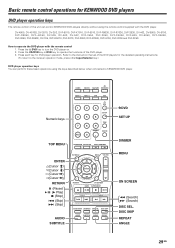
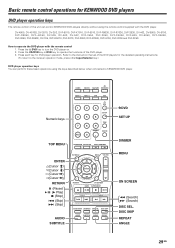
... instruction manual of the DVD players for the detailed operating instructions. (To return to the receiver operation mode, press other Input Selector key.)
DVD player operation keys You can control KENWOOD DVD...SKIP AUDIO SUBTITLE ANGLE REPEAT
DVD SET UP
DIMMER MENU
ON SCREEN
1 (Search) ¡ (Search) DISC SEL.
Basic remote control operations for KENWOOD DVD players
DVD player operation keys
...
Instruction Manual - Page 32


...;
COMPONENT VIDEO inputs/outputs (except for information or service on the warranty card, and in development. Specifications
Caution : Read this product.
32 EN
Model Serial Number
Refer to 20 kHz with no more than 1.3 W
AC outlet SWITCHED VR-906/VR-905 total 150 W, 1.25 A max.) KRF-V6090D/KRF-V5090D total 90 W max.)
Dimensions W : . 440 mm (17...
User Manual - Page 1
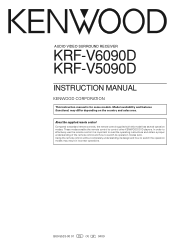
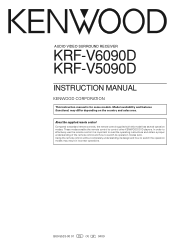
... completely understanding its operation modes (etc.). In order to effectively use the remote control it is for some models.
AUDIO VIDEO SURROUND RECEIVER
KRF-V6090D KRF-V5090D
INSTRUCTION MANUAL
KENWOOD CORPORATION
This instruction manual is important to read the operating instructions and obtain a proper understanding of the remote control and how to switch its design and how to...
User Manual - Page 26


...manually.
The indication "LFE" appears in the display when a signal is being
input for true 5.1 channel Dolby Digital surround sound, this model... of the original signal. Programs which was designed specifically to include the surround speakers for the rear speakers...automatically select the best matched mode. Although a full set of a CD, LD or DVD player.
Compared ...
User Manual - Page 31


...manual of the DVD players for the detailed operating instructions. (To return to the receiver operation mode, press other Input Selector key.)
DVD player operation keys You can control KENWOOD... for DVD player operation. Numeric keys
CD/DVD MD/TAPE RECEIVER VIDEO 1 VIDEO 2 DVD/6CH
DVD SET UP
TONE
DIMMER
SOUND
TOP MENU
LISTEN MODE ACTIVE EQ MULTI CONTROL
ENTER
%(Cursor ») fi(Cursor...
User Manual 1 - Page 1


... to effectively use the remote control it is for some models. Using the remote control without completely understanding its operation modes (etc.). ENGLISH
FRANÇAIS
AUDIO VIDEO SURROUND RECEIVER
KRF-V6090D KRF-V5090D
INSTRUCTION MANUAL
KENWOOD CORPORATION
This instruction manual is important to read the operating instructions and obtain a proper understanding of the remote control and...
User Manual 1 - Page 26


... astonishing fidelity from 2 channels content. It can be activated manually. DTS has a ".1" or LFE channel. This noise can... a full set of two modes.
This is required for the rear speakers, which will automatically activate this model lets you ...-ES Matrix 6.1 produces the surround back which was designed specifically to allow optimization of it can enjoy multi-channel encoded ...
User Manual 1 - Page 31


...manual of the DVD player. 3. PTY
BASS BOOST LOUDNESS DISC SEL. DISC SKIP
AUDIO SUBTITLE ANGLE REPEAT
DVD SET UP
DIMMER MENU
ON SCREEN
1 (Search) ¡ (Search) RDS DISP./DISC SEL. Basic remote control operations for KENWOOD...of the DVD players for DVD player operation. Press each key for the detailed operating instructions. (To return to turn the DVD player on. 2.
DV-4900, DV-4070B...
Kenwood KRF-V5090D Reviews
Do you have an experience with the Kenwood KRF-V5090D that you would like to share?
Earn 750 points for your review!
We have not received any reviews for Kenwood yet.
Earn 750 points for your review!

