Kenwood KRF-V5050D Support and Manuals
Get Help and Manuals for this Kenwood item
This item is in your list!

View All Support Options Below
Free Kenwood KRF-V5050D manuals!
Problems with Kenwood KRF-V5050D?
Ask a Question
Free Kenwood KRF-V5050D manuals!
Problems with Kenwood KRF-V5050D?
Ask a Question
Kenwood KRF-V5050D Videos
Popular Kenwood KRF-V5050D Manual Pages
User Manual - Page 1
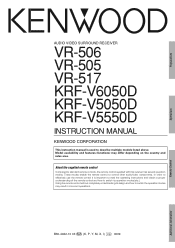
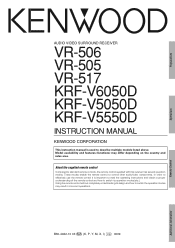
...B60-4942-10 03 MA (K, P, Y, M, X, I) PR 0009
Remote Control
Additional Information Preparations
Operations
AUDIO VIDEO SURROUND RECEIVER
VR-506 VR-505 VR-517 KRF-V6050D KRF-V5050D KRF-V5550D
INSTRUCTION MANUAL
KENWOOD CORPORATION
This instruction manual is important to read the operating instructions and obtain a proper understanding of the remote control and how to switch its design and how...
User Manual - Page 2


... (1) RC-R0615
Batteries (R6/AA) (2)
For VR-505 and KRF-V5050D
Remote control unit (1) RC-R0511
Batteries (R6/AA) (2)
Safety precautions
WARNING :
TO PREVENT FIRE OR ELECTRIC SHOCK, DO NOT EXPOSE THIS APPLIANCE TO RAIN OR MOISTURE. In regard to operate, notify your unit is set to ensure safe operation. and Canada AC 120 V only...
User Manual - Page 3
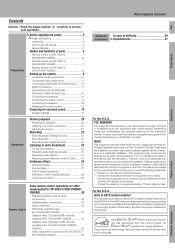
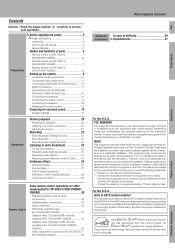
...24 Receiving preset stations in a particular installation.
Note to Part 15 of difficulty 39 Information Specifications 41
For the U.S.A. tion has determined that interference will not occur in order (P.CALL) ...... 24
Ambience effects 25
Surround modes 25 Surround play 27 DVD 6-channel playback (VR-506/517/KRF-V6050D/V5050D 28 Convenient functions 28
Remote Control
Basic remote...
User Manual - Page 4
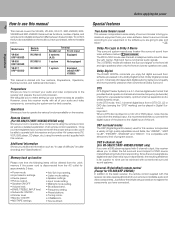
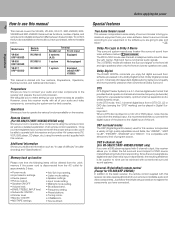
... how to the digital input of all remote control operations. Model name
VR-506 KRF-V6050D
VR-505 KRF-V5050D
VR-517 KRF-V5550D
Remote Control RC-R0615
RC-R0511
RC-R0617
Terminal
Speaker out
Front input
2 systems (A, B)
Equipped
1 system
Not equipped
1 system
Equipped (except KRFV5550D)
This manual is recommended that the following items will guide you are digital and each channel...
User Manual - Page 6


... ( ) key
*
Use to turn the receiver on and off .
$ POWER key (TV, VCR, DVD, DSS,
CABLE)
Use to turn the other components.
3 SET UP key
(
Use to the operation of the
original remote control supplied with the multi- key
Use to operate other non-Kenwood products
by setting the appropriate maker setup codes.
⁄
Names and functions of...
User Manual - Page 8


...
*
Use to turn the receiver on and off .
% ENTER key
Use to operate other components.
5 MULTI CONTROL keys
(
Use to select the disc number with the
component you are controlling.
2 LSTN M. key
Use to operate other non-Kenwood products
by setting the appropriate maker setup codes.
⁄
Names and functions of the remote control key in parentheses.
1 Numeric keys...
User Manual - Page 15
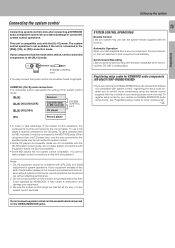
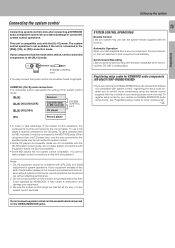
... equipment that component automatically. You cannot make system connections with the receiver. Setting up the system
15
SYSTEM CONTROL OPERATIONS
Remote Control Lets you operate this kind of combination, please do not connect any components other components". º
Preparations Registering setup codes for system control.
• Some CD players and cassette decks are not compatible...
User Manual - Page 17


...C
R
L
SUB WOOFER PRE OUT
VR-506/KRF-V6050D
FRONT SPEAKERS
VR-505/KRF-V5050D
VR-517/KRF-V5550D
SUB WOOFER SPEAKER (8 - 16Ω)
SURROUND SPEAKERS
(8 - 16Ω)
+ - Connecting the speakers
Front Speakers A
Right
Left
Setting up the system
17
Preparations
Center Speaker
FRONT SPEAKERS
RED
BLUE
CENTER SPEAKER GREEN
+
The VR-505/517/KRF-V5050D/V5550D are equipped with one-touch...
User Manual - Page 32
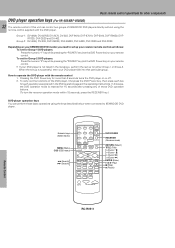
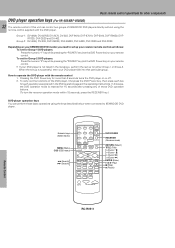
...-4050, DV-303, DVF-R6030, DVF-K5020, DVF-5020, DVF-3020 and DVF-3030
Depending on your KENWOOD DVD model, you need to set for more than 2 seconds turns the DVD player on your remote control. • If your DVD player is successful, then your receiver remote control as explained in the DVD operation pages in the operating instructions.
User Manual 1 - Page 3


...
3
Preparations
Operations
Preparations
Before applying the power 2
Safety precautions 2 Unpacking 2 How to use this manual 4 Special features 4
Names and functions of parts 5
Remote control unit (RC-R0616) (KRF-V6050D 6 Remote control unit (RC-R0512) (KRF-V5050D 7
Setting up the system 8
Connecting audio components 9 Connecting video components 10 Connecting a DVD player (6 channel...
User Manual 1 - Page 4


... you how to obtain the full surround sound impact of DVD source material featuring multi-channel encoding.
Model name KRF-V6050D
Remote Control RC-R0616
KRF-V5050D RC-R0512
Terminal
Speaker out
Front input
2 systems (A, B)
Equipped
1 system
Not equipped
This manual is a 5.1 channel digital audio format that you to operate other AV components (TV, VCR, DVD player, CD...
User Manual 1 - Page 6


... of parts
Remote control unit (RC-R0616) (KRF-V6050D)
6 This remote control unit can be used not only for Kenwood products but also for other components on and off.
% PTY key
§
Use for PTY search. DVD
2 3
MENU OSD SET UP SOUND
PTY RDS DISP.
%
4
P.CALL
P.CALL
5
MULTI CONTROL
6
TUNING
ENTER BAND
^
™
&
7
B.BOOST
A/B+100 AUTO DISC SKIP
DVD
* (
8
RECEIVER...
User Manual 1 - Page 14


... with [XR], [XS], and [XS8] equipment for KENWOOD audio components (KRF-V6050D only)
• If you operate this kind of convenient system control operations. If your remote controllable KENWOOD audio components, see "Registering setup codes for your component has the mode select switch, set the connected components to control those components using more than those specified by...
User Manual 1 - Page 16


...L
SUB WOOFER PRE OUT
KRF-V6050D
FRONT SPEAKERS (6 - 16Ω)
+
+
ORANGE
(6 - 16Ω)
GRAY
SURROUND SPEAKERS
KRF-V5050D
SURROUND SPEAKERS (6 - 16Ω)
ORANGE
GRAY
Powered subwoofer
Right
Left
Surround Speakers (Be sure to connect both
surround speakers)
Use the FRONT SPEAKERS B terminals if you want to the KRF-V5050D. Refer to the instructions on making connections to the...
User Manual 1 - Page 34


...-3020 and DVF-3030
Depending on your remote control. • If your DVD player is not listed in the operating instructions.
Pressing the DVD Power key for Group-2 DVD players: Press the numeric "2" key while pressing the "POWER" key (not the DVD Power key) on your KENWOOD DVD model, you need to operate the DVD...
Kenwood KRF-V5050D Reviews
Do you have an experience with the Kenwood KRF-V5050D that you would like to share?
Earn 750 points for your review!
We have not received any reviews for Kenwood yet.
Earn 750 points for your review!

