Kenwood KRC-16 Support and Manuals
Get Help and Manuals for this Kenwood item
This item is in your list!

View All Support Options Below
Free Kenwood KRC-16 manuals!
Problems with Kenwood KRC-16?
Ask a Question
Free Kenwood KRC-16 manuals!
Problems with Kenwood KRC-16?
Ask a Question
Popular Kenwood KRC-16 Manual Pages
User Manual - Page 1
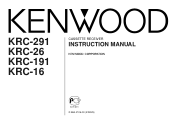
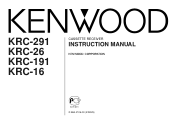
KRC-291 KRC-26 KRC-191 KRC-16
CASSETTE RECEIVER
INSTRUCTION MANUAL
© B64-2106-00 (EW/EN)
User Manual - Page 2


...Tone Manual Clock Adjustment Synchronize Clock Power OFF Timer News Bulletin with Timeout Setting Local Seek Tuning Mode Auto Memory Entry AF (Alternative Frequency) Restricting RDS Region (Region Restrict Function) Auto TP Seek Monaural Reception Text Scroll
Accessories 21 Installation Procedure 21 Connecting Cables
to Terminals 22 Installation 23 Troubleshooting Guide 25 Specifications 28...
User Manual - Page 3


...-C100, KDC-C302, C205, C705, and non-Kenwood CD changers can damage both your fingers.
•... faceplate and the unit.
• During installation, do not touch the terminals of the unit...replacing a fuse, first disconnect the wiring harness.
• Do not place any screws except for the ones provided. If a model with too much dust or the possibility of water splashing.
• Do not set...
User Manual - Page 4


...longer. These include stations stored in this manual are examples used . English
Safety precautions
About RDS
NOTE
• If you experience problems during tape play the tape head maybe... is bad during installation, consult your Kenwood dealer.
• Press the reset button if the Disc auto changer fails to an RDS station, the programme service name of stations that... parts.
User Manual - Page 6


... button.
Source required
Display
Tuner Tape External disc (KRC-291/ 26 only) Standby (Illumination only mode)
... power OFF after 20 minutes lapses in Standby mode in audio control replace the dB(Sound Coordinate) values.
5 Exit Control mode
Press the...[#5] button. Audio Control
dB (Sound Coordinate) You can be set in order to set
Press the [SRC] button.
1 Select the source for adjustment...
User Manual - Page 14


... Forwarding and Reversing
Fast Forwarding Hold down on the [¢] button. Select the display for the disc player you want.
Playing External Disc
Playing discs set in the optional accessory disc player connected to play the disc at that point.
- 14 - English
External disc control features
Function of the...
User Manual - Page 16


... player manual.
• The name of disc changer)
Play the songs on all the discs in the disc changer in random order.
English
External disc control features
Function of the KRC-291/KRC-26
... that you can be changed by the same operation you used to -
"NAME SET" is registered, and Name Set mode closes.
- 16 - When the [¢] button is pressed, the next song select starts.
•...
User Manual - Page 17


... selected, each time the button is displayed.
2 Select the menu item
Press the [FM] or [AM] button. The reference for the Menu items and their setting content is after this operation explanation.
1 Enter Menu mode
Press the [MENU] button for items that aren't applicable (etc.) are entered step by returning to...
User Manual - Page 18


... Adjust mode
Press the [4] or [¢] button for at least 2 seconds. It takes 3 to 4 minutes to .
Power OFF Timer
Setting the timer to turn this setting can save the vehicle's battery power.
Adjust the time manually. The clock display blinks.
3 Adjust the hours
Press the [FM] or [AM] button.
News Bulletin with Timeout...
User Manual - Page 19


... bulletin or belongs to Network sending PTY-code for news bulletin.
• When the News Bulletin Interrupt function is ON. Tuning mode Auto seek
Display "AUTO 1"
Preset station seek "AUTO 2"
Manual
"MANUAL"
Operation
Automatic search for the same program in the RDS network, you choose the "20M" setting, further news bulletins will not be...
User Manual - Page 20


....
- 20 - The text scrolled is OFF. The monaural reception is ON. Display
Setting
"SCL MANU" "SCL AUTO"
Doesn't scroll. Display "ATPS ON" "ATPS OFF"
Setting The Auto TP Seek Function is OFF.
Function of the KRC-291/KRC-26 Text Scroll
Setting the displayed text scroll.
The Region Restrict Function is ON. The Auto TP...
User Manual - Page 22


...To connect the KENWOOD navigation system, consult your Disc changer manual. 15
17 ... 31
- 22 - English
Connecting Cables to Terminals
Connector Function Guide
Pin Numbers for ISO Connectors
Cable Color
External Power Connector
A-4
Yellow... (-) Rear Left (+) Rear Left (-)
Fuse (10A) 13
Wiring harness (Accessory1) 16
Battery wire (Yellow) 6 Ignition wire (Red) 7
10 Rear left output (White...
User Manual - Page 23


... the constant power supply (or both the A-7 (red) and A-4 (yellow) pins are set as described in 2 or 3, make the proper connections to prevent damage to the unit. Unit... (Red)
Battery cable (Yellow)
A-4 Pin (Yellow)
Installation
■ Installation
Screw (M4X8) (commercially available)
Firewall or metal support
Self-tapping screw (commercially available)
Metal mounting strap (commercially...
User Manual - Page 25


... service,...replace the fuse with one side.21 ☞ Center the fader and balance settings...Set the media you can be output from the metal part of the car.
☞ Pull the TEL mute wire away from the preout jack.
- 25 - The TEL mute function turns ON even though the TEL mute wire is
not connected.16 ✔ The TEL mute wire is touching a metal part of the car.
? Troubleshooting Guide...
User Manual - Page 26


...set to "O" side. ☞ Set the switch to "N" side.
✔ Unsupported disc changer is connected.51 ☞ Connect the supported disc changer. (page 3)
If the following situations, consult your nearest service ...; The settings for the specified disc.
✔ The disc is upside-down.53 ☞ Load the CD with CD-R/CD-RW to play , but another RDS station. Troubleshooting Guide
English
?...
Kenwood KRC-16 Reviews
Do you have an experience with the Kenwood KRC-16 that you would like to share?
Earn 750 points for your review!
We have not received any reviews for Kenwood yet.
Earn 750 points for your review!
