Kenwood KR-V999D Support and Manuals
Get Help and Manuals for this Kenwood item
This item is in your list!

View All Support Options Below
Free Kenwood KR-V999D manuals!
Problems with Kenwood KR-V999D?
Ask a Question
Free Kenwood KR-V999D manuals!
Problems with Kenwood KR-V999D?
Ask a Question
Popular Kenwood KR-V999D Manual Pages
User Manual - Page 2


...AND MAINTENANCE (SERVICING) INSTRUCTIONS IN THE ...KR-V999D (En/T)
Preparations
U.K. REQUIREMENT BY NEDERLAND GAZETTE
Batteries are coloured in the mains lead are supplied with the
following code...when replacing the...Amp ASTA-approved (BS1362) fuse.
2.The fuse cover must be lost. Only the consignee (the person or company receiving...SERVICEABLE PARTS INSIDE, REFER SERVICING TO QUALIFIED SERVICE...
User Manual - Page 3
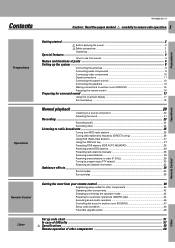
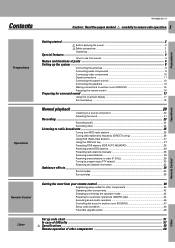
... (confirming) the operation mode 43
Preparing for automatic operations (MACRO play 44
Executing an automatic operation 46
Controlling the sound in another room (ROOM B 47
Setup code correlation 48
FutureSet upgrade option 49
Set up code chart
51
In case of difficulty
57
Specifications
59
Remote operation of other components
60
Remote Control
Other
User Manual - Page 4


... Surround.
Special features
KR-V999D (En/T)
4 True home theater sound
This receiver incorporates a wide variety of surround modes to play
The MACRO function lets you update the remote control so... the macro set up to control the Left, Center, Right and Surround channel
audio signals and reproduce a real sense of program source. Just follow the simple setup procedure to register...
User Manual - Page 5
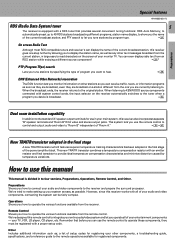
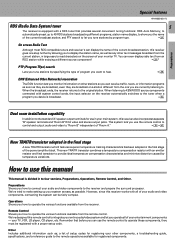
... of setup codes for registered components. and PTY search to the remote operations available for registering your entertainment components - Preparations Shows you use this receiver
goes one you operate all of your audio and video components, connecting the system can display the name of your other components, a troubleshooting guide, specifications, and a reference guide to...
User Manual - Page 7


... of parts
KR-V999D (En/T)
7
0 ! @
# $ % ^ & *
Operations
REMOTE CONTROL UNIT RC-R0905
Remote Control
1 POWER key
w
Use to
turn the receiver on and off. To access the functions printed above the
keys, Press within 3 seconds of
commands automatically (MACRO PLAY).
3 VIDEO selector key
,
Selects the video inputs (VIDEO 1, VIDEO
2, VIDEO 3, VIDEO 4, AV AUX) and sets the...
User Manual - Page 9


... KENWOOD com- Plugging / unplugging connection
cords without disconnecting the power cord can cause malfunctions and may prevent proper sound transmission or produce noise. 2.
Connect all connections have been made properly, reset the
microcomputer referring to "In case of AC outlets To AC wall outlet
U.K. Preparations
Connecting audio components
Setting up the system
KR-V999D...
User Manual - Page 11


... the LD player to the instruction manuals supplied with a DIGITAL RF OUT. Place the power supply away from the demodulator, receiver, and any antennas. The digital in jacks can accept either Dolby Digital (AC-3) or PCM signals (the input signal type is detected automatically). Digital connections
Setting up the system
KR-V999D (En/T)
11
Make connections...
User Manual - Page 12


...] equipment) Lets you finish making system connections with this
unit (without connecting system control cords). Registering setup codes for KENWOOD audio components
• Once you synchronize recording with the receiver. To switch to the [XS8] mode, follow the instructions in "SWITCHING FROM [SL16] TO [XS8]" below .
ƒ Mode : lets you operate this unit with the...
User Manual - Page 15


...
KR-V999D (En/T)
Making connections to another room (ROOM B)
15
Preparations
The following connections allow you to connect your other area (ROOM B), set the remote control to speakers. To select the input and adjust the volume (etc.) for your main system to a monitor TV and speaker system located in ROOM B directly to the receiver...
User Manual - Page 25
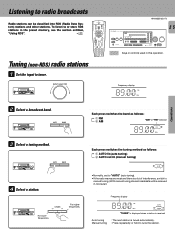
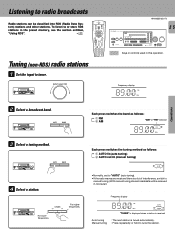
...) radio stations 1 Set the input to radio broadcasts
Radio stations can be received in monaural.)
Frequency display
89.)) FM MHz
AUTO STEREO TUNED
"TUNED" is displayed when a station is received
Auto tuning
: The next station is a lot of interference, switch to tune the station. INPUT SELECTOR
KR-V999D (En/T)
AUDIO−VIDEO SURROUND RECEIVER KR-V999D
DOLBY DIGITAL...
User Manual - Page 34


...positioning and sound image definition, however, may not be sure to complete "Surround set up to 5.1 channels of digital surround sound from Dolby digital (AC-3) program ...connecting a subwoofer will also improve deep bass performance in this mode.
Ambience effects
KR-V999D (En/T)
This receiver incorporates 4 different sound modes to let you enjoy surround sound with previous Dolby...
User Manual - Page 41


...
KR-V999D (En/T)
41
• Example: Press 5258 to register a LD player made by KENWOOD. • The backlight flashes once each setup code is designed to work with a number of different models, certain codes may not work with some models. (Also, certain codes may only operate some of the functions available on screen display when the OSD mode is set...
User Manual - Page 42
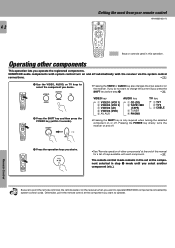
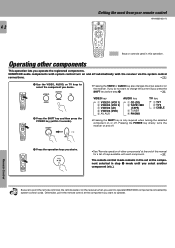
...receiver when you want to operate KENWOOD components connected by system control cords.
CALL
¢
7
REC
GUIDE
TUNING/SKIP MUTE
VOLUME
LISTEN SUBWOOFER MODE
SOUND
FUNCTION SHIFT
MENU 1
THEME 2
TV/SAT/VID
INFO
4
5
+100
REPEAT
7 ROOM A
8 DISPLAY
+10
0
SETUP
FAV 3
ALT AUD 6
RANDOM 9
ROOM B ENT
KR-V999D... this manual
for a list of keys available with the receiver via ...
User Manual - Page 49
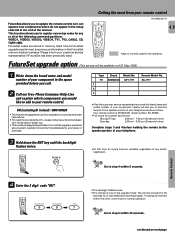
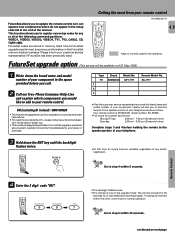
CALL
¢
7
REC
GUIDE
TUNING/SKIP MUTE
VOLUME
LISTEN SUBWOOFER MODE
SOUND
FUNCTION SHIFT
MENU 1
THEME 2
TV/SAT/VID 4
+100
INFO 5
REPEAT
7 ROOM A
+10
8 DISPLAY
0
SETUP
FAV 3
ALT AUD 6
RANDOM 9
ROOM B ENT
KR-V999D (En/T)
49
Keys or controls used . FutureSet upgrade option (This service will be available until the backlight flashes twice. Type
Brand
Model No. RC...
User Manual - Page 51


...7900 5900 0900
Satellite TV VCR
2900 1900 4900
DVD MD
KR-V999D (En/T)
51
6900 8900
Preparations
Operations
VCR Set up codes
Maker
Action Adventura Aiko Aiwa Akai Akiba Alba American High ...ITV Jensen JVC Kaisui KEC Kenwood KLH Kodack Korpel Lenco Leyco Lloyd Loewe Logik Luxor
LXI M Electronic Magnavox
Magnin Manesth Marantz Marta Matsui Matsushita MEI
Set up codes
4038 4072 4072 4046 4047...
Kenwood KR-V999D Reviews
Do you have an experience with the Kenwood KR-V999D that you would like to share?
Earn 750 points for your review!
We have not received any reviews for Kenwood yet.
Earn 750 points for your review!
