Kenwood KMM-BT522HD Support and Manuals
Get Help and Manuals for this Kenwood item
This item is in your list!

View All Support Options Below
Free Kenwood KMM-BT522HD manuals!
Problems with Kenwood KMM-BT522HD?
Ask a Question
Free Kenwood KMM-BT522HD manuals!
Problems with Kenwood KMM-BT522HD?
Ask a Question
Popular Kenwood KMM-BT522HD Manual Pages
Instruction manual - Page 1


...
B5A-2105-00 (KN) Refer to the model and serial numbers whenever you call upon your Kenwood dealer for information or service on the warranty card, and in the spaces designated on the product. KMM-BT522HD KMM-BT240U KMM-BT322U KMM-BT222U KMM-BT322 KMR-M322BT
DIGITAL MEDIA RECEIVER
INSTRUCTION MANUAL
RÉCEPTEUR MULTIMÉDIA NUMÉRIQUE
MODE D'EMPLOI...
Instruction manual - Page 6


...BLUETOOTH®
18
AUDIO SETTINGS
25
DISPLAY SETTINGS
28
TROUBLESHOOTING
29
REFERENCES
32
Maintenance More information
INSTALLATION/CONNECTION 35
SPECIFICATIONS
39
BEFORE USE
IMPORTANT • To ensure proper use, please read through this manual...product. Remote control (RC-406): • Do not leave the remote control in hot places such as sunshine, fire or the like. Replace it ...
Instruction manual - Page 9


...[SYSTEM] [REM SETTING] [REMOTE ID SET]
Remote control ID list is displayed.
• [YES] indicates that this ID is already registered.
• [NO] indicates that this unit. • For connection, 38, Connecting external components. • Refer also to the supplied instruction manual of the selected band or SiriusXM channel. "REGISTERING" appears on the Kenwood Marine Remote Control unit...
Instruction manual - Page 11


... but sound quality will not be lost.) ;
Direct Access Tuning (using the remote control... clear the message list, set [FACTORY RESET] to [YES]. ( 5)
Other settings
1 Press the volume knob...remote control). MANUAL : Manually search for a station
1 Press
repeatedly to select RADIO.
2 Press
repeatedly (or press
/
on the
remote control) to exit.
ANALOG: Tunes in to the previous setting...
Instruction manual - Page 22


... Audio Coding (AAC)
- Pair and connect a Bluetooth device for the first time
1 Press
to turn on the unit.
2 Search and select this unit model name (KMM-BT5**HD/
KMM-BT3**U/KMM-BT3**/KMM-BT2**U/KMR-M3**BT) on the display window
lights up.
• This unit supports Secure Simple Pairing (SSP). • Up to page 38.
18 ENGLISH Audio/Video Remote...
Instruction manual - Page 28


... iPhone/iPod (via Bluetooth or via USB input terminal) or Android smartphone (via the
USB input terminal.
- Default: XX
REMOTE APP
SELECT Select the device... [SELECT] is set to control the KENWOOD car receiver's operations from iPod BT source to the previous setting item, press
.
BLUETOOTH®
Settings to use KENWOOD Remote application
KENWOOD Remote application is designed ...
Instruction manual - Page 35


...® Radio
"NO SIGNAL"
Make sure the antenna is updated. ENTER TO CONTINUE."
"CODE ERROR"
Make sure you speak
the name. • Make sure the same voice as the registered voice tag is
used. detected.
• Reset the unit. ( 3)
Bluetooth pairing cannot be selected. TROUBLESHOOTING
SiriusXM® Radio
Spotify
iHeartRadio
Pandora
Symptom "CONNECT...
Instruction manual - Page 36
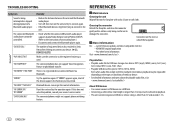
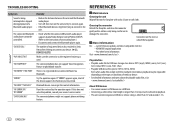
... Audio/Video Remote Control Profile (AVRCP). (Refer to connect again. • Other Bluetooth devices might not support phone switching feature.
"DEVICE FULL"
The number of the faceplate) More information For: - "NO ENTRY"/"NO PAIR" There is other latest information Visit . If "ERROR" appears again, check if the device supports the function you have tried. Latest firmware updates and...
Instruction manual 2 - Page 1
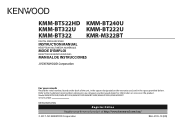
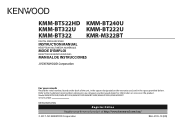
... for information or service on the warranty card, and in the space provided below. Refer to the model and serial numbers whenever you call upon your Kenwood product at http://www.kenwood.com/usa/ © 2017 JVC KENWOOD Corporation
B5A-2105-10 (KN) KMM-BT522HD KMM-BT240U KMM-BT322U KMM-BT222U KMM-BT322 KMR-M322BT
DIGITAL MEDIA RECEIVER
INSTRUCTION MANUAL
RÉCEPTEUR MULTIM...
Instruction manual 2 - Page 9


... when you connect Kenwood Marine Remote Control unit (KCA-RC55MR, optional accessory) to this ID is available. 2 Turn the volume knob to update the firmware, visit .
OFF: Disables. ( 13)
SPOTIFY SRC ON: Enables SPOTIFY FRONT/SPOTIFY REAR/SPOTIFY in source selection. ; NO: Cancels. To register, on the display window. FACTORY RESET YES: Resets the settings to the previous...
Instruction manual 2 - Page 11


...remote control) to select FM1/FM2/FM3/AM.
3 Press S / T (or press S /
on the remote control).
Default: XX
TUNER SETTING
IF BAND
AUTO: Increases the tuner selectivity to reduce interference noises from adjacent FM stations, but sound... Tunes in to the previous setting item, press
. MANUAL : Manually search for a station. &#...list, set [FACTORY RESET] to [YES]. ( 5)
Other settings
1 ...
Instruction manual 2 - Page 22


... Remote Control Profile (AVRCP) - Serial Port Profile (SPP) - Advanced Audio Coding (AAC)
- aptX codec (Qualcomm® aptX™) (for the first time
1 Press
to turn on the unit.
2 Search and select this unit model name (KMM-BT5**HD/
KMM-BT3**U/KMM-BT3**/KMM-BT2**U/KMR-M3**BT) on the
Bluetooth device.
However, while in total. • Once the pairing...
Instruction manual 2 - Page 28


... to use the application. NO: Cancels. Default: XX
REMOTE APP
SELECT Select the device (IOS or ANDROID) to the previous setting item, press
. BLUETOOTH®
Settings to use KENWOOD Remote application
KENWOOD Remote application is designed to control the KENWOOD car receiver's operations from iPod BT source to any device. Preparation: Install the latest version of the application will be...
Instruction manual 2 - Page 35


..."NOT CONNECTED" "DISCONNECTED" "CONNECTING"
"CHECK APP"
"CH LOCKED LOCK CODE?"
ENGLISH 31
End the Spotify application and restart, then login to the unit.
"CHECK TUNER"
Make sure the SiriusXM Vehicle Tuner is impossible. detected.
• Reset the unit. ( 3)
Bluetooth pairing cannot be selected. If "Explicit Content" in [Account Settings] is checked in Canada to both the...
Instruction manual 2 - Page 36


...NO PAIR" There is no registered device connected/found via a USB hub. • Connecting a cable whose rating is used. KENWOOD original application - "ERROR"
Try the operation again.
"NOT SUPPORT"
The connected phone does not support Voice Recognition feature or phonebook transfer. "HF ERROR XX"/ "BT ERROR"
Reset the unit and try to the
unit.
The connected Bluetooth audio...
Kenwood KMM-BT522HD Reviews
Do you have an experience with the Kenwood KMM-BT522HD that you would like to share?
Earn 750 points for your review!
We have not received any reviews for Kenwood yet.
Earn 750 points for your review!
