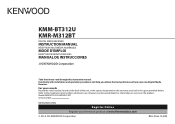Kenwood KMM-BT312U Support and Manuals
Get Help and Manuals for this Kenwood item

View All Support Options Below
Free Kenwood KMM-BT312U manuals!
Problems with Kenwood KMM-BT312U?
Ask a Question
Free Kenwood KMM-BT312U manuals!
Problems with Kenwood KMM-BT312U?
Ask a Question
Most Recent Kenwood KMM-BT312U Questions
Kenwood Kmm-bt312u
Need color coated picture of plug in for a KMM BT312U
Need color coated picture of plug in for a KMM BT312U
(Posted by blackbettyr180 1 year ago)
Stereo Won't Stop Saying Connecting Even After Connected
My phone connects to the stereo via Bluetooth and all normal functions work as should but I can't ge...
My phone connects to the stereo via Bluetooth and all normal functions work as should but I can't ge...
(Posted by cricket202090 2 years ago)
My Note 10 Would Not Hook Up To The System Using You Is B And I Was Trying To Fi
I just want to know is there an update for this type of system
I just want to know is there an update for this type of system
(Posted by Wingo 2 years ago)
Kenwood Kmm-bt312u. Clock Will Not Display.
The clock does not stay on when I have my audio Bluetooth on. I only see it when it's turned off or ...
The clock does not stay on when I have my audio Bluetooth on. I only see it when it's turned off or ...
(Posted by kbiling55 8 years ago)
Popular Kenwood KMM-BT312U Manual Pages
Kenwood KMM-BT312U Reviews
We have not received any reviews for Kenwood yet.