Kenwood KMM-BT228U Support and Manuals
Get Help and Manuals for this Kenwood item
This item is in your list!

View All Support Options Below
Free Kenwood KMM-BT228U manuals!
Problems with Kenwood KMM-BT228U?
Ask a Question
Free Kenwood KMM-BT228U manuals!
Problems with Kenwood KMM-BT228U?
Ask a Question
Popular Kenwood KMM-BT228U Manual Pages
Quick Start Guide - Page 1


...;n y detalles sobre las operaciones, consulte el MANUAL DE INSTRUCCIONES en el siguiente sitio web:
For your Kenwood dealer for information or service on the warranty card, and in the spaces designated on the product. ENGLISH FRANÇAIS ESPAÑOL
KMM-BT228U
DIGITAL MEDIA RECEIVER
Quick Start Guide
RÉCEPTEUR MULTIMÉDIA NUMÉ...
Quick Start Guide - Page 11


...
to the INSTRUCTION MANUAL on the following website for the detailed explanation of each item:
• The availability of each item vary depending on the phone. Adjusts the echo cancellation delay time. Adjusts the clock.
Settings for the menu and music information. Sets the sensitivity of the microphone. Settings for using a Bluetooth device. Settings for using...
Quick Start Guide - Page 12


... or one of your mobile phone, Bluetooth features may need to enter the Personal
Identification Number (PIN) code immediately after searching. 3 Press the volume knob to select [ALL RANDOM] or [GROUP RANDOM].
8 Press...; Depending on the Bluetooth version, operating system and the firmware version of your receiver ("KMM-BT228U") on the
Bluetooth device.
Press and hold 3 to start playback.
Quick Start Guide - Page 13


Other Information
For playback operations of AUX, Spotify, Pandora® sources, refer to the INSTRUCTION MANUAL on the following website: • The availability of each source vary depending on the model. Note for specifications Bluetooth Frequency Range:
2.402 GHz - 2.480 GHz Bluetooth RF Output Power (E.I.R.P.):
+4 dBm (MAX), Power Class 2 Speaker Impedance:
4 Ω - 8 Ω Operating ...
Instruction Manual - Page 1
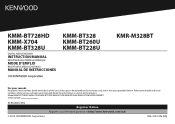
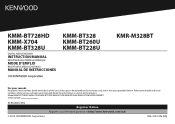
...-3143-00a (KN) Model KMM-BT728HD/KMM-X704/KMM-BT328U/KMM-BT328/KMM-BT260U/KMM-BT228U/KMR-M328BT Serial number
US Residents Only
© 2019 JVCKENWOOD Corporation
Register Online Register your Kenwood dealer for information or service on the warranty card, and in the space provided below. KMM-BT728HD KMM-X704 KMM-BT328U
DIGITAL MEDIA RECEIVER
INSTRUCTION MANUAL
RÉCEPTEUR MULTIMÉ...
Instruction Manual - Page 2
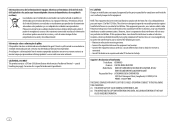
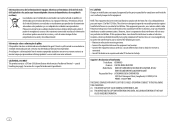
...reception, which can radiate radio frequency energy and, if not installed and used in a residential installation. Increase the separation between the equipment and receiver. - ... instructions, may apply. These limits are designed to part 15 of Conformity Trade Name: KENWOOD Products: DIGITAL MEDIA RECEIVER Model Name: KMM-BT728HD/KMM-X704/KMM-BT328U/KMM-BT328/ KMM-BT260U/KMM-BT228U/KMR...
Instruction Manual - Page 25
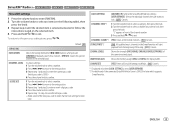
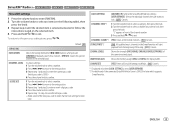
... SXV200 or later which supports
SmartFavorites. ENGLISH 19
SiriusXM® Radio (for
/
/
/
)
SiriusXM settings
1 Press the volume knob to enter [FUNCTION].
2 Turn the volume knob to select an item (see the following table), then
press the knob.
3 Repeat step 2 until the desired item is selected/activated or follow the
instructions stated on the...
Instruction Manual - Page 28
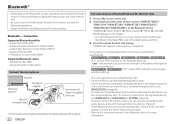
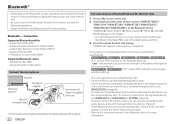
...
Connection
Supported Bluetooth ...instruction manual...code immediately after pairing. Serial Port Profile (SPP) - Bluetooth®
• Depending on the Bluetooth version, operating system and the firmware version of your receiver ("KMM-BT728HD"/
"KMM-X704"/"KMM-BT328U"/"KMM-BT328"/"KMM-BT260U"/ "KMM-BT228U"/"KMR-M328BT") on the Bluetooth device. Connect the device to the unit manually...
Instruction Manual - Page 32
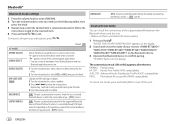
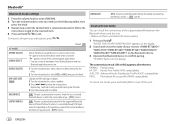
...item is selected/activated or follow the
instructions stated on the Bluetooth device.
3...KMM-BT728HD"/ "KMM-X704"/"KMM-BT328U"/"KMM-BT328"/"KMM-BT260U"/ "KMM-BT228U"/"KMR-M328BT") on the selected item.
4 Press and hold
to move the entry position.
" " appears in front of the supported...the previous setting item, press
.
[BT MODE] [PHONE SELECT] [AUDIO SELECT] [DEVICE DELETE]
[PIN CODE EDIT]...
Instruction Manual - Page 34
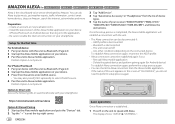
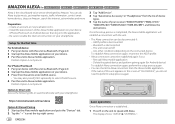
... will establish a connection with your smartphone:
https://www.kenwood.com/car/alexa
Option B: Manual Pairing 1 Start up the Alexa mobile application on your receiver ("KMM-BT728HD"/"KMM-X704"/
"KMM-BT328U"/"KMM-BT260U"/"KMR-M328BT") and follow the instructions. Option A: Direct Link Access the following URL or scan the QR code with this unit.
• The Alexa connection can...
Instruction Manual - Page 51
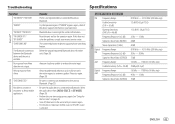
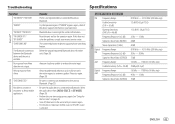
...solve the problem, consult your...setup process again. Try the operation again. Troubleshooting
Specifications
AMAZON ALEXA
Bluetooth®
Symptom "NO ENTRY"/"NO PAIR"
"ERROR"
"NO INFO"/"NO DATA" "HF ERROR XX"/ "BT ERROR" "SWITCHING NG"
The Bluetooth connection between the Bluetooth device and the unit is no registered device connected/found via Bluetooth. The connected phones might not support...
Quick Start Guide 1 - Page 1
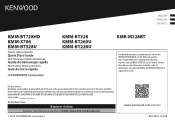
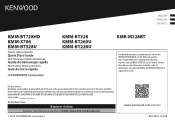
... inicio rápido
KMM-BT328 KMM-BT260U KMM-BT228U
KMR-M328BT
ENGLISH FRANÇAIS ESPAÑOL
For detailed operations and information, refer to the model and serial numbers whenever you call upon your Kenwood product at http://www.kenwood.com/usa/
© 2019 JVCKENWOOD Corporation
B5K-0651-10 [KN] Refer to the INSTRUCTION MANUAL on the following...
Quick Start Guide 1 - Page 13
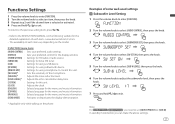
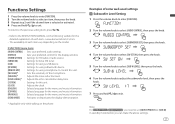
...]
:
[REMOTE APP] :
[MIC GAIN]* :
[NR LEVEL]* :
[ECHO CANCEL]* :
[SYSTEM]
:
[CLOCK]
:
[ENGLISH]
:
[ESPANOL]
:
[FRANCAIS] :
[DEMO MODE] :
Sets your preferred control for using a USB device. Settings for the menu and music information. Selects language for using a Bluetooth device. To return to the previous setting item, press
.
• Refer to the INSTRUCTION MANUAL on the...
Quick Start Guide 1 - Page 14


Note for specifications Bluetooth Frequency Range:
2.402 GHz - 2.480 GHz Bluetooth RF Output Power (E.I.R.P.):
+4 dBm (MAX), ...the INSTRUCTION MANUAL on the following website: • The availability of each zone.
6 Repeat step 4 and step 5 to set your preferred illumination color for each source vary depending on the model.
Illumination Color Setting
For
/
/
/
/
, you can set color ...
Quick Start Guide 1 - Page 15
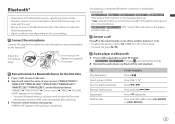
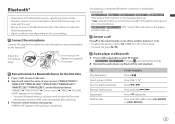
... phone, Bluetooth features may need to enter the Personal
Identification Number (PIN) code immediately after searching. 3 Press the volume knob to start pairing.
Audio player... on the Bluetooth version, operating system and the firmware version of your receiver ("KMM-BT728HD"/
"KMM-X704"/"KMM-BT328U"/"KMM-BT328"/"KMM-BT260U"/ "KMM-BT228U"/"KMR-M328BT") on the Bluetooth device. Pair and...
Kenwood KMM-BT228U Reviews
Do you have an experience with the Kenwood KMM-BT228U that you would like to share?
Earn 750 points for your review!
We have not received any reviews for Kenwood yet.
Earn 750 points for your review!
