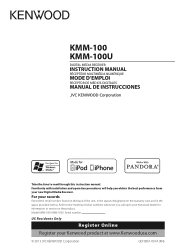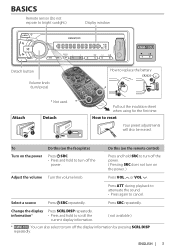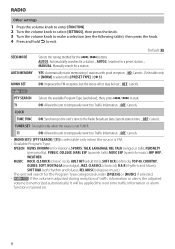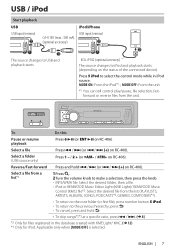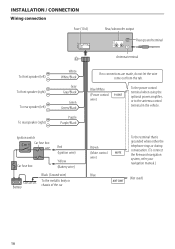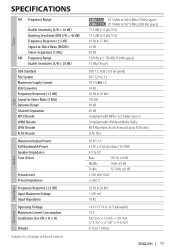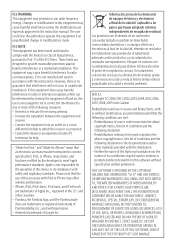Kenwood KMM-100U Support and Manuals
Get Help and Manuals for this Kenwood item

View All Support Options Below
Free Kenwood KMM-100U manuals!
Problems with Kenwood KMM-100U?
Ask a Question
Free Kenwood KMM-100U manuals!
Problems with Kenwood KMM-100U?
Ask a Question
Most Recent Kenwood KMM-100U Questions
Manos Libres. Es Posible En El Modelo Kdc 100u
(Posted by osborneybarra 1 year ago)
Installing Into 1982 Cheevy S 10
How do I install the radio into a 1982 Chevy S 10 ?
How do I install the radio into a 1982 Chevy S 10 ?
(Posted by wadeandtinafordham1234 3 years ago)
Kenwood KMM-100U Videos
Popular Kenwood KMM-100U Manual Pages
Kenwood KMM-100U Reviews
We have not received any reviews for Kenwood yet.