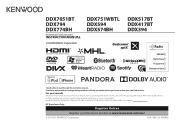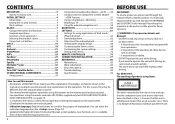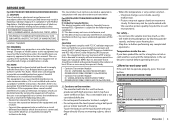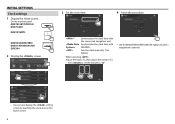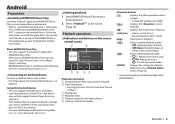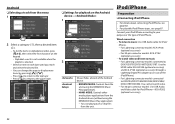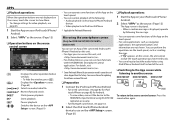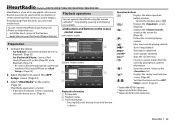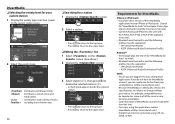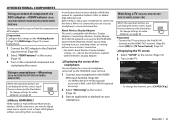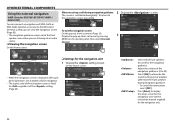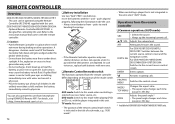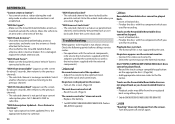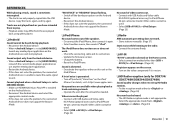Kenwood DDX794 Support and Manuals
Get Help and Manuals for this Kenwood item

View All Support Options Below
Free Kenwood DDX794 manuals!
Problems with Kenwood DDX794?
Ask a Question
Free Kenwood DDX794 manuals!
Problems with Kenwood DDX794?
Ask a Question
Kenwood DDX794 Videos

CES 2017 - Kenwood MultiMedia DVD Receivers - DDX394-SAT DDX594 DDX794
Duration: 2:32
Total Views: 2,320
Duration: 2:32
Total Views: 2,320
Popular Kenwood DDX794 Manual Pages
Kenwood DDX794 Reviews
We have not received any reviews for Kenwood yet.