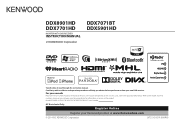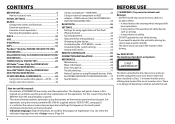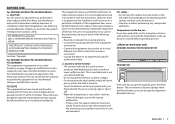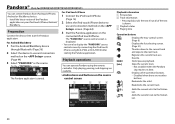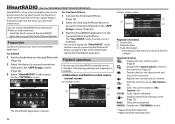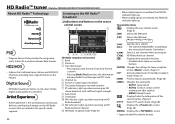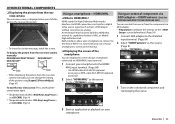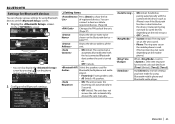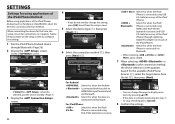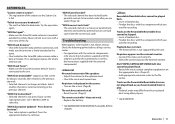Kenwood DDX5901HD Support and Manuals
Get Help and Manuals for this Kenwood item

View All Support Options Below
Free Kenwood DDX5901HD manuals!
Problems with Kenwood DDX5901HD?
Ask a Question
Free Kenwood DDX5901HD manuals!
Problems with Kenwood DDX5901HD?
Ask a Question
Kenwood DDX5901HD Videos
Popular Kenwood DDX5901HD Manual Pages
Kenwood DDX5901HD Reviews
We have not received any reviews for Kenwood yet.