Kenwood DDX4055BT Support and Manuals
Get Help and Manuals for this Kenwood item
This item is in your list!

View All Support Options Below
Free Kenwood DDX4055BT manuals!
Problems with Kenwood DDX4055BT?
Ask a Question
Free Kenwood DDX4055BT manuals!
Problems with Kenwood DDX4055BT?
Ask a Question
Popular Kenwood DDX4055BT Manual Pages
Operation Manual - Page 2
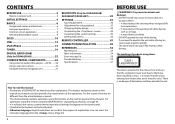
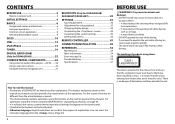
... system settings 40 Setting menu items 42
REMOTE CONTROLLER 45
CONNECTION/INSTALLATION 49
REFERENCES 54 Maintenance 54 More information 54 Error message list 58 Troubleshooting 59 Specifications 61
BEFORE USE
WARNINGS: (To prevent accidents and damage) • DO NOT install any unit or wire any cable in this
manual are mainly used to look around carefully. • The driver...
Operation Manual - Page 4
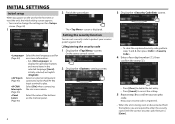
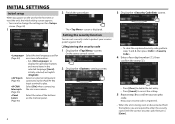
... 1 and 2, then press [CLR] in the
selected language ([Local]:
initially selected) or English
([English]). INITIAL SETTINGS
Initial setup
When you are required to confirm your security code is registered. • When the unit is displayed. Now, your security code. The screen is being reset or disconnected from
the battery, you power on the unit...
Operation Manual - Page 5
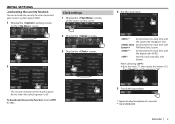
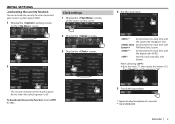
...On the source control screen:
2 Display the screen.
3 Display the screen. 2
4 Set the clock time.
*1
*2
Synchronizes the clock time with FM Radio Data System. Synchronizes the clock time...only when the navigation unit is off. On the screen:
Clock settings 1 Display the screen. Sets the clock manually. (See below.)
When selecting : Adjust the hour (1), then adjust the minute (2). •...
Operation Manual - Page 8
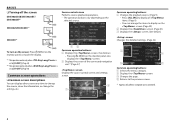
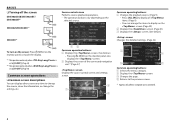
... a navigation unit is
displays the screen. 2 Displays the screen of the connected navigation
unit.* (Page 27)
2
4
set to [V-OFF]. (Page 44)
*2 This operation works only when is connected.
3
8 BASICS R Turning off the screen
DDX4025DAB/DDX4025BT/ DDX4055BT*1
DDX3025/DDX3055*2
DDX355*2
Source control screen Performs source playback operations. • The operation buttons vary depending...
Operation Manual - Page 9


...is connected, "No Navigation" appears. *2 Only for DDX4025DAB. *3 Only for DDX4025DAB/DDX4025BT/DDX4055BT. *4 Select an appropriate input setting in . (Page 43)
R To display all sources and items on the screen
1 ... for video from an external component.
• You can change the items (other than [SETUP]) to display on the screen. (Page 40)
[NAV]*1
Displays the navigation screen
when a...
Operation Manual - Page 22
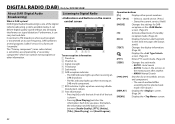
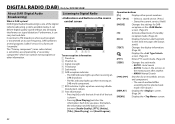
... Selects a stored service. (Press)
• Stores the current service. (Hold)
[MODE]
Changes the settings for DAB reception on its own frequency, DAB combines several programs (called "services") to the selected ...; AUTO1: Auto Search • AUTO2: Tunes in the services in
the memory one after another. • MANU: Manual Search
[S] [T]
Searches for DDX4025DAB)
About DAB (Digital Audio...
Operation Manual - Page 25
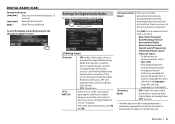
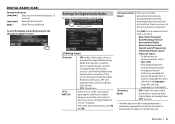
... the ensemble being received, the unit switches from any source to Digital Radio for Digital Audio Radio
You can set the Digital Radio related items.
R Setting items
• ON (initial): If the same service is provided by Digital Radio becomes poor, the unit automatically switches to Analog Radio.
• OFF: Cancels.
* The volume...
Operation Manual - Page 26
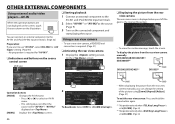
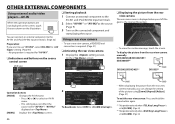
... to [R-CAM]. (Page 44) To display the picture from the rear view camera manually DDX4025DAB/DDX4025BT/ DDX4055BT*1
DDX3025/DDX3055*2
(Hold) DDX355*2
Operation buttons [MODE] Changes the AV-IN name.
• Press [H] or [I] to select an AV-IN name.
• This setting does not affect the source name "AV-IN 1"/ "AV-IN 2" displayed on...
Operation Manual - Page 27
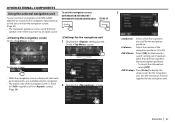
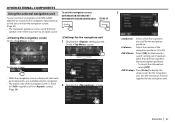
...of the front
speakers even when you listen to an audio source.
See the instruction manual supplied for the navigation guidance. ENGLISH 27 On the screen:
On the any ... screen
DDX4025DAB/DDX4025BT/ DDX4055BT/DDX3025/DDX3055
DDX355
R Settings for the navigation unit. Press [Enter] to display the setup screen for the navigation unit 1 Display the setting screen. OTHER EXTERNAL ...
Operation Manual - Page 29
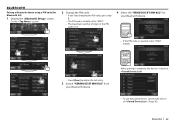
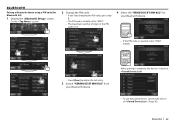
..., connect the device on . (Page 30)
ENGLISH 29 On the screen:
2 Change the PIN code.
• If you skip changing the PIN code, go to step 3.
• The PIN code is initially set to delete the last entry.
3 Search "KENWOOD BT MM-8U2" from your Bluetooth device.
1*/DPEF OK
When pairing is complete, the device...
Operation Manual - Page 33
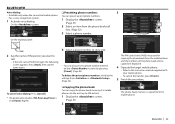
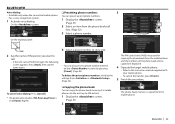
... phone book entries copied are displayed.
4 Operate the target mobile phone.
• Refer to the instruction manual supplied with your mobile phone.
• To cancel the transfer, press [Finish].
5 Finish the...[Preset]. (Page 32)
To delete the preset phone numbers: Initialize the settings from in . (Page 44)
The PIN code (initial: 0000) necessary for copying the phonebook from the mobile phone....
Operation Manual - Page 40
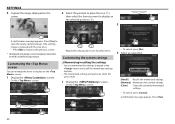
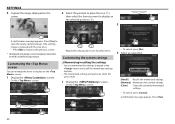
...screen:
Repeat this step to place icons for other items.
Customizing the system settings R Memorizing/recalling the settings
• You can arrange the items to display on the screen.
1 Display...the screen
You can memorize the settings changed in the menu and recall the memorized settings anytime.
• The memorized settings are kept even when the unit is replaced with the new one.) &#...
Operation Manual - Page 44


... on the iOS version.) - You can update the software. (Page 41)
*1 "Please Power Off" appears when the setting is deactivated on the device. (Auto pairing...DDX4055BT/DDX3055/ DDX355)/Portuguese/Chinese-Simplified/ Chinese-Traditional/Thai/Turkish/Arabic/ Persian/Hebrew/Greek/Indonesia/Korean - You can connect the device or delete the registration. (Page 30)
• PIN Code: Changes the PIN code...
Operation Manual - Page 51


... during conversation. (To connect the Kenwood navigation system, consult your navigation manual.)
To use the steering wheel remote...speaker (rear)
ENGLISH 51 USB terminal: See page 52.
CONNECTION/INSTALLATION
Connection
R Connecting wires to
the aerial control terminal in the vehicle.... (Dimmer control wire)
*1 Only for DDX4025DAB/DDX4025BT/DDX4055BT. *2 If no connections are made, do not ...
Operation Manual - Page 59
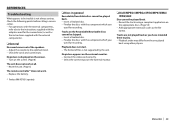
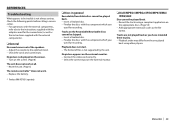
....
Tracks are not played back as the instructions supplied with the component which you
used for recording. No picture is not supported by the unit. No picture appears on ...be trouble is not always serious.
REFERENCES
Troubleshooting
What appears to be played back. • Record the tracks using other players.
ENGLISH 59 Check the following points before calling a service ...
Kenwood DDX4055BT Reviews
Do you have an experience with the Kenwood DDX4055BT that you would like to share?
Earn 750 points for your review!
We have not received any reviews for Kenwood yet.
Earn 750 points for your review!
