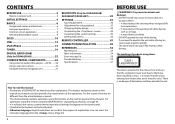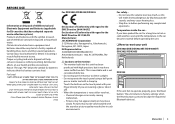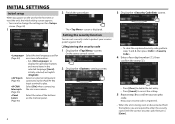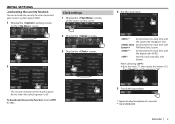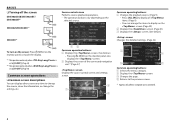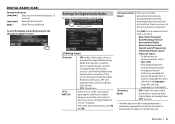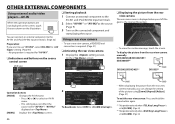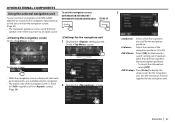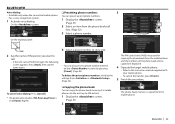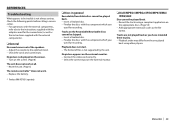Kenwood DDX4025BT Support and Manuals
Get Help and Manuals for this Kenwood item

View All Support Options Below
Free Kenwood DDX4025BT manuals!
Problems with Kenwood DDX4025BT?
Ask a Question
Free Kenwood DDX4025BT manuals!
Problems with Kenwood DDX4025BT?
Ask a Question
Kenwood DDX4025BT Videos
Popular Kenwood DDX4025BT Manual Pages
Kenwood DDX4025BT Reviews
We have not received any reviews for Kenwood yet.