Kenwood DDX392 Support and Manuals
Get Help and Manuals for this Kenwood item
This item is in your list!

View All Support Options Below
Free Kenwood DDX392 manuals!
Problems with Kenwood DDX392?
Ask a Question
Free Kenwood DDX392 manuals!
Problems with Kenwood DDX392?
Ask a Question
Kenwood DDX392 Videos
Popular Kenwood DDX392 Manual Pages
User Manual - Page 1
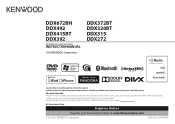
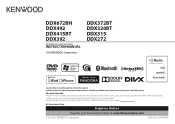
Familiarity with installation and operation procedures will help you call upon your Kenwood dealer for information or service on the warranty card, and in the space provided below.
Refer to read through this instruction manual. Model DDX672BH/DDX492/DDX415BT/DDX392/DDX372BT/DDX320BT/DDX315/DDX272 Serial number
US Residents Only
Register Online
Register your new DVD-receiver. For your...
User Manual - Page 2
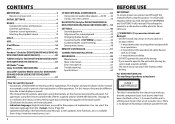
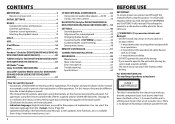
... a rear view camera 33
BLUETOOTH (Only for DDX672BH/DDX492/ DDX415BT/DDX392/DDX372BT/DDX320BT).... 34
SETTINGS 42 Sound adjustment 42 Adjustment for future reference. it may obstruct the steering wheel and gearshift
lever operations. - You can select the indication language from the menu. (Page 50) • Updated information (the latest Instruction Manual, system updates, new functions...
User Manual - Page 3


... (RF) Exposure Guidelines in Supplement C to provide reasonable protection against harmful interference in a residential installation. Temperature inside , causing
malfunction. - For DDX672BH/DDX492/DDX392/DDX372BT/ DDX320BT: IC (Industry Canada) Notice This device complies with the instructions. Changes or modifications to direct sunlight. • Do not operate the touch panel using an...
User Manual - Page 5
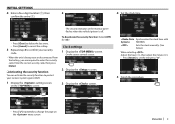
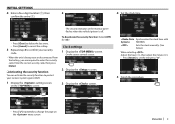
...function: Select [OFF] for .
Sets the clock manually. (See
below.)
When selecting : Adjust the hour (1), then adjust the minute (2).
• Press [Reset] to set the minute to "00".
5...the setting.
5 Repeat step 4 to enter the security code. INITIAL SETTINGS
4 Enter a four-digit number (1), then
2
confirm the entry (2).
4 Set the clock time. ENGLISH 5 Enter the correct security code, ...
User Manual - Page 10


...you can change the items (other than [SETUP]) to the items on the screen indicated below.... to the Pandora broadcast. (Page 20) Plays a Bluetooth audio player. (Page 41) Switches to the App ...DDX392/DDX372BT/DDX320BT/DDX315/
DDX272. *3 Only for DDX672BH/DDX492/DDX392/DDX372BT/DDX320BT/
DDX272. *4 Only for DDX672BH/DDX492/DDX415BT/DDX392/DDX372BT/
DDX320BT. *5 Select an appropriate input setting...
User Manual - Page 33


... the picture from the rear view camera manually • This operation works only when is set to the reverse (R) position.
To deactivate: Select [Off] for . To display the picture from the rear view camera
The rear view screen is required. (Page 55)
❏ Activating the rear view camera 1 Display the setting screen. OTHER EXTERNAL COMPONENTS Using...
User Manual - Page 34


... need to connect the device to the unit. (Page 36)
Auto pairing When is set to communicate with each other . Bluetooth devices can be connected at a time. • To use the Bluetooth function, you reset the unit. Pairing allows Bluetooth devices to [ON], iOS device (such as iPhone) is turned off. When you perform these operations, stop your...
User Manual - Page 35
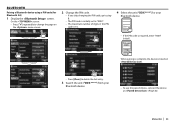
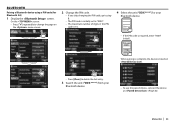
... skip changing the PIN code, go to step 3.
• The PIN code is initially set to delete the last entry.
3 Search the unit ("DDX ****") from your Bluetooth device.
• To use the paired device, connect the device on . (Page 36)
ENGLISH 35
BLUETOOTH
Pairing a Bluetooth device using a PIN code (for your Bluetooth device.
%%9
• If the PIN code is required, enter...
User Manual - Page 36


.../ DDX392/DDX372BT/DDX320BT.
❏ Deleting a registered Bluetooth device 1 Display the screen.
(Page 35) 2
Using the Bluetooth mobile...camera is displayed. (Page 33) To reject a call
While talking...
36
When is set to [ON] (Page 41) The unit answers the incoming call automatically.
❏ Ending a call
*
3 Select a device to use the device for (2).
• When a Bluetooth...
User Manual - Page 39


BLUETOOTH
Voice dialing
❏ Presetting phone numbers
3
• Available only when the connected mobile phone You can copy the phone book memory of a mobile phone into the unit (up to the instruction manual... Initialize the settings from in ...code (initial: 0000) necessary for copying the phonebook from the mobile phone.
On the monitor panel: DDX672BH
(Hold)
DDX492/DDX415BT/ DDX392...
User Manual - Page 41
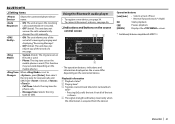
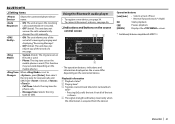
... track title/artist name/album
title)* • Pressing [ BLUETOOTH
❏ Setting items
Shows the connected phone device name.
• ON: The unit answers the incoming calls automatically in 5 seconds.
• OFF (Initial): The unit does not answer the calls automatically. Answer the calls manually.
• ON: The unit informs you of the arrival...
User Manual - Page 47
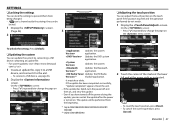
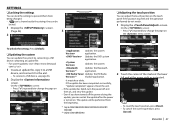
... upper right as instructed.
• To reset the touch position, press [Reset]. • To cancel the current operation, press
[Cancel].
If the update has been completed successfully, "Update Completed" appears. The update will be performed from being changed. • A icon is turned on
the menu screen.
SETTINGS
❏ Locking the settings
You can lock the settings to change...
User Manual - Page 50
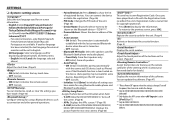
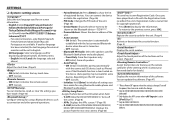
... function of the software. Turn off
the screen. (Page 8) • APPs: Displays the APPs screen.*3 (Page 19) • R-CAM (Initial for DDX672BH/DDX492/DDX392/
DDX372BT/DDX320BT/DDX272): Displays the picture from the rear view camera. (Page 33)
*4 This unit has its own Registration Code. All (Initial): From all settings you have made for using a Bluetooth device, such...
User Manual - Page 63
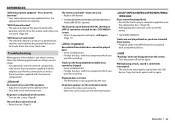
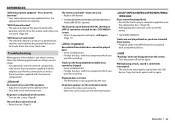
...; Reset the unit. (Page 3)
The remote controller* does not work. • Replace the battery.
* For DDX672BH/DDX492/DDX392/DDX372BT/DDX320BT/DDX272: Purchase KNA-RCDV331 separately.
ENGLISH 63 Playback does not start. • The file format is displayed on the screen. • Turn on
the appropriate discs. (Page 59) • Add appropriate extension codes to the instructions...
User Manual - Page 64
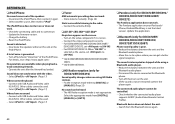
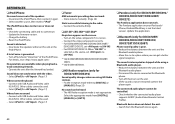
.../DDX392/ DDX372BT/DDX320BT)
Phone sound quality is poor. • Reduce the distance between the unit and the
Bluetooth audio player. • Disconnect the device connected for . (Page 17)
❏ Tuner
AME automatic presetting does not work . • Check the connecting cable and its connection. • Update the firmware version. • Charge the battery. • Reset...
Kenwood DDX392 Reviews
Do you have an experience with the Kenwood DDX392 that you would like to share?
Earn 750 points for your review!
We have not received any reviews for Kenwood yet.
Earn 750 points for your review!

